一 快速启动
Dubbo 采用全 Spring 配置方式,透明化接入应用,对应用没有任何 API 侵入,只需用 Spring 加载 Dubbo 的配置即可,Dubbo 基于 Spring 的 Schema 扩展 进行加载。
如果不想使用 Spring 配置,可以通过 API 的方式 进行调用。
首先引入以下依赖
<properties> |
1.1 基于xml的方式
1.1.1 服务提供者
1.1.1.1 定义服务接口
package org.apache.dubbo.demo; |
1.1.1.2 在服务提供方实现接口
package org.apache.dubbo.demo.provider; |
1.1.1.3 用 Spring 配置声明暴露服务
|
1.1.1.4 加载 Spring 配置
import org.springframework.context.support.ClassPathXmlApplicationContext; |
1.1.2 服务消费者
1.1.2.1 通过 Spring 配置引用远程服务
|
1.1.2.2 加载Spring配置,并调用远程服务
import org.springframework.context.support.ClassPathXmlApplicationContext; |
1.2 基于注解的方式
以注解配置的方式来配置你的 Dubbo 应用
【提示】需要 2.6.3 及以上版本支持。 点此查看 完整示例
1.2.1 服务提供方
1.2.1.1 Service注解暴露服务
|
1.2.1.2 增加应用共享配置
# dubbo-provider.properties |
1.2.1.3 指定Spring扫描路径
|
1.2.2 服务消费方
1.2.2.1 Reference注解引用服务
("annotationAction") |
1.2.2.2 增加应用共享配置
# dubbo-consumer.properties |
1.2.2.3 指定Spring扫描路径
|
1.2.2.4 调用服务
public static void main(String[] args) throws Exception { |
二 dubbo相关配置
2.1 XML 配置
2.1.1 配置示例
以 XML 配置的方式来配置你的 Dubbo 应用
有关 XML 的详细配置项,请参见:配置参考手册。如果不想使用 Spring 配置,而希望通过 API 的方式进行调用,请参见:API配置。想知道如何使用配置,请参见:快速启动。
请在此查看文档描述的完整示例
provider.xml 示例
<beans xmlns:xsi="http://www.w3.org/2001/XMLSchema-instance" |
consumer.xml示例
<beans xmlns:xsi="http://www.w3.org/2001/XMLSchema-instance" |
所有标签都支持自定义参数,用于不同扩展点实现的特殊配置,如:
<dubbo:protocol name="jms"> |
或: 1
<beans xmlns="http://www.springframework.org/schema/beans" |
2.1.2 配置之间的关系
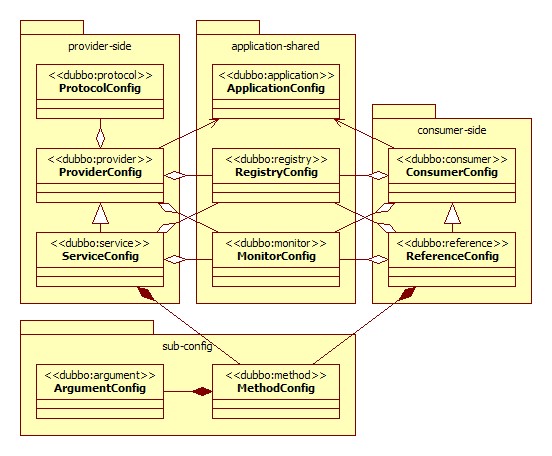
| 标签 | 用途 | 解释 |
|---|---|---|
<dubbo:service/> |
服务配置 | 用于暴露一个服务,定义服务的元信息,一个服务可以用多个协议暴露,一个服务也可以注册到多个注册中心 |
<dubbo:reference/> 2 |
引用配置 | 用于创建一个远程服务代理,一个引用可以指向多个注册中心 |
<dubbo:protocol/> |
协议配置 | 用于配置提供服务的协议信息,协议由提供方指定,消费方被动接受 |
<dubbo:application/> |
应用配置 | 用于配置当前应用信息,不管该应用是提供者还是消费者 |
<dubbo:module/> |
模块配置 | 用于配置当前模块信息,可选 |
<dubbo:registry/> |
注册中心配置 | 用于配置连接注册中心相关信息 |
<dubbo:monitor/> |
监控中心配置 | 用于配置连接监控中心相关信息,可选 |
<dubbo:provider/> |
提供方配置 | 当 ProtocolConfig 和 ServiceConfig 某属性没有配置时,采用此缺省值,可选 |
<dubbo:consumer/> |
消费方配置 | 当 ReferenceConfig 某属性没有配置时,采用此缺省值,可选 |
<dubbo:method/> |
方法配置 | 用于 ServiceConfig 和 ReferenceConfig 指定方法级的配置信息 |
<dubbo:argument/> |
参数配置 | 用于指定方法参数配置 |
2.1.2.1 dubbo:application
应用信息配置。对应的配置类:org.apache.dubbo.config.ApplicationConfig
| 属性 | 对应URL参数 | 类型 | 是否必填 | 缺省值 | 作用 | 描述 | 兼容性 |
|---|---|---|---|---|---|---|---|
| name | application | string | 必填 | 服务治理 | 当前应用名称,用于注册中心计算应用间依赖关系,注意:消费者和提供者应用名不要一样,此参数不是匹配条件,你当前项目叫什么名字就填什么,和提供者消费者角色无关,比如:kylin应用调用了morgan应用的服务,则kylin项目配成kylin,morgan项目配成morgan,可能kylin也提供其它服务给别人使用,但kylin项目永远配成kylin,这样注册中心将显示kylin依赖于morgan | 1.0.16以上版本 | |
| version | application.version | string | 可选 | 服务治理 | 当前应用的版本 | 2.2.0以上版本 | |
| owner | owner | string | 可选 | 服务治理 | 应用负责人,用于服务治理,请填写负责人公司邮箱前缀 | 2.0.5以上版本 | |
| organization | organization | string | 可选 | 服务治理 | 组织名称(BU或部门),用于注册中心区分服务来源,此配置项建议不要使用autoconfig,直接写死在配置中,比如china,intl,itu,crm,asc,dw,aliexpress等 | 2.0.0以上版本 | |
| architecture | architecture | string | 可选 | 服务治理 | 用于服务分层对应的架构。如,intl、china。不同的架构使用不同的分层。 | 2.0.7以上版本 | |
| environment | environment | string | 可选 | 服务治理 | 应用环境,如:develop/test/product,不同环境使用不同的缺省值,以及作为只用于开发测试功能的限制条件 | 2.0.0以上版本 | |
| compiler | compiler | string | 可选 | javassist | 性能优化 | Java字节码编译器,用于动态类的生成,可选:jdk或javassist | 2.1.0以上版本 |
| logger | logger | string | 可选 | slf4j | 性能优化 | 日志输出方式,可选:slf4j,jcl,log4j,log4j2,jdk | 2.2.0以上版本 |
2.1.2.2 dubbo:protocol
服务提供者协议配置。对应的配置类: org.apache.dubbo.config.ProtocolConfig。同时,如果需要支持多协议,可以声明多个 <dubbo:protocol> 标签,并在 <dubbo:service> 中通过 protocol 属性指定使用的协议。
| 属性 | 对应URL参数 | 类型 | 是否必填 | 缺省值 | 作用 | 描述 | 兼容性 |
|---|---|---|---|---|---|---|---|
| id | string | 可选 | dubbo | 配置关联 | 协议BeanId,可以在 |
2.0.5以上版本 | |
| name | string | 必填 | dubbo | 性能调优 | 协议名称 | 2.0.5以上版本 | |
| port | int | 可选 | dubbo协议缺省端口为20880,rmi协议缺省端口为1099,http和hessian协议缺省端口为80;如果没有配置port,则自动采用默认端口,如果配置为-1,则会分配一个没有被占用的端口。Dubbo 2.4.0+,分配的端口在协议缺省端口的基础上增长,确保端口段可控。 | 服务发现 | 服务端口 | 2.0.5以上版本 | |
| host | string | 可选 | 自动查找本机IP | 服务发现 | -服务主机名,多网卡选择或指定VIP及域名时使用,为空则自动查找本机IP,-建议不要配置,让Dubbo自动获取本机IP | 2.0.5以上版本 | |
| threadpool | threadpool | string | 可选 | fixed | 性能调优 | 线程池类型,可选:fixed/cached | 2.0.5以上版本 |
| threads | threads | int | 可选 | 200 | 性能调优 | 服务线程池大小(固定大小) | 2.0.5以上版本 |
| iothreads | threads | int | 可选 | cpu个数+1 | 性能调优 | io线程池大小(固定大小) | 2.0.5以上版本 |
| accepts | accepts | int | 可选 | 0 | 性能调优 | 服务提供方最大可接受连接数 | 2.0.5以上版本 |
| payload | payload | int | 可选 | 8388608(=8M) | 性能调优 | 请求及响应数据包大小限制,单位:字节 | 2.0.5以上版本 |
| codec | codec | string | 可选 | dubbo | 性能调优 | 协议编码方式 | 2.0.5以上版本 |
| serialization | serialization | string | 可选 | dubbo协议缺省为hessian2,rmi协议缺省为java,http协议缺省为json | 性能调优 | 协议序列化方式,当协议支持多种序列化方式时使用,比如:dubbo协议的dubbo,hessian2,java,compactedjava,以及http协议的json等 | 2.0.5以上版本 |
| accesslog | accesslog | string/boolean | 可选 | 服务治理 | 设为true,将向logger中输出访问日志,也可填写访问日志文件路径,直接把访问日志输出到指定文件 | 2.0.5以上版本 | |
| path | string | 可选 | 服务发现 | 提供者上下文路径,为服务path的前缀 | 2.0.5以上版本 | ||
| transporter | transporter | string | 可选 | dubbo协议缺省为netty | 性能调优 | 协议的服务端和客户端实现类型,比如:dubbo协议的mina,netty等,可以分拆为server和client配置 | 2.0.5以上版本 |
| server | server | string | 可选 | dubbo协议缺省为netty,http协议缺省为servlet | 性能调优 | 协议的服务器端实现类型,比如:dubbo协议的mina,netty等,http协议的jetty,servlet等 | 2.0.5以上版本 |
| client | client | string | 可选 | dubbo协议缺省为netty | 性能调优 | 协议的客户端实现类型,比如:dubbo协议的mina,netty等 | 2.0.5以上版本 |
| dispatcher | dispatcher | string | 可选 | dubbo协议缺省为all | 性能调优 | 协议的消息派发方式,用于指定线程模型,比如:dubbo协议的all, direct, message, execution, connection等 | 2.1.0以上版本 |
| queues | queues | int | 可选 | 0 | 性能调优 | 线程池队列大小,当线程池满时,排队等待执行的队列大小,建议不要设置,当线程池满时应立即失败,重试其它服务提供机器,而不是排队,除非有特殊需求。 | 2.0.5以上版本 |
| charset | charset | string | 可选 | UTF-8 | 性能调优 | 序列化编码 | 2.0.5以上版本 |
| buffer | buffer | int | 可选 | 8192 | 性能调优 | 网络读写缓冲区大小 | 2.0.5以上版本 |
| heartbeat | heartbeat | int | 可选 | 0 | 性能调优 | 心跳间隔,对于长连接,当物理层断开时,比如拔网线,TCP的FIN消息来不及发送,对方收不到断开事件,此时需要心跳来帮助检查连接是否已断开 | 2.0.10以上版本 |
| telnet | telnet | string | 可选 | 服务治理 | 所支持的telnet命令,多个命令用逗号分隔 | 2.0.5以上版本 | |
| register | register | boolean | 可选 | true | 服务治理 | 该协议的服务是否注册到注册中心 | 2.0.8以上版本 |
| contextpath | contextpath | String | 可选 | 缺省为空串 | 服务治理 | 2.0.6以上版本 |
2.1.2.3 dubbo:registry
dubbo:registry 配置
注册中心配置。对应的配置类: org.apache.dubbo.config.RegistryConfig。同时如果有多个不同的注册中心,可以声明多个 <dubbo:registry> 标签,并在 <dubbo:service> 或 <dubbo:reference> 的 registry 属性指定使用的注册中心。
| 属性 | 对应URL参数 | 类型 | 是否必填 | 缺省值 | 作用 | 描述 | 兼容性 |
|---|---|---|---|---|---|---|---|
| id | string | 可选 | 配置关联 | 注册中心引用BeanId,可以在 |
1.0.16以上版本 | ||
| address | string | 必填 | 服务发现 | 注册中心服务器地址,如果地址没有端口缺省为9090,同一集群内的多个地址用逗号分隔,如:ip:port,ip:port,不同集群的注册中心,请配置多个 |
1.0.16以上版本 | ||
| protocol | string | 可选 | dubbo | 服务发现 | 注册中心地址协议,支持dubbo, multicast, zookeeper, redis, consul(2.7.1), sofa(2.7.2), etcd(2.7.2), nacos(2.7.2)等协议 |
2.0.0以上版本 | |
| port | int | 可选 | 9090 | 服务发现 | 注册中心缺省端口,当address没有带端口时使用此端口做为缺省值 | 2.0.0以上版本 | |
| username | string | 可选 | 服务治理 | 登录注册中心用户名,如果注册中心不需要验证可不填 | 2.0.0以上版本 | ||
| password | string | 可选 | 服务治理 | 登录注册中心密码,如果注册中心不需要验证可不填 | 2.0.0以上版本 | ||
| transport | registry.transporter | string | 可选 | netty | 性能调优 | 网络传输方式,可选mina,netty | 2.0.0以上版本 |
| timeout | registry.timeout | int | 可选 | 5000 | 性能调优 | 注册中心请求超时时间(毫秒) | 2.0.0以上版本 |
| session | registry.session | int | 可选 | 60000 | 性能调优 | 注册中心会话超时时间(毫秒),用于检测提供者非正常断线后的脏数据,比如用心跳检测的实现,此时间就是心跳间隔,不同注册中心实现不一样。 | 2.1.0以上版本 |
| file | registry.file | string | 可选 | 服务治理 | 使用文件缓存注册中心地址列表及服务提供者列表,应用重启时将基于此文件恢复,注意:两个注册中心不能使用同一文件存储 | 2.0.0以上版本 | |
| wait | registry.wait | int | 可选 | 0 | 性能调优 | 停止时等待通知完成时间(毫秒) | 2.0.0以上版本 |
| check | check | boolean | 可选 | true | 服务治理 | 注册中心不存在时,是否报错 | 2.0.0以上版本 |
| register | register | boolean | 可选 | true | 服务治理 | 是否向此注册中心注册服务,如果设为false,将只订阅,不注册 | 2.0.5以上版本 |
| subscribe | subscribe | boolean | 可选 | true | 服务治理 | 是否向此注册中心订阅服务,如果设为false,将只注册,不订阅 | 2.0.5以上版本 |
| dynamic | dynamic | boolean | 可选 | true | 服务治理 | 服务是否动态注册,如果设为false,注册后将显示为disable状态,需人工启用,并且服务提供者停止时,也不会自动取消注册,需人工禁用。 | 2.0.5以上版本 |
| group | group | string | 可选 | dubbo | 服务治理 | 服务注册分组,跨组的服务不会相互影响,也无法相互调用,适用于环境隔离。 | 2.0.5以上版本 |
| simplified | simplified | boolean | 可选 | false | 服务治理 | 注册到注册中心的URL是否采用精简模式的(与低版本兼容) | 2.7.0以上版本 |
| extra-keys | extraKeys | string | 可选 | 服务治理 | 在simplified=true时,extraKeys允许你在默认参数外将额外的key放到URL中,格式:“interface,key1,key2”。 | 2.7.0以上版本 |
2.1.2.4 dubbo:service
服务提供者暴露服务配置。对应的配置类:org.apache.dubbo.config.ServiceConfig
| 属性 | 对应URL参数 | 类型 | 是否必填 | 缺省值 | 作用 | 描述 | 兼容性 |
|---|---|---|---|---|---|---|---|
| interface | class | 必填 | 服务发现 | 服务接口名 | 1.0.0以上版本 | ||
| ref | object | 必填 | 服务发现 | 服务对象实现引用 | 1.0.0以上版本 | ||
| version | version | string | 可选 | 0.0.0 | 服务发现 | 服务版本,建议使用两位数字版本,如:1.0,通常在接口不兼容时版本号才需要升级 | 1.0.0以上版本 |
| group | group | string | 可选 | 服务发现 | 服务分组,当一个接口有多个实现,可以用分组区分 | 1.0.7以上版本 | |
| path | string | 可选 | 缺省为接口名 | 服务发现 | 服务路径 (注意:1.0不支持自定义路径,总是使用接口名,如果有1.0调2.0,配置服务路径可能不兼容) | 1.0.12以上版本 | |
| delay | delay | int | 可选 | 0 | 性能调优 | 延迟注册服务时间(毫秒) ,设为-1时,表示延迟到Spring容器初始化完成时暴露服务 | 1.0.14以上版本 |
| timeout | timeout | int | 可选 | 1000 | 性能调优 | 远程服务调用超时时间(毫秒) | 2.0.0以上版本 |
| retries | retries | int | 可选 | 2 | 性能调优 | 远程服务调用重试次数,不包括第一次调用,不需要重试请设为0 | 2.0.0以上版本 |
| connections | connections | int | 可选 | 100 | 性能调优 | 对每个提供者的最大连接数,rmi、http、hessian等短连接协议表示限制连接数,dubbo等长连接协表示建立的长连接个数 | 2.0.0以上版本 |
| loadbalance | loadbalance | string | 可选 | random | 性能调优 | 负载均衡策略,可选值:random,roundrobin,leastactive,分别表示:随机,轮询,最少活跃调用 | 2.0.0以上版本 |
| async | async | boolean | 可选 | false | 性能调优 | 是否缺省异步执行,不可靠异步,只是忽略返回值,不阻塞执行线程 | 2.0.0以上版本 |
| local | local | class/boolean | 可选 | false | 服务治理 | 设为true,表示使用缺省代理类名,即:接口名 + Local后缀,已废弃,请使用stub | 2.0.0以上版本 |
| stub | stub | class/boolean | 可选 | false | 服务治理 | 设为true,表示使用缺省代理类名,即:接口名 + Stub后缀,服务接口客户端本地代理类名,用于在客户端执行本地逻辑,如本地缓存等,该本地代理类的构造函数必须允许传入远程代理对象,构造函数如:public XxxServiceStub(XxxService xxxService) | 2.0.0以上版本 |
| mock | mock | class/boolean | 可选 | false | 服务治理 | 设为true,表示使用缺省Mock类名,即:接口名 + Mock后缀,服务接口调用失败Mock实现类,该Mock类必须有一个无参构造函数,与Local的区别在于,Local总是被执行,而Mock只在出现非业务异常(比如超时,网络异常等)时执行,Local在远程调用之前执行,Mock在远程调用后执行。 | 2.0.0以上版本 |
| token | token | string/boolean | 可选 | false | 服务治理 | 令牌验证,为空表示不开启,如果为true,表示随机生成动态令牌,否则使用静态令牌,令牌的作用是防止消费者绕过注册中心直接访问,保证注册中心的授权功能有效,如果使用点对点调用,需关闭令牌功能 | 2.0.0以上版本 |
| registry | string | 可选 | 缺省向所有registry注册 | 配置关联 | 向指定注册中心注册,在多个注册中心时使用,值为 |
2.0.0以上版本 | |
| provider | string | 可选 | 缺省使用第一个provider配置 | 配置关联 | 指定provider,值为 |
2.0.0以上版本 | |
| deprecated | deprecated | boolean | 可选 | false | 服务治理 | 服务是否过时,如果设为true,消费方引用时将打印服务过时警告error日志 | 2.0.5以上版本 |
| dynamic | dynamic | boolean | 可选 | true | 服务治理 | 服务是否动态注册,如果设为false,注册后将显示后disable状态,需人工启用,并且服务提供者停止时,也不会自动取消册,需人工禁用。 | 2.0.5以上版本 |
| accesslog | accesslog | string/boolean | 可选 | false | 服务治理 | 设为true,将向logger中输出访问日志,也可填写访问日志文件路径,直接把访问日志输出到指定文件 | 2.0.5以上版本 |
| owner | owner | string | 可选 | 服务治理 | 服务负责人,用于服务治理,请填写负责人公司邮箱前缀 | 2.0.5以上版本 | |
| document | document | string | 可选 | 服务治理 | 服务文档URL | 2.0.5以上版本 | |
| weight | weight | int | 可选 | 性能调优 | 服务权重 | 2.0.5以上版本 | |
| executes | executes | int | 可选 | 0 | 性能调优 | 服务提供者每服务每方法最大可并行执行请求数 | 2.0.5以上版本 |
| proxy | proxy | string | 可选 | javassist | 性能调优 | 生成动态代理方式,可选:jdk/javassist | 2.0.5以上版本 |
| cluster | cluster | string | 可选 | failover | 性能调优 | 集群方式,可选:failover/failfast/failsafe/failback/forking | 2.0.5以上版本 |
| filter | service.filter | string | 可选 | default | 性能调优 | 服务提供方远程调用过程拦截器名称,多个名称用逗号分隔 | 2.0.5以上版本 |
| listener | exporter.listener | string | 可选 | default | 性能调优 | 服务提供方导出服务监听器名称,多个名称用逗号分隔 | |
| protocol | string | 可选 | 配置关联 | 使用指定的协议暴露服务,在多协议时使用,值为 |
2.0.5以上版本 | ||
| layer | layer | string | 可选 | 服务治理 | 服务提供者所在的分层。如:biz、dao、intl:web、china:acton。 | 2.0.7以上版本 | |
| register | register | boolean | 可选 | true | 服务治理 | 该协议的服务是否注册到注册中心 | 2.0.8以上版本 |
2.1.2.5 dubbo:provider
服务提供者缺省值配置。对应的配置类: org.apache.dubbo.config.ProviderConfig。同时该标签为 <dubbo:service> 和 <dubbo:protocol> 标签的缺省值设置。
| 属性 | 对应URL参数 | 类型 | 是否必填 | 缺省值 | 作用 | 描述 | 兼容性 |
|---|---|---|---|---|---|---|---|
| id | string | 可选 | dubbo | 配置关联 | 协议BeanId,可以在 |
1.0.16以上版本 | |
| protocol | string | 可选 | dubbo | 性能调优 | 协议名称 | 1.0.16以上版本 | |
| host | string | 可选 | 自动查找本机IP | 服务发现 | 服务主机名,多网卡选择或指定VIP及域名时使用,为空则自动查找本机IP,建议不要配置,让Dubbo自动获取本机IP | 1.0.16以上版本 | |
| threads | threads | int | 可选 | 200 | 性能调优 | 服务线程池大小(固定大小) | 1.0.16以上版本 |
| payload | payload | int | 可选 | 8388608(=8M) | 性能调优 | 请求及响应数据包大小限制,单位:字节 | 2.0.0以上版本 |
| path | string | 可选 | 服务发现 | 提供者上下文路径,为服务path的前缀 | 2.0.0以上版本 | ||
| server | server | string | 可选 | dubbo协议缺省为netty,http协议缺省为servlet | 性能调优 | 协议的服务器端实现类型,比如:dubbo协议的mina,netty等,http协议的jetty,servlet等 | 2.0.0以上版本 |
| client | client | string | 可选 | dubbo协议缺省为netty | 性能调优 | 协议的客户端实现类型,比如:dubbo协议的mina,netty等 | 2.0.0以上版本 |
| codec | codec | string | 可选 | dubbo | 性能调优 | 协议编码方式 | 2.0.0以上版本 |
| serialization | serialization | string | 可选 | dubbo协议缺省为hessian2,rmi协议缺省为java,http协议缺省为json | 性能调优 | 协议序列化方式,当协议支持多种序列化方式时使用,比如:dubbo协议的dubbo,hessian2,java,compactedjava,以及http协议的json,xml等 | 2.0.5以上版本 |
| default | boolean | 可选 | false | 配置关联 | 是否为缺省协议,用于多协议 | 1.0.16以上版本 | |
| filter | service.filter | string | 可选 | 性能调优 | 服务提供方远程调用过程拦截器名称,多个名称用逗号分隔 | 2.0.5以上版本 | |
| listener | exporter.listener | string | 可选 | 性能调优 | 服务提供方导出服务监听器名称,多个名称用逗号分隔 | 2.0.5以上版本 | |
| threadpool | threadpool | string | 可选 | fixed | 性能调优 | 线程池类型,可选:fixed/cached/limit(2.5.3以上)/eager(2.6.x以上) | 2.0.5以上版本 |
| accepts | accepts | int | 可选 | 0 | 性能调优 | 服务提供者最大可接受连接数 | 2.0.5以上版本 |
| version | version | string | 可选 | 0.0.0 | 服务发现 | 服务版本,建议使用两位数字版本,如:1.0,通常在接口不兼容时版本号才需要升级 | 2.0.5以上版本 |
| group | group | string | 可选 | 服务发现 | 服务分组,当一个接口有多个实现,可以用分组区分 | 2.0.5以上版本 | |
| delay | delay | int | 可选 | 0 | 性能调优 | 延迟注册服务时间(毫秒)- ,设为-1时,表示延迟到Spring容器初始化完成时暴露服务 | 2.0.5以上版本 |
| timeout | default.timeout | int | 可选 | 1000 | 性能调优 | 远程服务调用超时时间(毫秒) | 2.0.5以上版本 |
| retries | default.retries | int | 可选 | 2 | 性能调优 | 远程服务调用重试次数,不包括第一次调用,不需要重试请设为0 | 2.0.5以上版本 |
| connections | default.connections | int | 可选 | 0 | 性能调优 | 对每个提供者的最大连接数,rmi、http、hessian等短连接协议表示限制连接数,dubbo等长连接协表示建立的长连接个数 | 2.0.5以上版本 |
| loadbalance | default.loadbalance | string | 可选 | random | 性能调优 | 负载均衡策略,可选值:random,roundrobin,leastactive,分别表示:随机,轮询,最少活跃调用 | 2.0.5以上版本 |
| async | default.async | boolean | 可选 | false | 性能调优 | 是否缺省异步执行,不可靠异步,只是忽略返回值,不阻塞执行线程 | 2.0.5以上版本 |
| stub | stub | boolean | 可选 | false | 服务治理 | 设为true,表示使用缺省代理类名,即:接口名 + Local后缀。 | 2.0.5以上版本 |
| mock | mock | boolean | 可选 | false | 服务治理 | 设为true,表示使用缺省Mock类名,即:接口名 + Mock后缀。 | 2.0.5以上版本 |
| token | token | boolean | 可选 | false | 服务治理 | 令牌验证,为空表示不开启,如果为true,表示随机生成动态令牌 | 2.0.5以上版本 |
| registry | registry | string | 可选 | 缺省向所有registry注册 | 配置关联 | 向指定注册中心注册,在多个注册中心时使用,值为 |
2.0.5以上版本 |
| dynamic | dynamic | boolean | 可选 | true | 服务治理 | 服务是否动态注册,如果设为false,注册后将显示后disable状态,需人工启用,并且服务提供者停止时,也不会自动取消册,需人工禁用。 | 2.0.5以上版本 |
| accesslog | accesslog | string/boolean | 可选 | false | 服务治理 | 设为true,将向logger中输出访问日志,也可填写访问日志文件路径,直接把访问日志输出到指定文件 | 2.0.5以上版本 |
| owner | owner | string | 可选 | 服务治理 | 服务负责人,用于服务治理,请填写负责人公司邮箱前缀 | 2.0.5以上版本 | |
| document | document | string | 可选 | 服务治理 | 服务文档URL | 2.0.5以上版本 | |
| weight | weight | int | 可选 | 性能调优 | 服务权重 | 2.0.5以上版本 | |
| executes | executes | int | 可选 | 0 | 性能调优 | 服务提供者每服务每方法最大可并行执行请求数 | 2.0.5以上版本 |
| actives | default.actives | int | 可选 | 0 | 性能调优 | 每服务消费者每服务每方法最大并发调用数 | 2.0.5以上版本 |
| proxy | proxy | string | 可选 | javassist | 性能调优 | 生成动态代理方式,可选:jdk/javassist | 2.0.5以上版本 |
| cluster | default.cluster | string | 可选 | failover | 性能调优 | 集群方式,可选:failover/failfast/failsafe/failback/forking | 2.0.5以上版本 |
| deprecated | deprecated | boolean | 可选 | false | 服务治理 | 服务是否过时,如果设为true,消费方引用时将打印服务过时警告error日志 | 2.0.5以上版本 |
| queues | queues | int | 可选 | 0 | 性能调优 | 线程池队列大小,当线程池满时,排队等待执行的队列大小,建议不要设置,当线程池满时应立即失败,重试其它服务提供机器,而不是排队,除非有特殊需求。 | 2.0.5以上版本 |
| charset | charset | string | 可选 | UTF-8 | 性能调优 | 序列化编码 | 2.0.5以上版本 |
| buffer | buffer | int | 可选 | 8192 | 性能调优 | 网络读写缓冲区大小 | 2.0.5以上版本 |
| iothreads | iothreads | int | 可选 | CPU + 1 | 性能调优 | IO线程池,接收网络读写中断,以及序列化和反序列化,不处理业务,业务线程池参见threads配置,此线程池和CPU相关,不建议配置。 | 2.0.5以上版本 |
| telnet | telnet | string | 可选 | 服务治理 | 所支持的telnet命令,多个命令用逗号分隔 | 2.0.5以上版本 | |
| contextpath | contextpath | String | 可选 | 缺省为空串 | 服务治理 | ||
| layer | layer | string | 可选 | 服务治理 | 服务提供者所在的分层。如:biz、dao、intl:web、china:acton。 | 2.0.7以上版本 |
2.1.3 不同粒度配置的覆盖关系
以 timeout 为例,下图显示了配置的查找顺序,其它 retries, loadbalance, actives 等类似:
- 方法级优先,接口级次之,全局配置再次之。
- 如果级别一样,则消费方优先,提供方次之。
其中,服务提供方配置,通过 URL 经由注册中心传递给消费方。
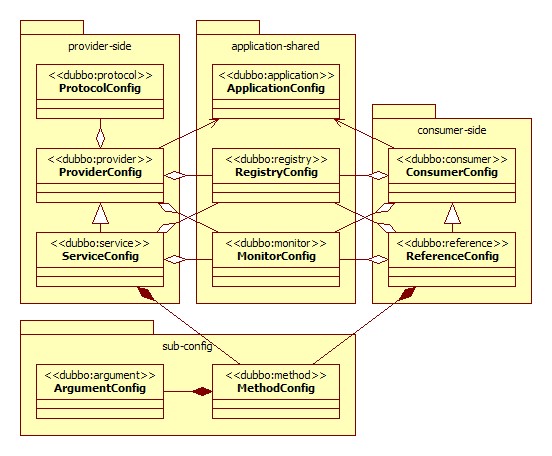
(建议由服务提供方设置超时,因为一个方法需要执行多长时间,服务提供方更清楚,如果一个消费方同时引用多个服务,就不需要关心每个服务的超时设置)。
理论上 ReferenceConfig 中除了interface这一项,其他所有配置项都可以缺省不配置,框架会自动使用ConsumerConfig,ServiceConfig, ProviderConfig等提供的缺省配置。
2.1.0开始支持,注意声明:xmlns:p="http://www.springframework.org/schema/p"↩︎- 引用缺省是延迟初始化的,只有引用被注入到其它 Bean,或被
getBean()获取,才会初始化。如果需要饥饿加载,即没有人引用也立即生成动态代理,可以配置:<dubbo:reference ... init="true" />↩︎
2.2 属性配置
以属性配置的方式来配置你的 Dubbo 应用
如果你的应用足够简单,例如,不需要多注册中心或多协议,并且需要在spring容器中共享配置,那么,我们可以直接使用 dubbo.properties 作为默认配置。
Dubbo 可以自动加载 classpath 根目录下的 dubbo.properties,但是你同样可以使用 JVM 参数来指定路径:-Ddubbo.properties.file=xxx.properties。
2.2.1 映射规则
可以将 xml 的 tag 名和属性名组合起来,用 ‘.’ 分隔。每行一个属性。
dubbo.application.name=foo相当于<dubbo:application name="foo" />dubbo.registry.address=10.20.153.10:9090相当于<dubbo:registry address="10.20.153.10:9090" />
如果在 xml 配置中有超过一个的 tag,那么你可以使用 ‘id’ 进行区分。如果你不指定 id,它将作用于所有 tag。
dubbo.protocol.rmi.port=1099相当于<dubbo:protocol id="rmi" name="rmi" port="1099" />dubbo.registry.china.address=10.20.153.10:9090相当于<dubbo:registry id="china" address="10.20.153.10:9090" />
如下,是一个典型的 dubbo.properties 配置样例。
dubbo.application.name=foo |
2.2.2 重写与优先级
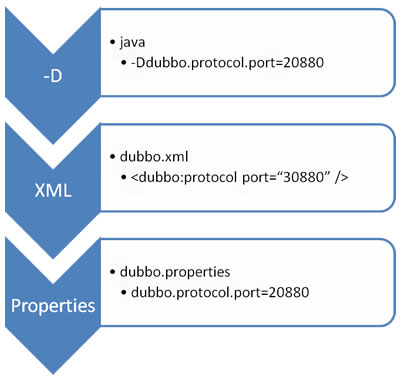
优先级从高到低:
- JVM -D 参数:当你部署或者启动应用时,它可以轻易地重写配置,比如,改变 dubbo 协议端口;
- XML:XML 中的当前配置会重写 dubbo.properties 中的;
- Properties:默认配置,仅仅作用于以上两者没有配置时。
- 如果在 classpath 下有超过一个 dubbo.properties 文件,比如,两个 jar 包都各自包含了 dubbo.properties,dubbo 将随机选择一个加载,并且打印错误日志。
- 如果
id没有在protocol中配置,将使用name作为默认属性。
2.3 配置加载流程
Dubbo 中的配置加载流程介绍
此篇文档主要讲在应用启动阶段,Dubbo框架如何将所需要的配置采集起来(包括应用配置、注册中心配置、服务配置等),以完成服务的暴露和引用流程。
根据驱动方式的不同(比如Spring或裸API编程)配置形式上肯定会有所差异,具体请参考XML配置、Annotation配置、API配置三篇文档。除了外围驱动方式上的差异,Dubbo的配置读取总体上遵循了以下几个原则:
- Dubbo 支持了多层级的配置,并按预定优先级自动实现配置间的覆盖,最终所有配置汇总到数据总线URL后驱动后续的服务暴露、引用等流程。
- ApplicationConfig、ServiceConfig、ReferenceConfig 可以被理解成配置来源的一种,是直接面向用户编程的配置采集方式。
- 配置格式以 Properties 为主,在配置内容上遵循约定的
path-based的命名规范
2.3.1 配置来源
首先,从Dubbo支持的配置来源说起,默认有四种配置来源:
- JVM System Properties,-D 参数
- Externalized Configuration,外部化配置
- ServiceConfig、ReferenceConfig 等编程接口采集的配置
- 本地配置文件 dubbo.properties
2.3.2 覆盖关系
下图展示了配置覆盖关系的优先级,从上到下优先级依次降低:
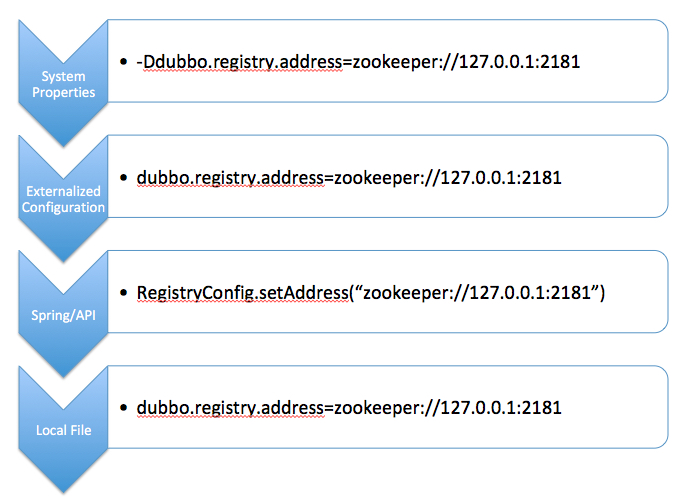
点此查看外部化配置详情
2.3.3 配置格式
目前Dubbo支持的所有配置都是.properties格式的,包括-D、Externalized Configuration等,.properties中的所有配置项遵循一种path-based的配置格式:
# 应用级别 |
2.3.3.1 应用级别
dubbo.application.name=demo-provider |
2.3.3.2 服务级别
dubbo.service.org.apache.dubbo.samples.api.DemoService.timeout=5000 |
2.3.3.3 多配置项
dubbo.registries.unit1.address=zookeeper://127.0.0.1:2181 |
2.3.3.4 扩展配置
dubbo.application.parameters.item1=value1 |
2.3.4 几种编程配置方式
接下来,我们看一下选择不同的开发方式时,对应到 ServiceConfig、ReferenceConfig 等编程接口采集的配置的变化。
2.3.4.1 Spring XML
参见示例
<!-- dubbo-provier.xml --> |
2.3.4.2 Spring Annotation
参见示例
// AnnotationService服务实现 |
2.3.4.3 Spring Boot
参见示例
## application.properties |
2.3.4.4 API
参考示例
public static void main(String[] args) throws IOException { |
2.4 不同协议适用场景
- dubbo: 单一长连接和NIO异步通讯,适合大并发小数据量的服务调用,以及消费者远大于提供者。传输协议TCP,异步,Hessian序列化;缺点是不适合传送大数据包的服务
- rmi: 采用JDK标准的rmi协议实现,传输参数和返回参数对象需要实现Serializable接口,使用java标准序列化机制,使用阻塞式短连接,传输数据包大小混合,消费者和提供者个数差不多,可传文件,传输协议TCP。
多个短连接,TCP协议传输,同步传输,适用常规的远程服务调用和rmi互操作。在依赖低版本的Common-Collections包,java序列化存在安全漏洞; - webservice: 基于WebService的远程调用协议,集成CXF实现,提供和原生WebService的互操作。多个短连接,基于HTTP传输,同步传输,适用系统集成和跨语言调用;
- http: 基于Http表单提交的远程调用协议,使用Spring的HttpInvoke实现。多个短连接,传输协议HTTP,传入参数大小混合,提供者个数多于消费者,需要给应用程序和浏览器JS调用;**缺点是不支持传文件,只适用于同时给应用程序和浏览器JS调用**
- hessian: 集成Hessian服务,基于HTTP通讯,采用Servlet暴露服务,Dubbo内嵌Jetty作为服务器时默认实现,提供与Hession服务互操作。多个短连接,同步HTTP传输,Hessian序列化,传入参数较大,提供者大于消费者,提供者压力较大,可传文件;集成Hessian服务,基于底层Http通讯,采用Servlet暴露服务,Dubbo内嵌Jetty作为服务器实现,可与Hession服务互操作;通讯效率高于WebService和Java自带的序列化;适用于传输大数据包(可传文件),提供者比消费者个数多,提供者压力较大;缺点是参数及返回值需实现Serializable接口,自定义实现List、Map、Number、Date、Calendar等接口
- memcache: 基于memcached实现的RPC协议
- redis: 基于redis实现的RPC协议
- thrift协议:对thrift原生协议的扩展添加了额外的头信息使用较少,不支持传null值
三 用法示例
3.1 启动时检查
在启动时检查依赖的服务是否可用
Dubbo 缺省会在启动时检查依赖的服务是否可用,不可用时会抛出异常,阻止 Spring 初始化完成,以便上线时,能及早发现问题,默认 check="true"。
可以通过 check="false" 关闭检查,比如,测试时,有些服务不关心,或者出现了循环依赖,必须有一方先启动。
另外,如果你的 Spring 容器是懒加载的,或者通过 API 编程延迟引用服务,请关闭 check,否则服务临时不可用时,会抛出异常,拿到 null 引用,如果 check="false",总是会返回引用,当服务恢复时,能自动连上。
3.1.1 通过 spring 配置文件
关闭某个服务的启动时检查 (没有提供者时报错):
<dubbo:reference interface="com.foo.BarService" check="false" /> |
关闭所有服务的启动时检查 (没有提供者时报错):
<dubbo:consumer check="false" /> |
关闭注册中心启动时检查 (注册订阅失败时报错):
<dubbo:registry check="false" /> |
3.1.2 通过 dubbo.properties
dubbo.reference.com.foo.BarService.check=false |
3.1.3 通过 -D 参数
java -Ddubbo.reference.com.foo.BarService.check=false |
3.1.4 配置的含义
dubbo.reference.check=false,强制改变所有 reference 的 check 值,就算配置中有声明,也会被覆盖。
dubbo.consumer.check=false,是设置 check 的缺省值,如果配置中有显式的声明,如:<dubbo:reference check="true"/>,不会受影响。
dubbo.registry.check=false,前面两个都是指订阅成功,但提供者列表是否为空是否报错,如果注册订阅失败时,也允许启动,需使用此选项,将在后台定时重试。
3.2 直连提供者
Dubbo 中点对点的直连方式
在开发及测试环境下,经常需要绕过注册中心,只测试指定服务提供者,这时候可能需要点对点直连,点对点直连方式,将以服务接口为单位,忽略注册中心的提供者列表,A 接口配置点对点,不影响 B 接口从注册中心获取列表。
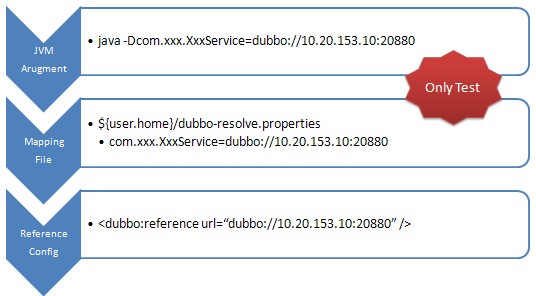
3.2.1 通过 XML 配置
如果是线上需求需要点对点,可在 <dubbo:reference> 中配置 url 指向提供者,将绕过注册中心,多个地址用分号隔开,配置如下:
<dubbo:reference id="xxxService" interface="com.alibaba.xxx.XxxService" url="dubbo://localhost:20890" /> |
【提示】1.0.6 及以上版本支持
3.2.2 通过 -D 参数指定
在 JVM 启动参数中加入-D参数映射服务地址,如:
java -Dcom.alibaba.xxx.XxxService=dubbo://localhost:20890 |
【提示】 key 为服务名,value 为服务提供者 url,此配置优先级最高,1.0.15 及以上版本支持
3.2.3 通过文件映射
如果服务比较多,也可以用文件映射,用 -Ddubbo.resolve.file 指定映射文件路径,此配置优先级高于 <dubbo:reference> 中的配置 3,如:
java -Ddubbo.resolve.file=xxx.properties |
然后在映射文件 xxx.properties 中加入配置,其中 key 为服务名,value 为服务提供者 URL:
com.alibaba.xxx.XxxService=dubbo://localhost:20890 |
【提示】1.0.15 及以上版本支持,2.0 以上版本自动加载 ${user.home}/dubbo-resolve.properties文件,不需要配置
为了避免复杂化线上环境,不要在线上使用这个功能,只应在测试阶段使用。
3.3 多协议
在 Dubbbo 中配置多协议
Dubbo 允许配置多协议,在不同服务上支持不同协议或者同一服务上同时支持多种协议。
3.3.1 不同服务不同协议
不同服务在性能上适用不同协议进行传输,比如大数据用短连接协议,小数据大并发用长连接协议
|
3.3.2 多协议暴露服务
需要与 http 客户端互操作
|
3.4 多注册中心
在 Dubbo 中把同一个服务注册到多个注册中心上
Dubbo 支持同一服务向多注册中心同时注册,或者不同服务分别注册到不同的注册中心上去,甚至可以同时引用注册在不同注册中心上的同名服务。另外,注册中心是支持自定义扩展的 1。
3.4.1 多注册中心注册
比如:中文站有些服务来不及在青岛部署,只在杭州部署,而青岛的其它应用需要引用此服务,就可以将服务同时注册到两个注册中心。
|
3.4.2 不同服务使用不同注册中心
比如:CRM 有些服务是专门为国际站设计的,有些服务是专门为中文站设计的。
|
3.4.3 多注册中心引用
比如:CRM 需同时调用中文站和国际站的 PC2 服务,PC2 在中文站和国际站均有部署,接口及版本号都一样,但连的数据库不一样。
|
如果只是测试环境临时需要连接两个不同注册中心,使用竖号分隔多个不同注册中心地址:
|
3.5 多版本
在 Dubbo 中为同一个服务配置多个版本
当一个接口实现,出现不兼容升级时,可以用版本号过渡,版本号不同的服务相互间不引用。
可以按照以下的步骤进行版本迁移:
- 在低压力时间段,先升级一半提供者为新版本
- 再将所有消费者升级为新版本
- 然后将剩下的一半提供者升级为新版本
老版本服务提供者配置:
<dubbo:service interface="com.foo.BarService" version="1.0.0" /> |
新版本服务提供者配置:
<dubbo:service interface="com.foo.BarService" version="2.0.0" /> |
老版本服务消费者配置:
<dubbo:reference id="barService" interface="com.foo.BarService" version="1.0.0" /> |
新版本服务消费者配置:
<dubbo:reference id="barService" interface="com.foo.BarService" version="2.0.0" /> |
如果不需要区分版本,可以按照以下的方式配置 1:
【提示】 2.2.0 以上版本支持
<dubbo:reference id="barService" interface="com.foo.BarService" version="*" /> |
四 注册中心
4.1 Nacos 注册中心
Nacos 注册中心参考手册
Nacos 是 Dubbo 生态系统中重要的注册中心实现,其中 dubbo-registry-nacos 则是 Dubbo 融合 Nacos 注册中心的实现。
当您将 dubbo-registry-nacos 整合到您的 Dubbo 工程之前,请确保后台已经启动 Nacos 服务。如果您尚且不熟悉 Nacos 的基本使用的话,可先行参考 Nacos 快速入门。建议使用 Nacos 1.0.0 及以上的版本。
Dubbo 融合 Nacos 成为注册中心的操作步骤非常简单,大致步骤可分为“增加 Maven 依赖”以及“配置注册中心“。
4.1.1 增加 Maven 依赖
首先,您需要将 dubbo-registry-nacos 的 Maven 依赖添加到您的项目 pom.xml 文件中,并且强烈地推荐您使用 Dubbo 2.6.5:
<dependencies> |
当项目中添加 dubbo-registry-nacos 后,您无需显式地编程实现服务发现和注册逻辑,实际实现由该三方包提供,接下来配置 Naocs 注册中心。
4.1.2 配置注册中心
假设您 Dubbo 应用使用 Spring Framework 装配,将有两种配置方法可选,分别为:Dubbo Spring 外部化配置以及 Spring XML 配置文件,推荐前者。
4.1.2.1 Dubbo Spring 外部化配置
Dubbo Spring 外部化配置是由 Dubbo 2.5.8 引入的新特性,可通过 Spring Environment 属性自动地生成并绑定 Dubbo 配置 Bean,实现配置简化,并且降低微服务开发门槛。
假设您的 Nacos Server 同样运行在服务器 10.20.153.10 上,并使用默认 Nacos 服务端口 8848,您只需将 dubbo.registry.address 属性调整如下:
## 其他属性保持不变 |
随后,重启您的 Dubbo 应用,Dubbo 的服务提供和消费信息在 Nacos 控制台中可以显示:

如图所示,服务名前缀为 providers: 的信息为服务提供者的元信息,consumers: 则代表服务消费者的元信息。点击“详情”可查看服务状态详情:

如果您正在使用 Spring XML 配置文件装配 Dubbo 注册中心的话,请参考下一节。
4.1.2.2 Spring XML 配置文件
与 Dubbo Spring 外部化配置 配置类似,只需要调整 address 属性配置即可:
|
重启 Dubbo 应用后,您同样也能发现服务提供方和消费方的注册元信息呈现在 Nacos 控制台中:

4.2 Zookeeper 注册中心
Zookeeper 是 Apache Hadoop 的子项目,是一个树型的目录服务,支持变更推送,适合作为 Dubbo 服务的注册中心,工业强度较高,可用于生产环境,并推荐使用 1。
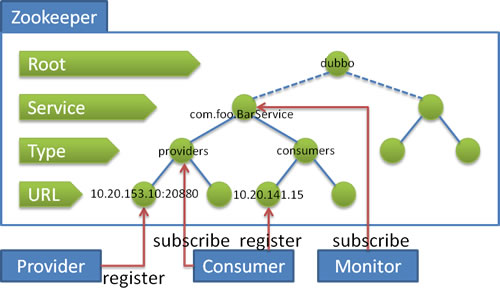
流程说明:
- 服务提供者启动时: 向
/dubbo/com.foo.BarService/providers目录下写入自己的 URL 地址 - 服务消费者启动时: 订阅
/dubbo/com.foo.BarService/providers目录下的提供者 URL 地址。并向/dubbo/com.foo.BarService/consumers目录下写入自己的 URL 地址 - 监控中心启动时: 订阅
/dubbo/com.foo.BarService目录下的所有提供者和消费者 URL 地址。
支持以下功能:
- 当提供者出现断电等异常停机时,注册中心能自动删除提供者信息
- 当注册中心重启时,能自动恢复注册数据,以及订阅请求
- 当会话过期时,能自动恢复注册数据,以及订阅请求
- 当设置
<dubbo:registry check="false" />时,记录失败注册和订阅请求,后台定时重试 - 可通过
<dubbo:registry username="admin" password="1234" />设置 zookeeper 登录信息 - 可通过
<dubbo:registry group="dubbo" />设置 zookeeper 的根节点,不配置将使用默认的根节点。 - 支持
*号通配符<dubbo:reference group="*" version="*" />,可订阅服务的所有分组和所有版本的提供者
zookeeper 安装
安装方式参见: Zookeeper安装手册,只需搭一个原生的 Zookeeper 服务器,并将 Quick Start 中 Provider 和 Consumer 里的 conf/dubbo.properties 中的 dubbo.registry.address 的值改为 zookeeper://127.0.0.1:2181 即可使用。
开始使用
在 provider 和 consumer 中增加 zookeeper 客户端 jar 包依赖:
<dependency> |
或直接下载。
Dubbo 支持 zkclient 和 curator 两种 Zookeeper 客户端实现:
注意:在2.7.x的版本中已经移除了zkclient的实现,如果要使用zkclient客户端,需要自行拓展
4.2.1 使用 zkclient 客户端
从 2.2.0 版本开始缺省为 zkclient 实现,以提升 zookeeper 客户端的健壮性。zkclient 是 Datameer 开源的一个 Zookeeper 客户端实现。
缺省配置:
<dubbo:registry ... client="zkclient" /> |
或:
dubbo.registry.client=zkclient |
或:
zookeeper://10.20.153.10:2181?client=zkclient |
需依赖或直接下载:
<dependency> |
4.2.2 使用 curator 客户端
从 2.3.0 版本开始支持可选 curator 实现。Curator 是 Netflix 开源的一个 Zookeeper 客户端实现。
如果需要改为 curator 实现,请配置:
<dubbo:registry ... client="curator" /> |
或:
dubbo.registry.client=curator |
或:
zookeeper://10.20.153.10:2181?client=curator |
需依赖或直接下载:
<dependency> |
Zookeeper 单机配置:
<dubbo:registry address="zookeeper://10.20.153.10:2181" /> |
或:
<dubbo:registry protocol="zookeeper" address="10.20.153.10:2181" /> |
Zookeeper 集群配置:
<dubbo:registry address="zookeeper://10.20.153.10:2181?backup=10.20.153.11:2181,10.20.153.12:2181" /> |
或:
<dubbo:registry protocol="zookeeper" address="10.20.153.10:2181,10.20.153.11:2181,10.20.153.12:2181" /> |
同一 Zookeeper,分成多组注册中心:
<dubbo:registry id="chinaRegistry" protocol="zookeeper" address="10.20.153.10:2181" group="china" /> |
4.3 Multicast 注册中心
Multicast 注册中心参考手册
Multicast 注册中心不需要启动任何中心节点,只要广播地址一样,就可以互相发现。
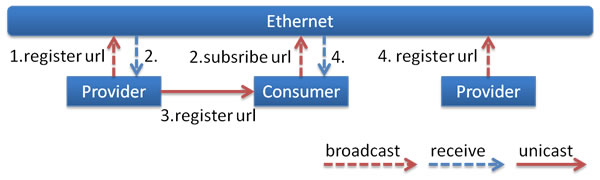
- 提供方启动时广播自己的地址
- 消费方启动时广播订阅请求
- 提供方收到订阅请求时,单播自己的地址给订阅者,如果设置了
unicast=false,则广播给订阅者 - 消费方收到提供方地址时,连接该地址进行 RPC 调用。
组播受网络结构限制,只适合小规模应用或开发阶段使用。组播地址段: 224.0.0.0 - 239.255.255.255
配置
<dubbo:registry address="multicast://224.5.6.7:1234" /> |
或
<dubbo:registry protocol="multicast" address="224.5.6.7:1234" /> |
为了减少广播量,Dubbo 缺省使用单播发送提供者地址信息给消费者,如果一个机器上同时启了多个消费者进程,消费者需声明 unicast=false,否则只会有一个消费者能收到消息; 当服务者和消费者运行在同一台机器上,消费者同样需要声明unicast=false,否则消费者无法收到消息,导致No provider available for the service异常:
<dubbo:application name="demo-consumer"> |
或
<dubbo:consumer> |
五 QOS配置
QoS,全称为Quality of Service, 是常见于网络设备中的一个术语 ,例如在路由器中,可以通过Qos动态的调整和控制某些端口的权重,从而优先的保障运行在这些端口上的服务质量。
在Dubbo中,QoS这个概念被用于动态的对服务进行查询和控制。例如对获取当前提供和消费的所有服务,以及对服务进行动态的上下线,即从注册中心上进行注册和反注册操作
dubbo 2.5.8 新版本增加了 QOS 模块,提供了新的 telnet 命令支持。
QOS端口
新版本的 telnet 端口 与 dubbo 协议的端口是不同的端口,默认为 22222,可通过配置文件dubbo.properties 修改:
dubbo.application.qos.port=33333 |
或者通过设置 JVM 参数:
-Ddubbo.application.qos.port=33333 |
安全
默认情况下,dubbo 接收任何主机发起的命令,可通过配置文件dubbo.properties 修改:
dubbo.application.qos.accept.foreign.ip=false |
或者通过设置 JVM 参数:
-Ddubbo.application.qos.accept.foreign.ip=false |
拒绝远端主机发出的命令,只允许服务本机执行
5.1 telnet 与 http 协议
telnet 模块现在同时支持 http 协议和 telnet 协议,方便各种情况的使用
示例如下:
➜ ~ telnet localhost 22222 |
5.1.1 支持的命令
ls 列出消费者和提供者
dubbo>ls |
列出 dubbo 的所提供的服务和消费的服务,以及消费的服务地址数
5.1.2 Online 上线服务命令
当使用延迟发布功能的时候(通过设置 org.apache.dubbo.config.AbstractServiceConfig#register 为 false),后续需要上线的时候,可通过 Online 命令
//上线所有服务 |
常见使用场景:
- 当线上的 QPS 比较高的时候,当刚重启机器的时候,由于没有进行JIT 预热或相关资源没有预热,可能会导致大量超时,这个时候,可通过分批发布服务,逐渐加大流量
- 当由于某台机器由于某种原因,需要下线服务,然后又需要重新上线服务
5.1.3 Offline 下线服务命令
由于故障等原因,需要临时下线服务保持现场,可以使用 Offline 下线命令。
//下线所有服务 |
help 命令
//列出所有命令 |
5.2 相关参数说明
QoS提供了一些启动参数,来对启动进行配置,他们主要包括:
| 参数 | 说明 | 默认值 |
|---|---|---|
| qosEnable | 是否启动QoS | true |
| qosPort | 启动QoS绑定的端口 | 22222 |
| qosAcceptForeignIp | 是否允许远程访问 | false |
注意,从2.6.4/2.7.0开始,qosAcceptForeignIp默认配置改为false,如果qosAcceptForeignIp设置为true,有可能带来安全风险,请仔细评估后再打开。
QoS参数可以通过如下方式进行配置
- 系统属性
- dubbo.properties
- XML方式
- Spring-boot自动装配方式
其中,上述方式的优先顺序为系统属性 > dubbo.properties > XML/Spring-boot自动装配方式。
5.2.1 使用系统属性方式进行配置
-Ddubbo.application.qos.enable=true |
5.2.2 使用dubbo.properties文件进行配置
在项目的src/main/resources目录下添加dubbo.properties文件,内容如下:
dubbo.application.qos.enable=true |
5.2.3 使用XML方法进行配置
如果要通过XML配置响应的QoS相关的参数,可以进行如下配置:
|
5.2.4 使用spring-boot自动装配方式配置
如果是spring-boot的应用,可以在application.properties或者application.yml上配置:
dubbo.application.qosEnable=true |