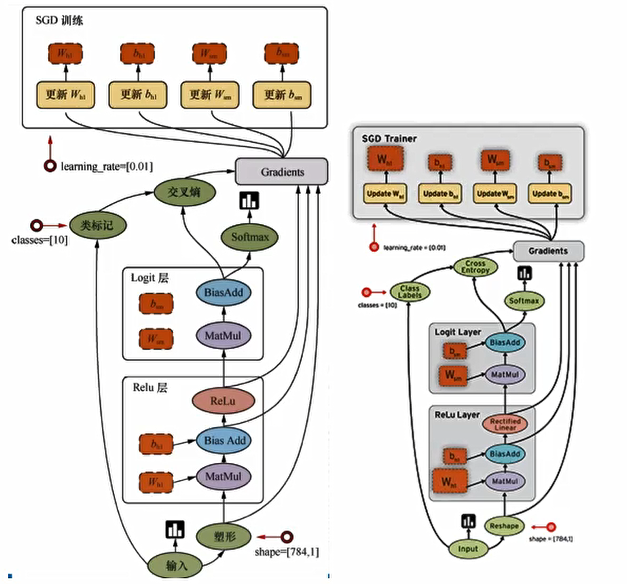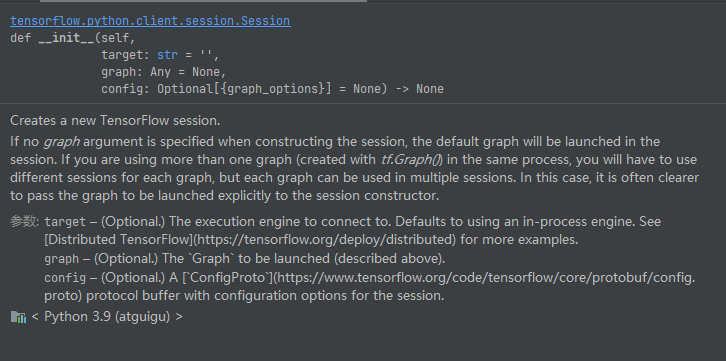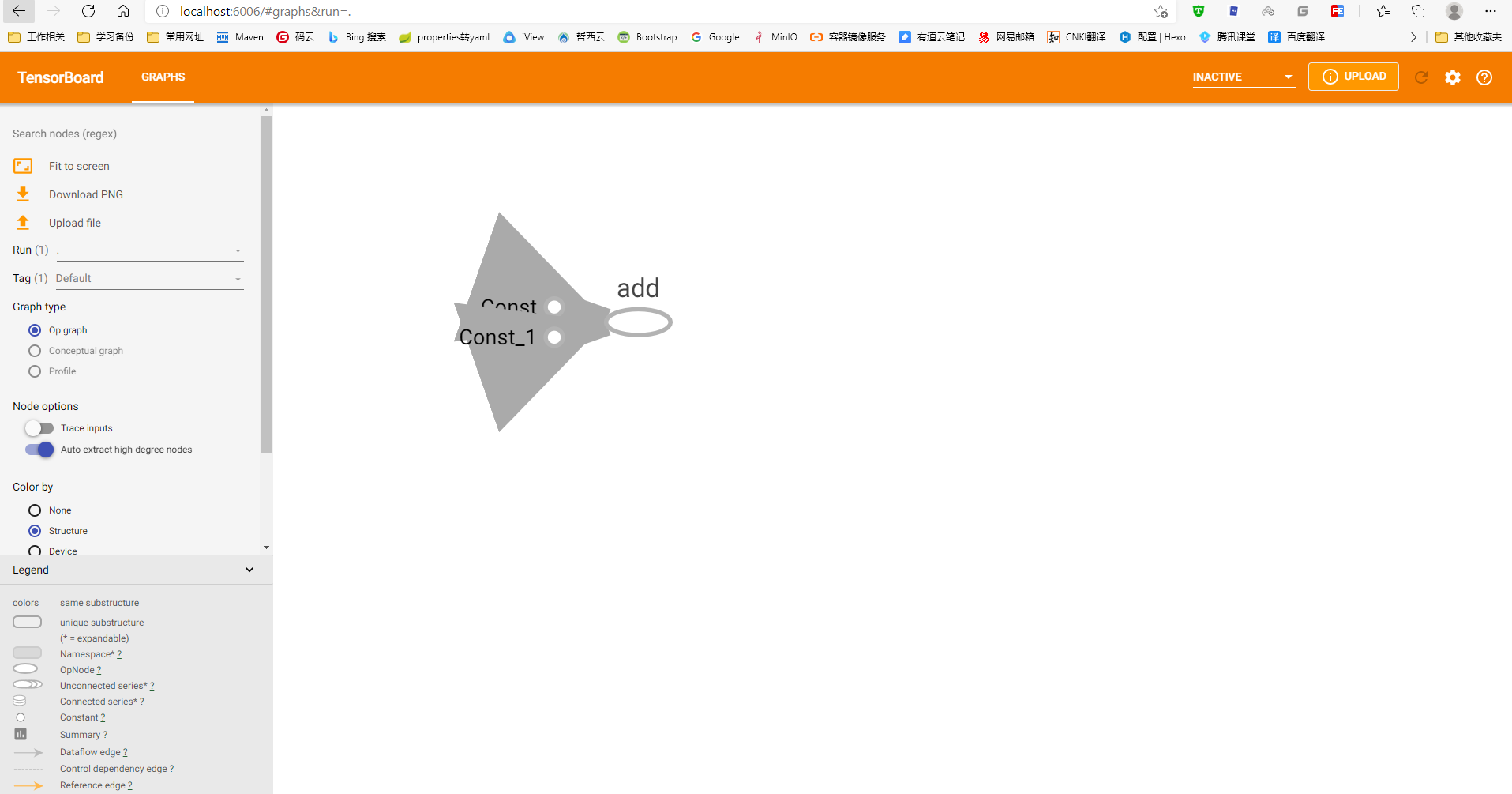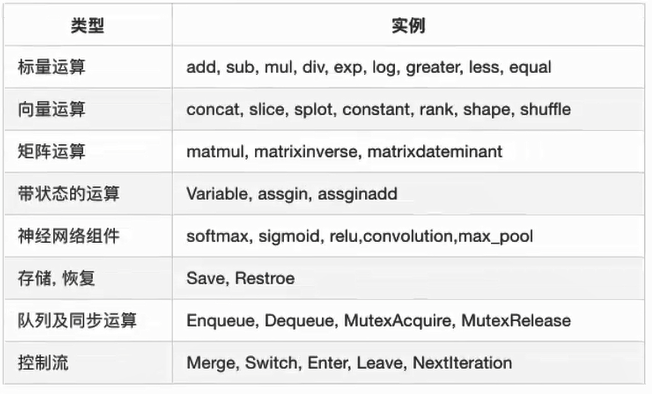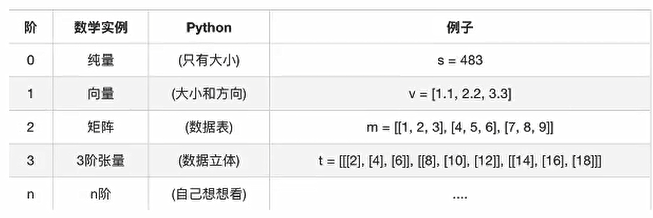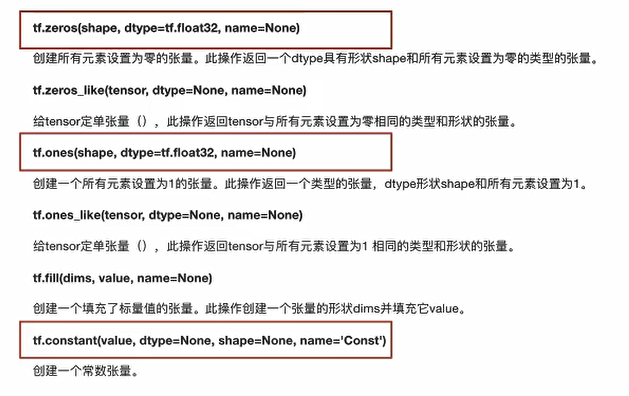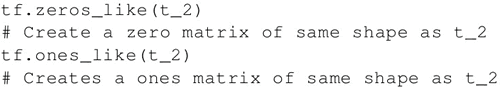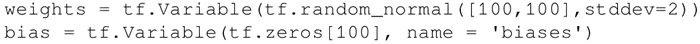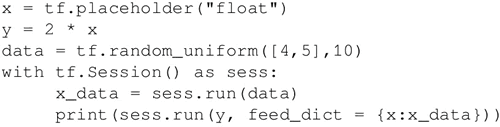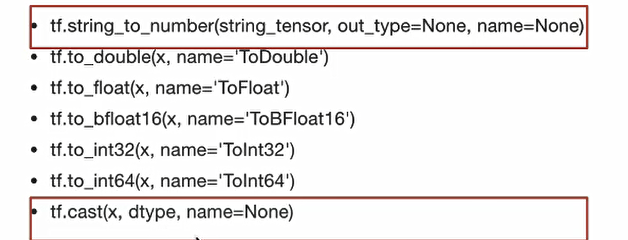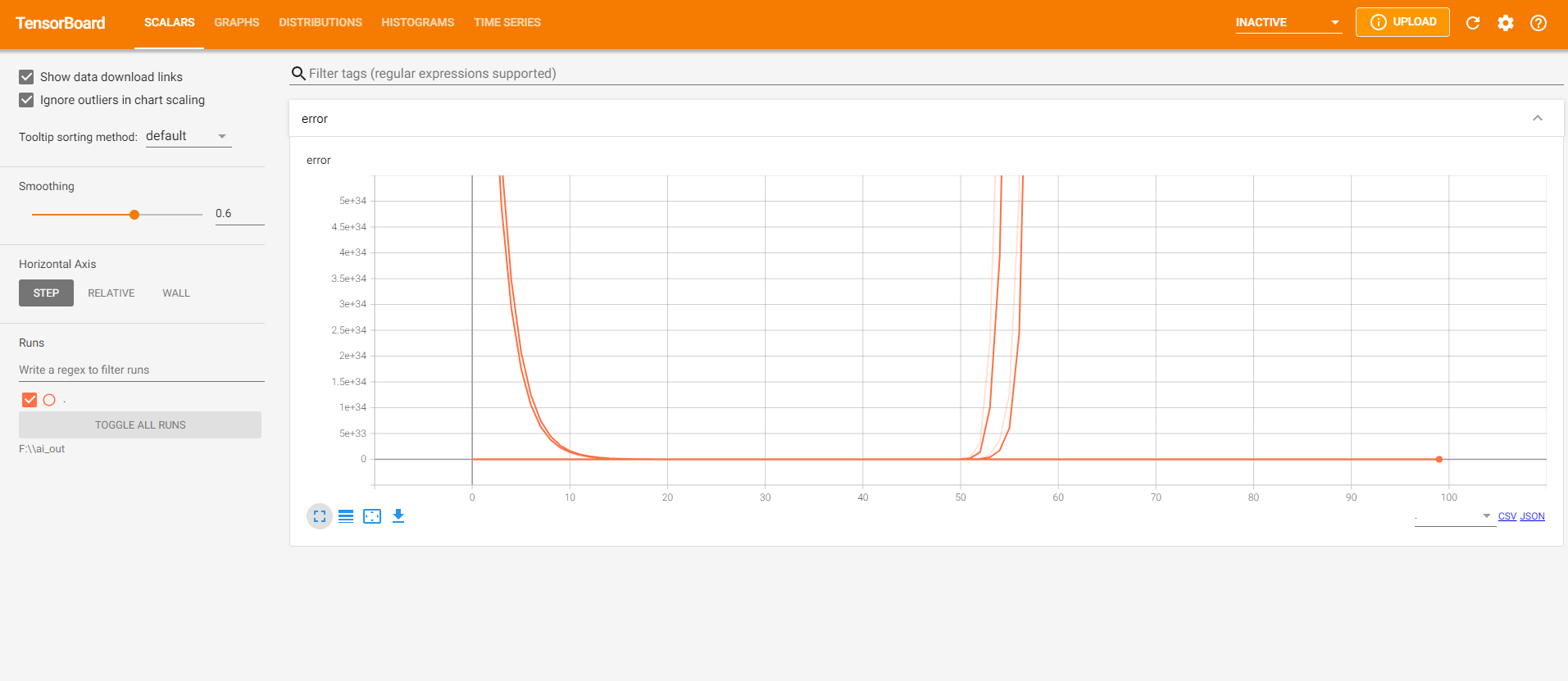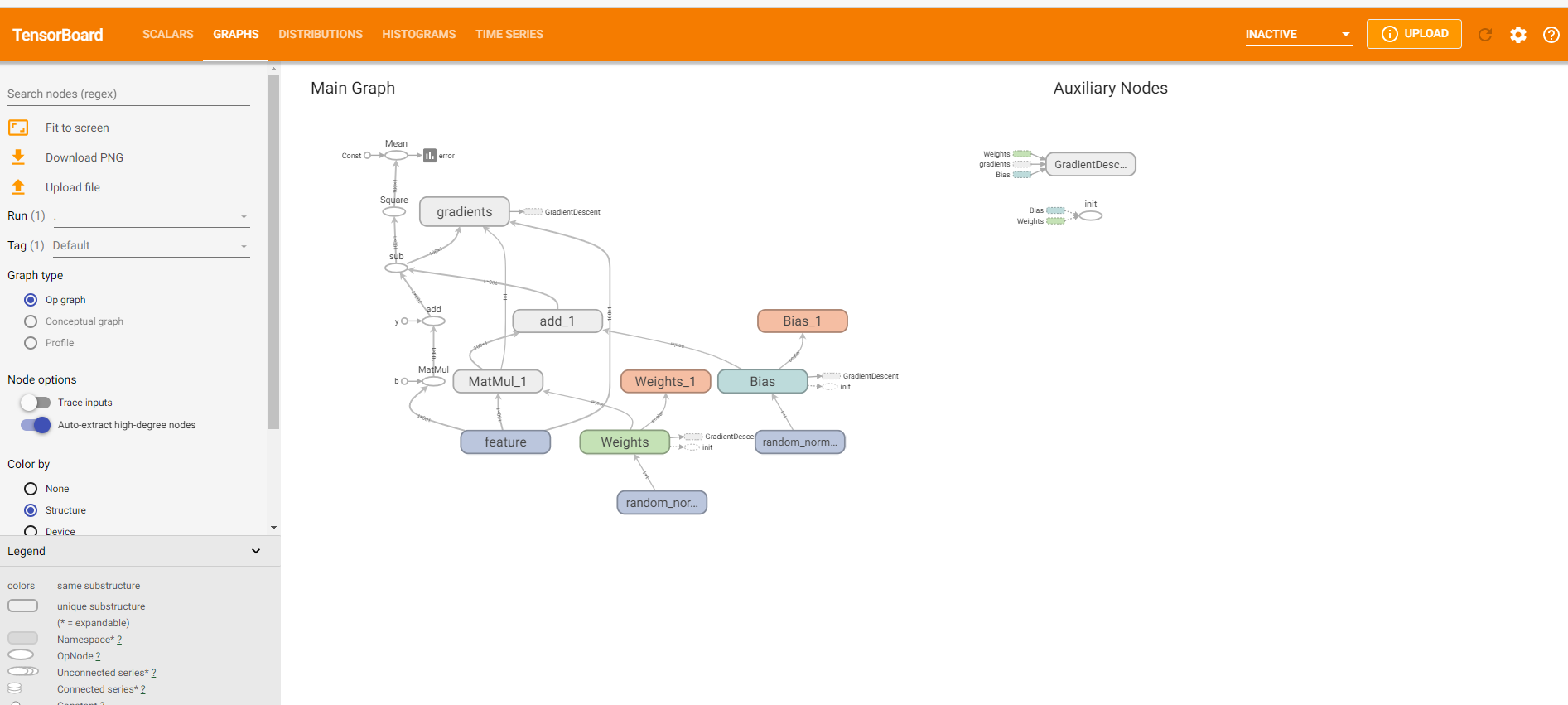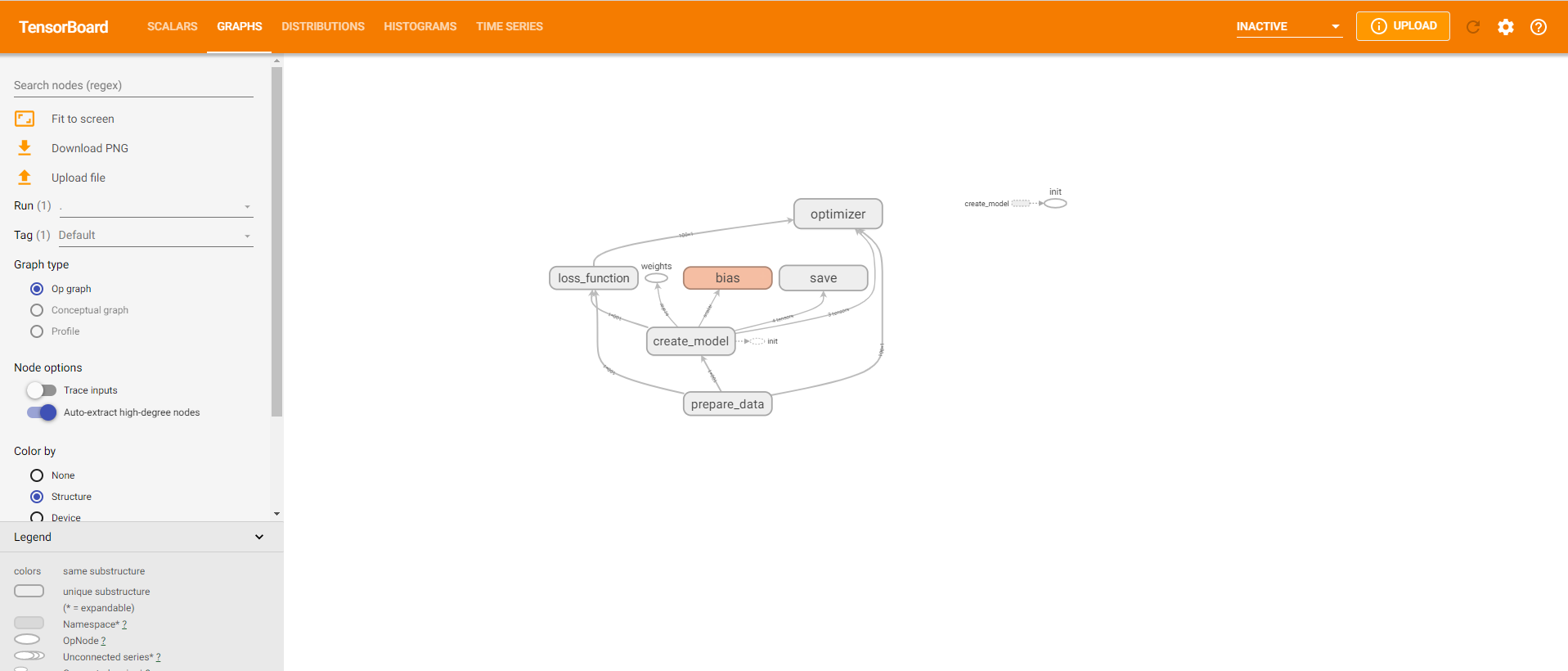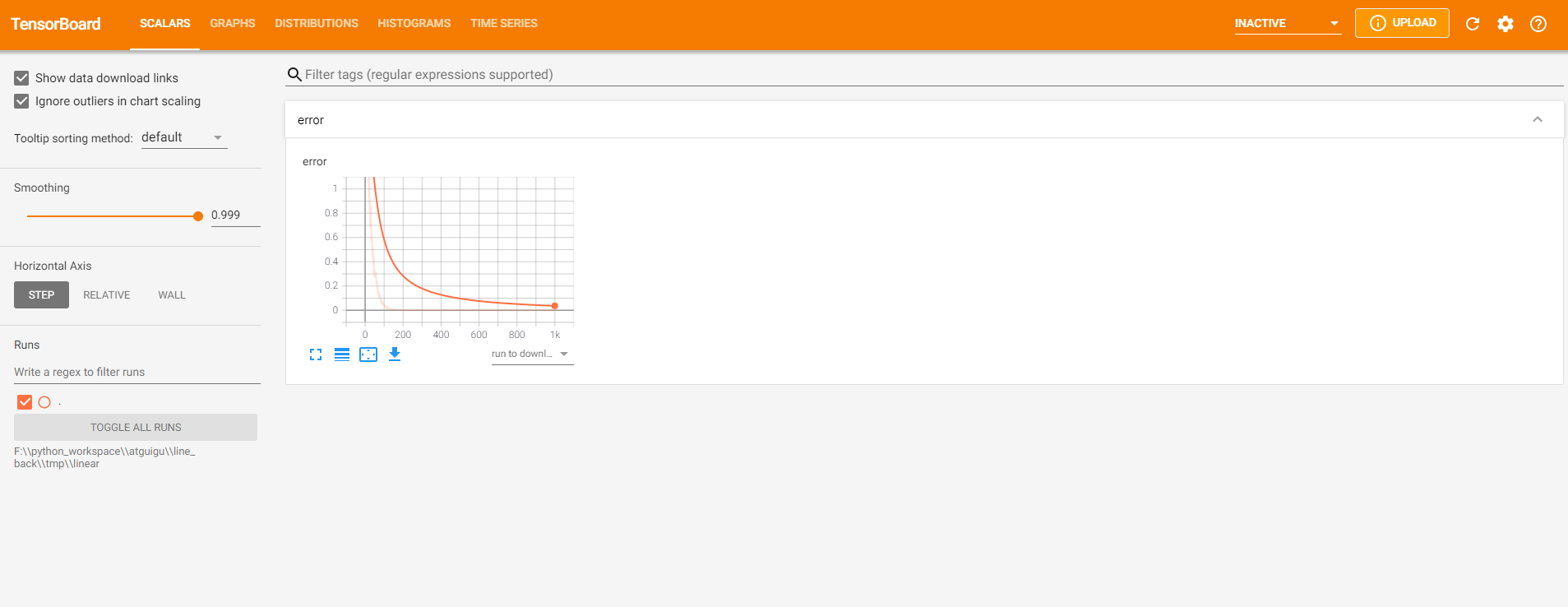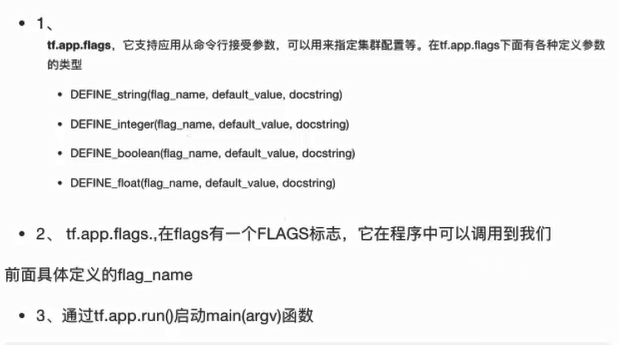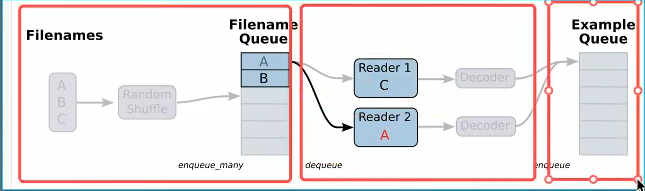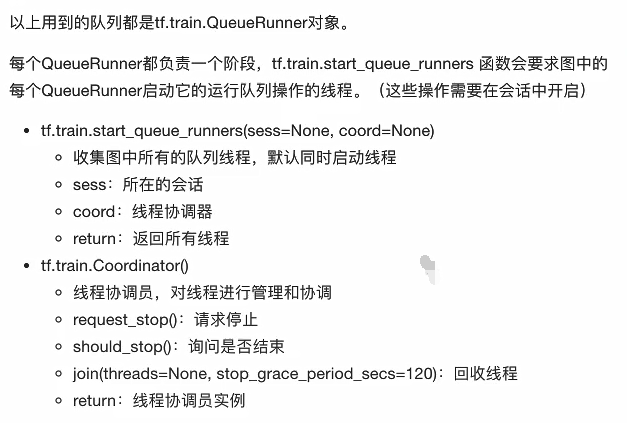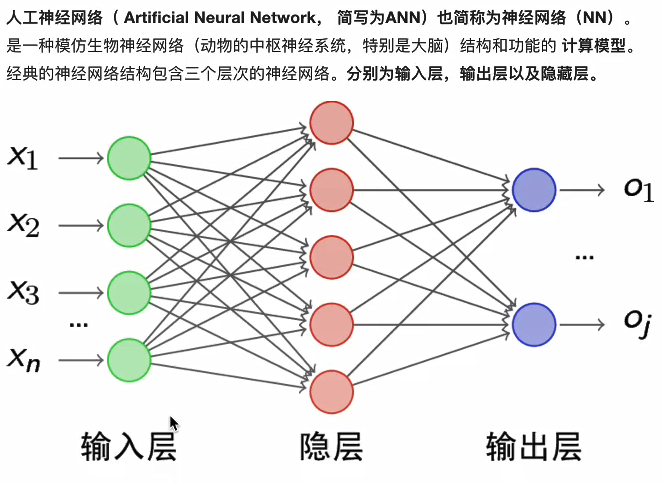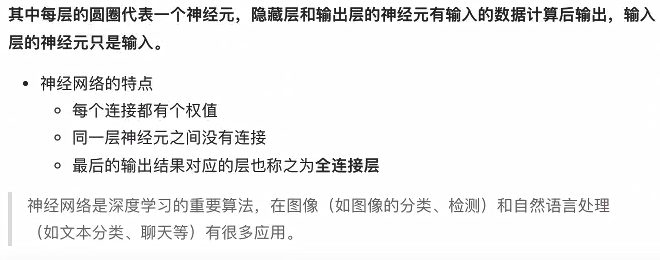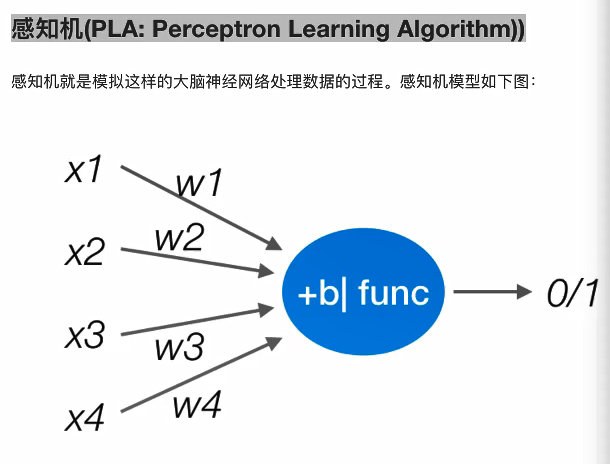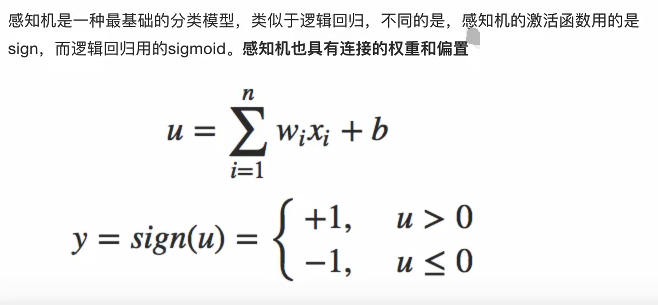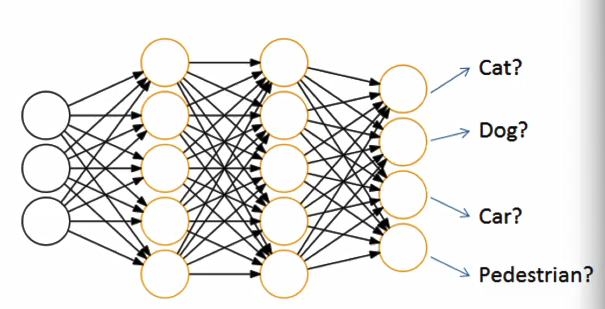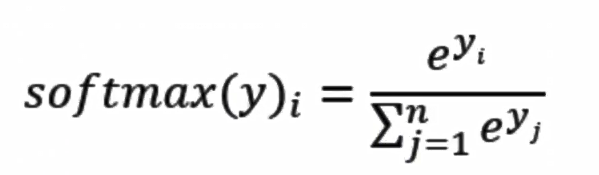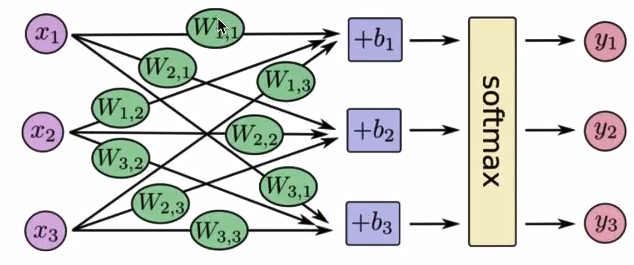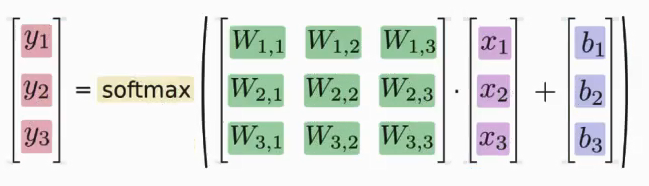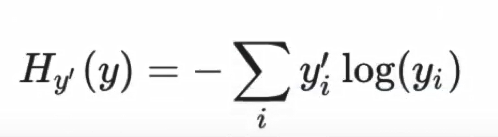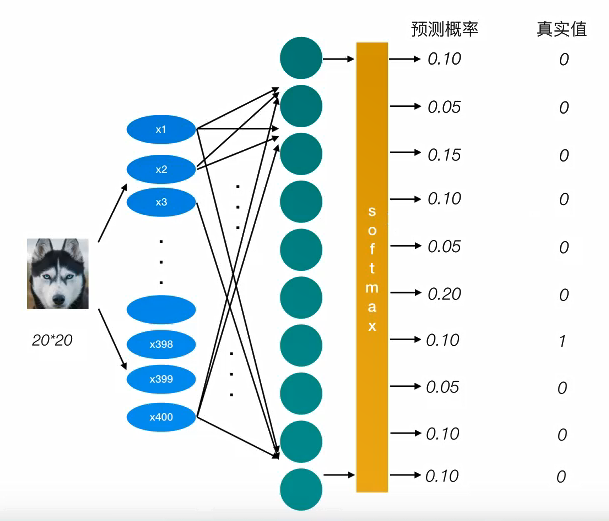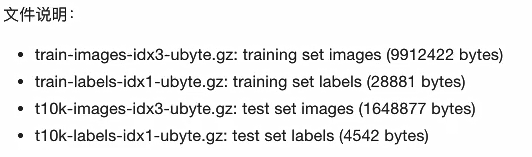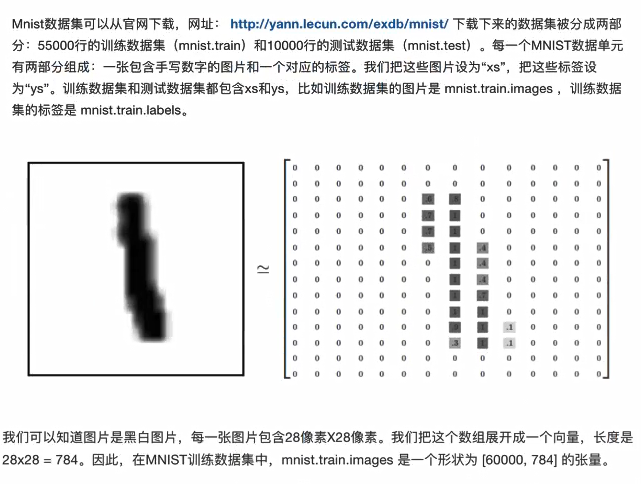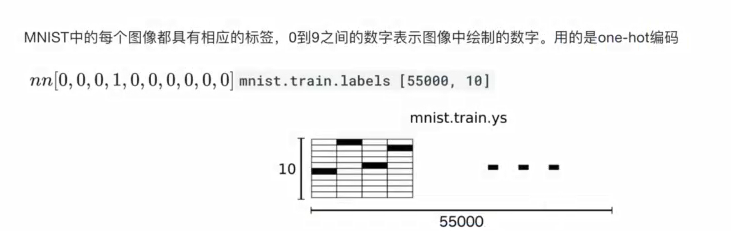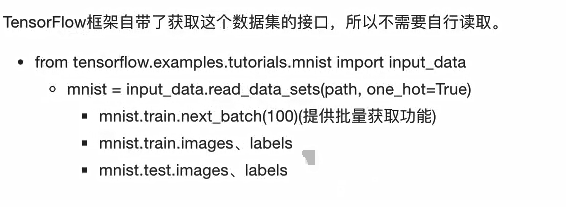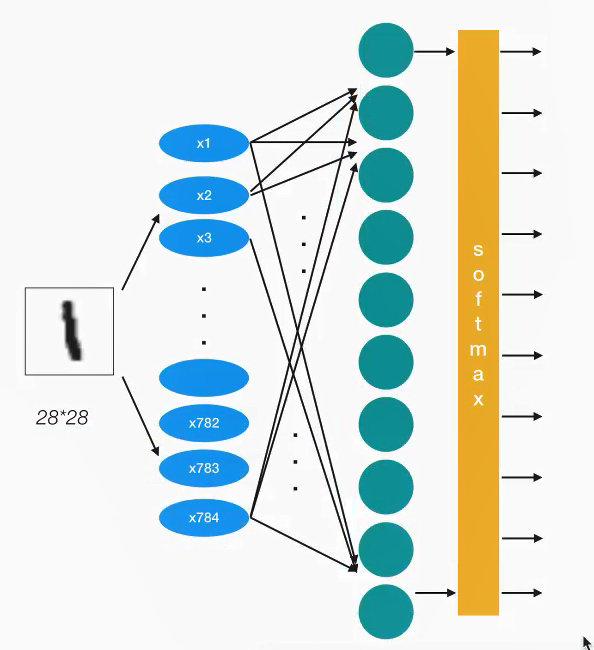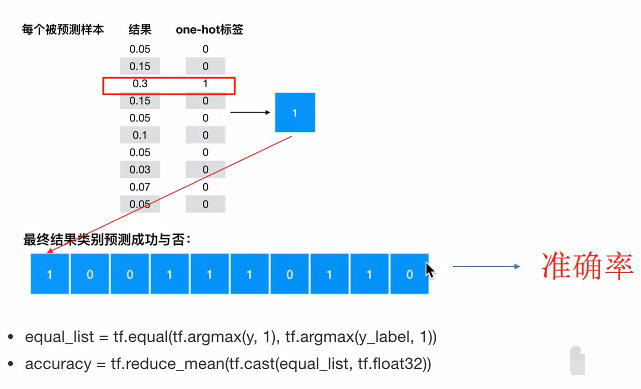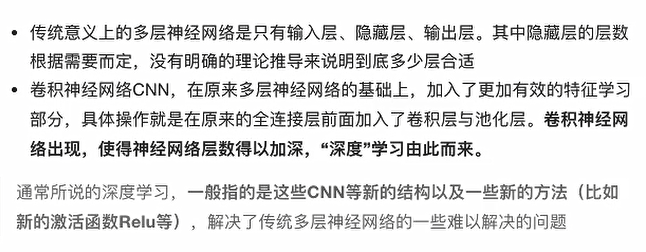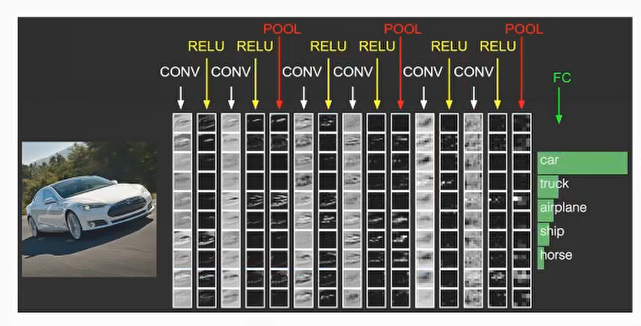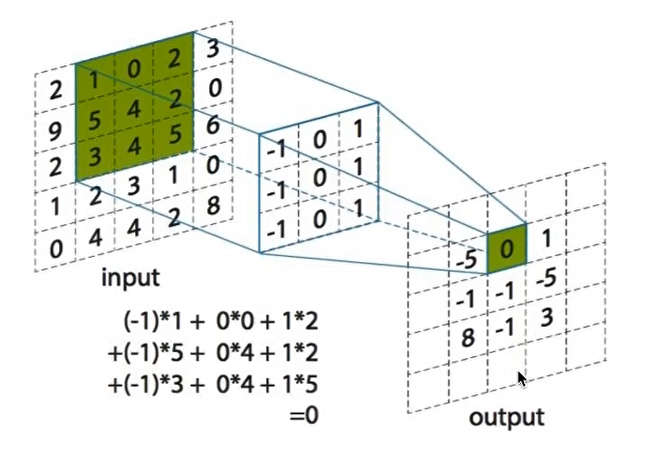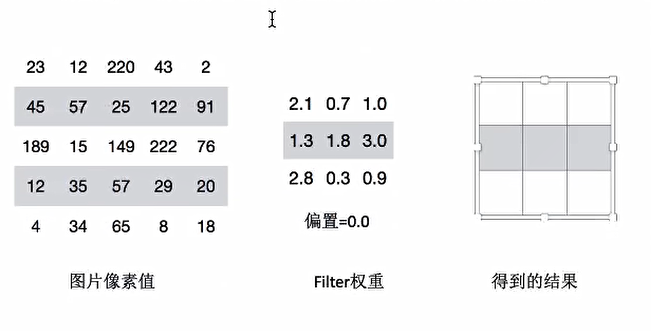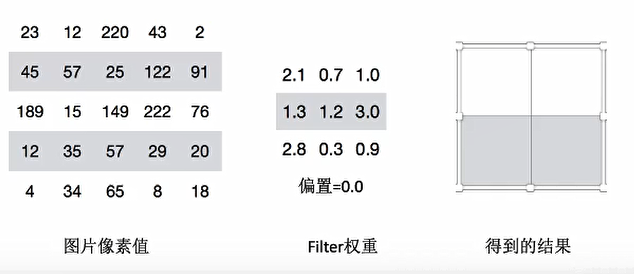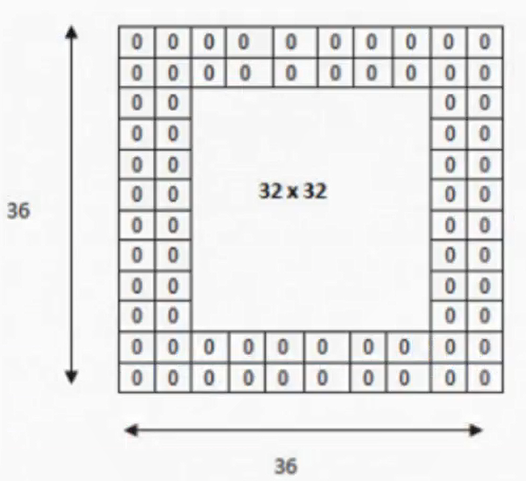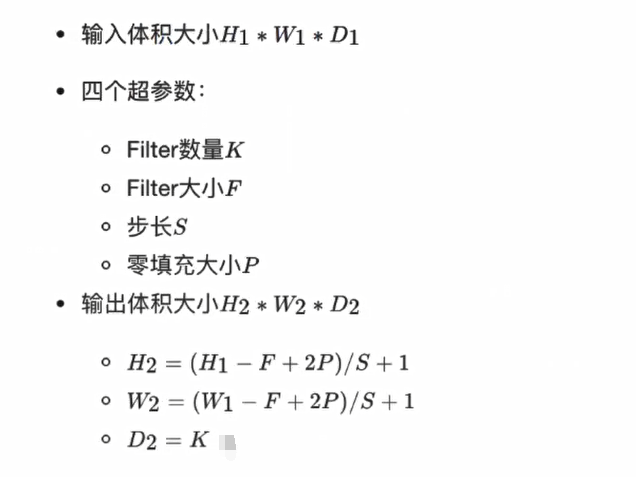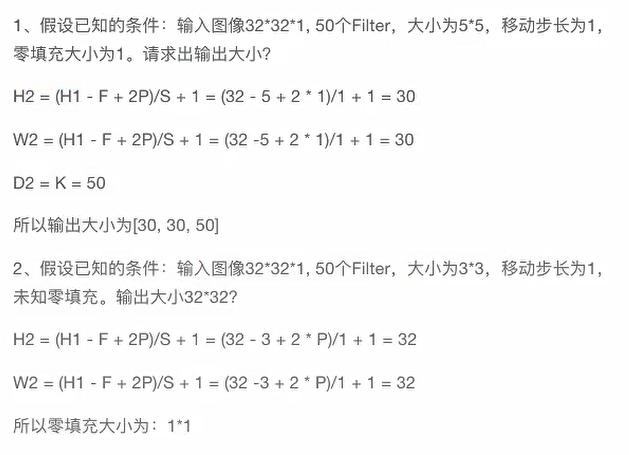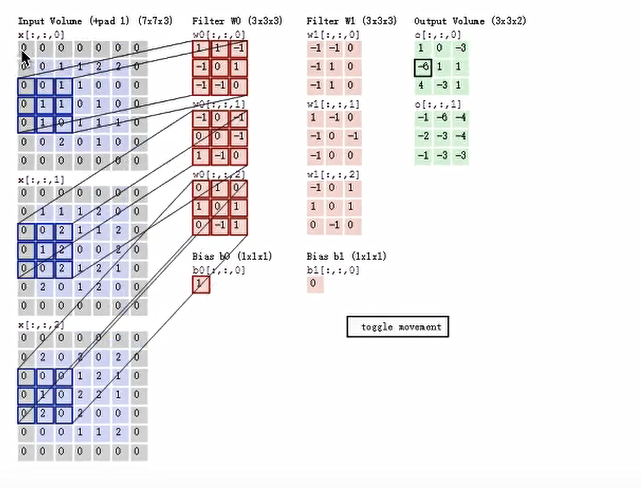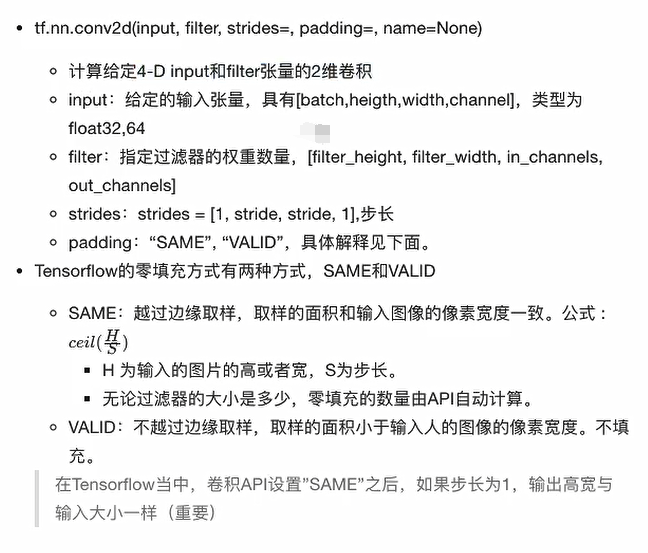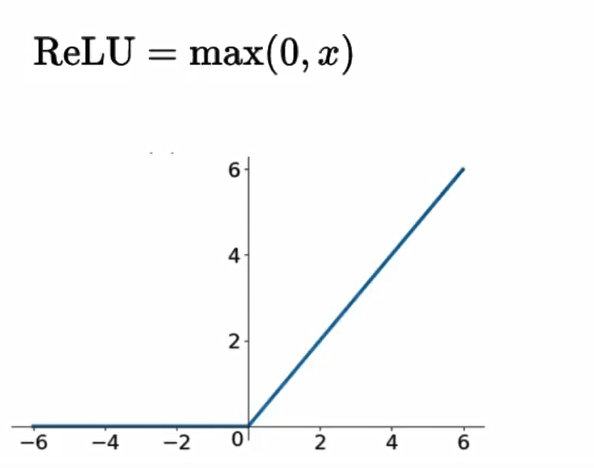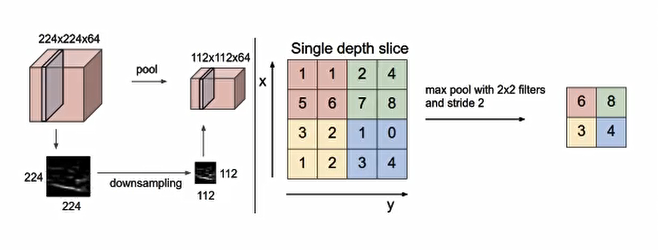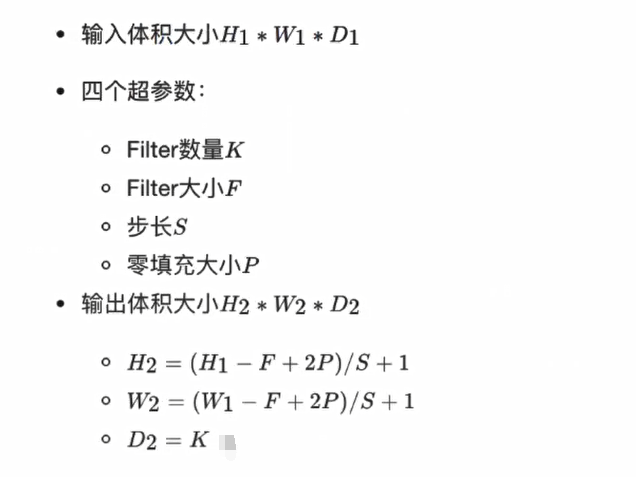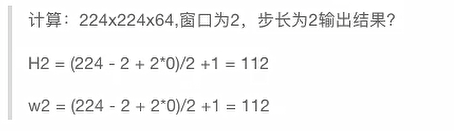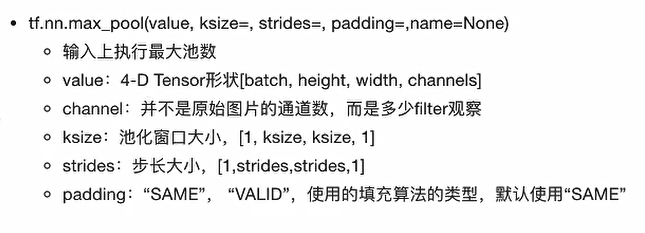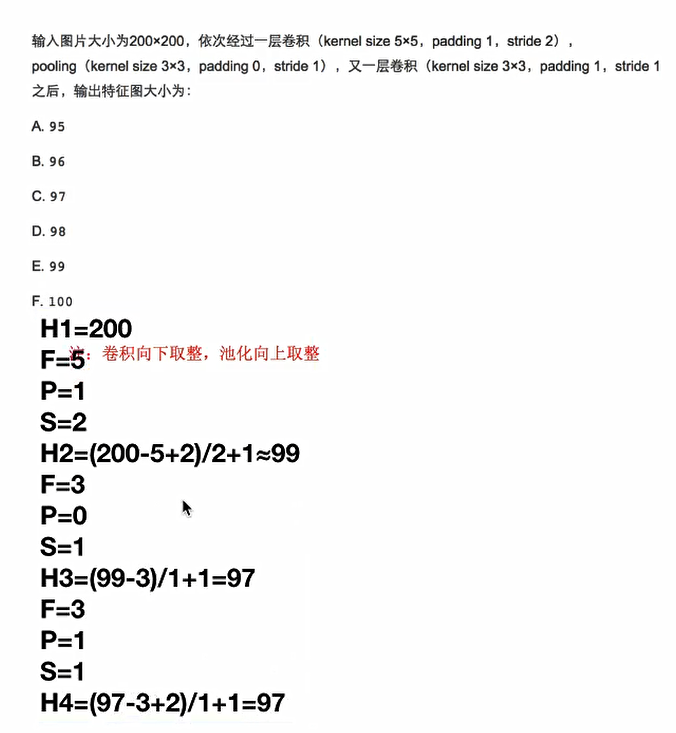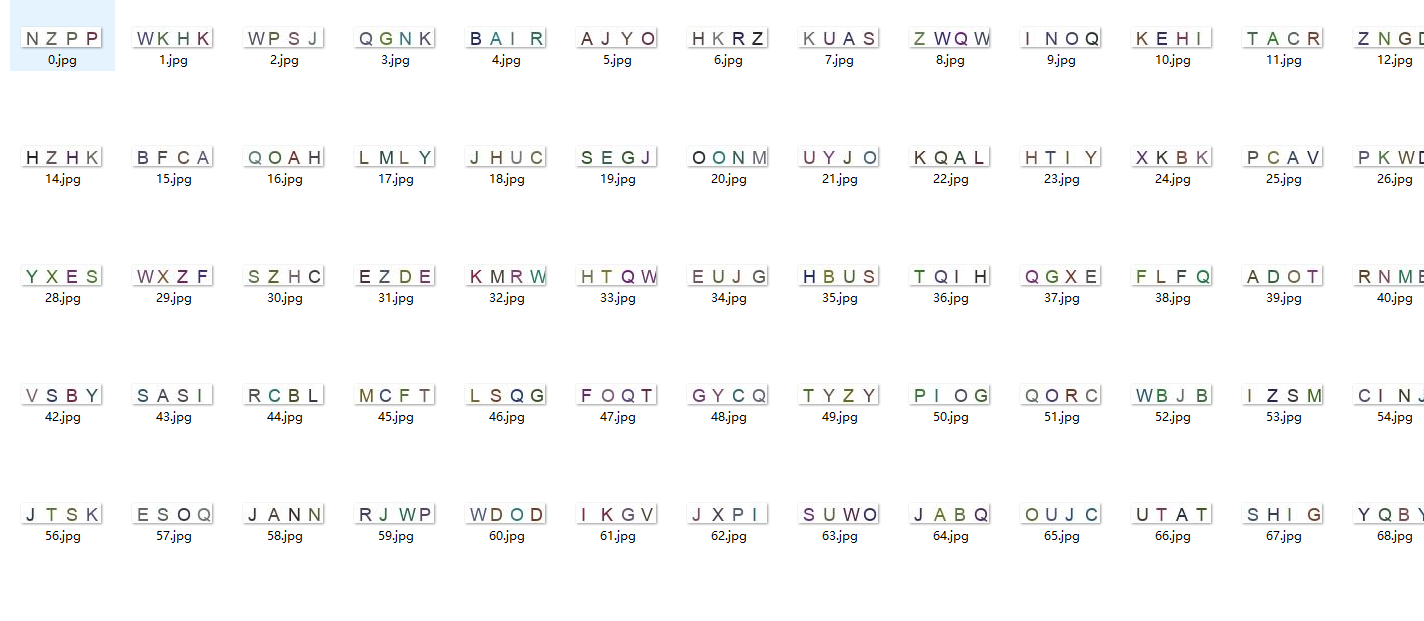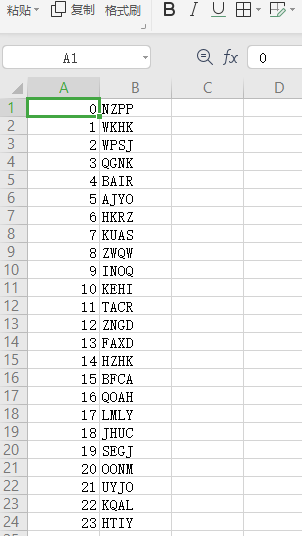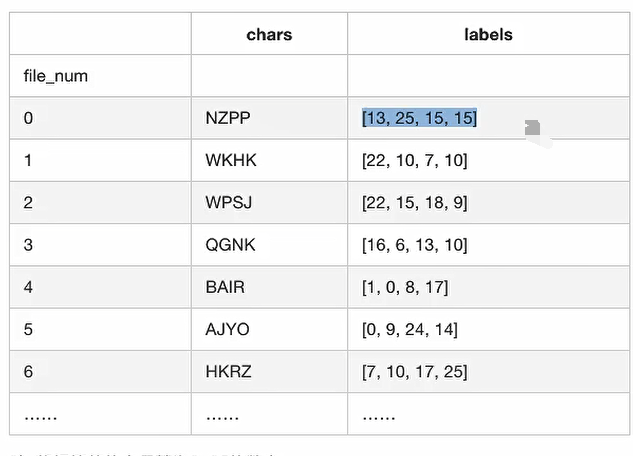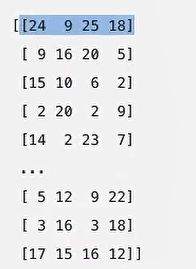[ ] 说明TensorFlow的数据流图结构
[ ] 应用TensorFlow操作图
[ ] 说明会话在TensorFlow中的作用
[ ] 应用TensorFlow实现张量的创建、形状类型修改操作
[ ] 应用Variable实现变量op的操作
[ ] 应用tensorboard实现图结构以及张量值的显示
[ ] 应用tf.train.saver实现TensorFlow的模型保存以及加载
[ ] 应用tf.app.flags实现命令行参数的添加和使用
[ ] 应用TensorFlow实现线性回归
一 基础入门 1.1 快速启动 使用TensorFlow实现一个简单的加法运算
1 2 3 4 5 6 7 8 9 10 11 12 13 14 15 16 17 18 19 20 21 22 23 24 25 26 27 28 29 30 31 32 import tensorflow as tftf.compat.v1.disable_eager_execution() def add () : """ TensorFlow的基本结构 :return: """ a_t = tf.constant(2 ) b_t = tf.constant(3 ) c_t = a_t + b_t print("\n" ) print(" TensorFlow 加法运算的结果为 " , c_t) print("\n" ) with tf.compat.v1.compat.v1.Session() as sess: c_t_val = sess.run(c_t) print(" TensorFlow 加法运算的结果 c_t 的真实值为 " , c_t_val) if __name__ == "__main__" : add()
运行结果如下
1 2 3 4 TensorFlow 加法运算的结果为 Tensor("add:0" , shape=(), dtype=int32) TensorFlow 加法运算的结果 c_t 的真实值为 5
TensorFlow程序通常被组织为一个构件图阶段和一个执行图阶段
一个构建图阶段
在构建阶段,数据与操作的执行步骤被描述为一个图
在执行阶段,使用会话执行构建好的图中的操作
图和会话
图: 这是TensorFlow将计算表示为指令之间的依赖关系的一种表示法
会话:TensorFlow跨一个或多个本地或远程设备运行数据流图的机制
张量:TensorFlow中的基本数据对象
节点:提供图当中执行的操作
TensorFlow是一个采用数据流图,用于数值计算的框架
节点(Operation)在图中表示数学操作,线(edges)则表示在节点间相互联系的多维数据数组,即张量(tensor)
1.2 图相关的操作 1.2.1 默认图操作 通常TensorFlow会默认帮我们创建一张图
查看默认图的两种方法
通过调用get_default_graph()访问,要将操作添加到默认图形中,直接创建op即可
op和sess都含有graph属性,默认都在一张图中
1 2 3 4 5 6 7 8 9 10 11 12 13 14 15 16 17 18 19 20 21 22 23 24 25 26 27 28 29 30 31 import tensorflow as tftf.compat.v1.disable_eager_execution() t = tf.compat.v1.compat.v1 def add () : a_t = t.constant(2 ) b_t = t.constant(3 ) c_t = a_t + b_t print(" TensorFlow 加法运算的结果为 " , c_t) default_graph = t.get_default_graph() print(" default_graph = " , default_graph) print(" a_t 的图属性 = " , a_t.graph) print(" b_t 的图属性 = " , b_t.graph) print(" c_t 的图属性 = " , c_t.graph) with t.Session() as sess: c_t_val = sess.run(c_t) print(" TensorFlow 加法运算的结果 c_t 的真实值为 " , c_t_val) print(" sess 的图属性 = " , sess.graph) if __name__ == "__main__" : add()
运行结果为
1 2 3 4 5 6 7 8 TensorFlow 加法运算的结果为 Tensor("add:0" , shape=(), dtype=int32) default_graph = <tensorflow.python.framework.ops.Graph object at 0x0000017EB5092CD0 > a_t 的图属性 = <tensorflow.python.framework.ops.Graph object at 0x0000017EB5092CD0 > b_t 的图属性 = <tensorflow.python.framework.ops.Graph object at 0x0000017EB5092CD0 > c_t 的图属性 = <tensorflow.python.framework.ops.Graph object at 0x0000017EB5092CD0 > TensorFlow 加法运算的结果 c_t 的真实值为 5 sess 的图属性 = <tensorflow.python.framework.ops.Graph object at 0x0000017EB5092CD0 >
1.2.2 创建图 可以通过Graph()自定义创建图
如果要在这张图中创建OP,典型的用法是使用Graph.as_default()上下文管理器
1 2 3 4 5 6 7 8 9 10 11 12 13 14 15 16 17 18 19 20 21 22 23 24 25 26 27 28 29 30 31 32 33 34 35 36 37 38 39 40 import tensorflow as tftf.compat.v1.disable_eager_execution() t = tf.compat.v1.compat.v1 def add () : a_t = t.constant(2 ) b_t = t.constant(3 ) c_t = a_t + b_t print(" TensorFlow 加法运算的结果为 " , c_t) default_graph = t.get_default_graph() print(" default_graph = " , default_graph) print(" a_t 的图属性 = " , a_t.graph) print(" b_t 的图属性 = " , b_t.graph) print(" c_t 的图属性 = " , c_t.graph) with t.Session() as sess: c_t_val = sess.run(c_t) print(" TensorFlow 加法运算的结果 c_t 的真实值为 " , c_t_val) print(" sess 的图属性 = " , sess.graph) new_g = t.Graph() with new_g.as_default(): a_new = t.constant(20 ) b_new = t.constant(30 ) c_new = a_new + b_new print(" c_new = " , c_new) if __name__ == "__main__" : add()
运行结果如下
1 2 3 4 5 6 7 8 9 10 TensorFlow 加法运算的结果为 Tensor("add:0" , shape=(), dtype=int32) default_graph = <tensorflow.python.framework.ops.Graph object at 0x00000241749E9310 > a_t 的图属性 = <tensorflow.python.framework.ops.Graph object at 0x00000241749E9310 > b_t 的图属性 = <tensorflow.python.framework.ops.Graph object at 0x00000241749E9310 > c_t 的图属性 = <tensorflow.python.framework.ops.Graph object at 0x00000241749E9310 > TensorFlow 加法运算的结果 c_t 的真实值为 5 sess 的图属性 = <tensorflow.python.framework.ops.Graph object at 0x00000241749E9310 > c_new = Tensor("add:0" , shape=(), dtype=int32)
对于以下代码,试图运行自定义图中的数据和操作
1 2 3 4 5 6 7 8 9 10 11 12 13 14 15 16 17 18 19 20 21 22 23 24 25 26 27 28 29 30 31 32 33 34 35 36 37 38 39 40 41 42 43 44 import tensorflow as tftf.compat.v1.disable_eager_execution() t = tf.compat.v1.compat.v1 def add () : a_t = t.constant(2 ) b_t = t.constant(3 ) c_t = a_t + b_t print(" TensorFlow 加法运算的结果为 " , c_t) default_graph = t.get_default_graph() print(" default_graph = " , default_graph) print(" a_t 的图属性 = " , a_t.graph) print(" b_t 的图属性 = " , b_t.graph) print(" c_t 的图属性 = " , c_t.graph) new_g = t.Graph() with new_g.as_default(): a_new = t.constant(20 ) b_new = t.constant(30 ) c_new = a_new + b_new print(" c_new = " , c_new) with t.Session() as sess: c_t_val = sess.run(c_t) print(" TensorFlow 加法运算的结果 c_t 的真实值为 " , c_t_val) print(" sess 的图属性 = " , sess.graph) c_new_val = sess.run(c_new) print(" TensorFlow 加法运算的结果 c_new_val 的真实值为 " , c_new_val) if __name__ == "__main__" : add()
运行结果出现异常
1 2 3 4 5 6 7 8 9 10 11 12 13 14 15 16 17 18 19 20 21 Traceback (most recent call last): File "<input>" , line 1 , in <module> File "C:\Program Files\JetBrains\PyCharm 2021.1.1\plugins\python\helpers\pydev\_pydev_bundle\pydev_umd.py" , line 197 , in runfile pydev_imports.execfile(filename, global_vars, local_vars) File "C:\Program Files\JetBrains\PyCharm 2021.1.1\plugins\python\helpers\pydev\_pydev_imps\_pydev_execfile.py" , line 18 , in execfile exec(compile(contents+"\n" , file, 'exec' ), glob, loc) File "F:/python_workspace/atguigu/graph_demo.py" , line 44 , in <module> add() File "F:/python_workspace/atguigu/graph_demo.py" , line 39 , in add c_new_val = sess.run(c_new) File "F:\python_workspace\atguigu\venv\lib\site-packages\tensorflow\python\client\session.py" , line 967 , in run result = self._run(None , fetches, feed_dict, options_ptr, File "F:\python_workspace\atguigu\venv\lib\site-packages\tensorflow\python\client\session.py" , line 1175 , in _run fetch_handler = _FetchHandler( File "F:\python_workspace\atguigu\venv\lib\site-packages\tensorflow\python\client\session.py" , line 487 , in __init__ self._fetch_mapper = _FetchMapper.for_fetch(fetches) File "F:\python_workspace\atguigu\venv\lib\site-packages\tensorflow\python\client\session.py" , line 278 , in for_fetch return _ElementFetchMapper(fetches, contraction_fn) File "F:\python_workspace\atguigu\venv\lib\site-packages\tensorflow\python\client\session.py" , line 313 , in __init__ raise ValueError('Fetch argument %r cannot be interpreted as a ' ValueError: Fetch argument <tf.Tensor 'add:0' shape=() dtype=int32> cannot be interpreted as a Tensor. (Tensor Tensor("add:0" , shape=(), dtype=int32) is not an element of this graph.)
这是因为对于接口Session()在默认情况下使用的是默认图
修改代码为以下
1 2 3 4 5 6 7 8 9 10 11 12 13 14 15 16 17 18 19 20 21 22 23 24 25 26 27 28 29 30 31 32 33 34 35 36 37 38 39 40 41 42 43 44 45 46 import tensorflow as tftf.compat.v1.disable_eager_execution() t = tf.compat.v1.compat.v1 def add () : a_t = t.constant(2 ) b_t = t.constant(3 ) c_t = a_t + b_t print(" TensorFlow 加法运算的结果为 " , c_t) default_graph = t.get_default_graph() print(" default_graph = " , default_graph) print(" a_t 的图属性 = " , a_t.graph) print(" b_t 的图属性 = " , b_t.graph) print(" c_t 的图属性 = " , c_t.graph) new_g = t.Graph() with new_g.as_default(): a_new = t.constant(20 ) b_new = t.constant(30 ) c_new = a_new + b_new print(" c_new = " , c_new) with t.Session() as sess: c_t_val = sess.run(c_t) print(" TensorFlow 加法运算的结果 c_t 的真实值为 " , c_t_val) print(" sess 的图属性 = " , sess.graph) with t.Session(graph=new_g) as n_sess: c_new_val = n_sess.run(c_new) print(" TensorFlow 加法运算的结果 c_new_val 的真实值为 " , c_new_val) print(" n_sess 的图属性 = " , n_sess.graph) if __name__ == "__main__" : add()
运行结果为
1 2 3 4 5 6 7 8 9 10 11 12 TensorFlow 加法运算的结果为 Tensor("add:0" , shape=(), dtype=int32) default_graph = <tensorflow.python.framework.ops.Graph object at 0x000001737BB32BE0 > a_t 的图属性 = <tensorflow.python.framework.ops.Graph object at 0x000001737BB32BE0 > b_t 的图属性 = <tensorflow.python.framework.ops.Graph object at 0x000001737BB32BE0 > c_t 的图属性 = <tensorflow.python.framework.ops.Graph object at 0x000001737BB32BE0 > c_new = Tensor("add:0" , shape=(), dtype=int32) TensorFlow 加法运算的结果 c_t 的真实值为 5 sess 的图属性 = <tensorflow.python.framework.ops.Graph object at 0x000001737BB32BE0 > TensorFlow 加法运算的结果 c_new_val 的真实值为 50 n_sess 的图属性 = <tensorflow.python.framework.ops.Graph object at 0x000001732D5931F0 >
1.3 TensorBoard可视化学习 1.3.1 数据序列化操作 TensorBoard通过读取TensorFlow的时间文件来运行,需要将数据生成一个序列化的Summary protobuf对象
1 t.summary.FileWriter("test/" , graph=sess.graph)
这将在指定目录中生成一个events文件,文件名称格式为
1 events.out.tfevents.{timestamp}.{hostname}
1.3.2 启动TensorBoard 启动命令如下
1 tensorboard --logdir="test/"
然后在浏览器中打开 http://localhost:6006/ 即可查看
1.4 OP操作 1.4.1 基本操作 常见的OP操作
一个操作对象(Operation)是TensorFlow图中的一个节点,可以接收0个或多个输入Tensor , 并且可以输出0个或多个输入Tensor。Operation对象时通过op构造函数(如tf.matmul()) 创建的
例如 c = tf.matmul()创建了一个Operation对象,类型为Matmul类型,他将张量a,b作为输入,c作为输出,并且输出数据,打印的时候也是打印的数据。其中tf.matmul()是函数,在执行matmul()过程中会通过matmul创建一个与之对应的对象。
1 2 3 4 5 6 7 8 9 10 11 12 13 14 15 16 17 18 19 20 import tensorflow as tftf.compat.v1.disable_eager_execution() t = tf.compat.v1.compat.v1 def add () : a_t = t.constant(2 ) b_t = t.constant(3 ) c_t = t.add(a_t, b_t) print(" a_t = " , a_t, "\n" ) print(" b_t = " , b_t, "\n" ) print(" c_t = " , c_t, "\n" ) if __name__ == "__main__" : add()
运行结果为
1 2 3 a_t = Tensor("Const:0" , shape=(), dtype=int32) b_t = Tensor("Const_1:0" , shape=(), dtype=int32) c_t = Tensor("Add:0" , shape=(), dtype=int32)
注意打印出来的是张量值,可以理解为OP中包含了这个值,并且每一个OP指令对对应一个唯一的名称,如Const:0,这个可以在tensorboard中显示。
tf.Tensor以输出该张量的tf.Operation明确命名。张量名称的形式为”:“,其中
是生成该张量的指令的名称 是一个整数,他表示盖章量在指令的输出中的索引
1.4.2 指令名称 tf.Graph为其包含的tf.Operation对象定义的一个命名空间。TensorFlow会自动为图中的每一个指令选择一个唯一的名称,用户也可以指定描述性名称,是程序阅读起来更轻松,可以以下方式改写指令名称:
每个创建新的tf.Operation或返回的tf.Tensor的API函数可以接受可选的name参数。
1 2 3 4 5 6 7 8 9 10 11 12 13 14 15 16 17 18 19 20 import tensorflow as tftf.compat.v1.disable_eager_execution() t = tf.compat.v1.compat.v1 def add () : a_t = t.constant(2 , name="a" ) b_t = t.constant(3 , name="b" ) c_t = t.add(a_t, b_t, name="c" ) print(" a_t = " , a_t, "\n" ) print(" b_t = " , b_t, "\n" ) print(" c_t = " , c_t, "\n" ) if __name__ == "__main__" : add()
运行结果为
1 2 3 a_t = Tensor("a:0" , shape=(), dtype=int32) b_t = Tensor("b:0" , shape=(), dtype=int32) c_t = Tensor("c:0" , shape=(), dtype=int32)
1.5 会话 一个运行的TensorFlow Operation 的类,会话包含以下两种开启方式
tf.Session 用于完整的程序中
tf.InteractiveSession 用于交互式上下文中的TensorFlow ,例如shell
TensorFlow 使用tf.Session类表示客户端程序与C++运行时之间的连接
tf.Session对象使用分布式TensorFlow 运行时提供对本地计算机中的设备的和远程设备的访问权限
1.5.1 基本使用 会话可能拥有的资源,如 tf.Variable , tf.QueueBase 和 tf.ReaderBase ,当这些资源不需要时释放这些资源很重要,因此需要调用t.Session.close 会话中的方法或将会话用作上下文管理器。
1 2 3 4 5 6 7 8 9 10 11 12 13 14 15 16 17 18 19 20 21 22 23 24 25 import tensorflow as tftf.compat.v1.disable_eager_execution() t = tf.compat.v1.compat.v1 def add () : a_t = t.constant(2 , name="a" ) b_t = t.constant(3 , name="b" ) c_t = t.add(a_t, b_t, name="c" ) print(" a_t = " , a_t, "\n" ) print(" b_t = " , b_t, "\n" ) print(" c_t = " , c_t, "\n" ) with t.Session() as sess: r = sess.run([a_t, b_t, c_t]) print(" r = " , r) print("会话的图属性 = " , sess.graph) if __name__ == "__main__" : add()
运行结果为
1 2 3 4 5 6 a_t = Tensor("a:0", shape=(), dtype=int32) b_t = Tensor("b:0", shape=(), dtype=int32) c_t = Tensor("c:0", shape=(), dtype=int32) r = [2, 3, 5] 会话的图属性 = <tensorflow.python.framework.ops.Graph object at 0x0000020259F2E3A0>
而传统的开启会话的方式如下
1 2 3 4 5 sess = t.Session() sum_t = sess.run(c_t) print("sum_t = " , sum_t) sess.close()
这两种开启会话的方式没有区别
其中开启会话的接口定义如下
1 __init__(self, target='' , graph=None , config=None )
各参数的含义如下
graph=None
target:如果将此参数留空(默认设置),会话将仅使用本地计算机中的设备。可以指定 grpc:// 网址,以便指定 TensorFlow 服务器的地址,这使得会话可以访问该服务器控制的计算机上的所有设备。
config:此参数允许您指定一个 tf.ConfigProto 以便控制会话的行为。例如,ConfigProto协议用于打印设备使用信息
1 2 3 sess = t.Session(config=t.ConfigProto(allow_soft_placement=True , log_device_placement=True ))
会话可以分配不同的资源在不同的设备上运行
1 2 3 4 5 6 7 8 9 10 11 12 13 14 15 16 17 18 19 20 21 22 23 24 25 26 27 28 29 30 31 32 33 34 import tensorflow as tftf.compat.v1.disable_eager_execution() t = tf.compat.v1.compat.v1 def add () : a_t = t.constant(2 , name="a" ) b_t = t.constant(3 , name="b" ) c_t = t.add(a_t, b_t, name="c" ) print(" a_t = " , a_t, "\n" ) print(" b_t = " , b_t, "\n" ) print(" c_t = " , c_t, "\n" ) sess = t.Session(config=t.ConfigProto(allow_soft_placement=True , log_device_placement=True )) sum_t = sess.run(c_t) print("sum_t = " , sum_t) sess.close() if __name__ == "__main__" : add()
运行结果如下
1 2 3 4 5 6 7 8 9 10 11 12 13 14 15 16 17 18 a_t = Tensor("a:0", shape=(), dtype=int32) b_t = Tensor("b:0", shape=(), dtype=int32) c_t = Tensor("c:0", shape=(), dtype=int32) 2021-05-28 16:08:29.878034: I tensorflow/core/platform/cpu_feature_guard.cc:142] This TensorFlow binary is optimized with oneAPI Deep Neural Network Library (oneDNN) to use the following CPU instructions in performance-critical operations: AVX AVX2 To enable them in other operations, rebuild TensorFlow with the appropriate compiler flags. 2021-05-28 16:08:29.932176: I tensorflow/stream_executor/platform/default/dso_loader.cc:53] Successfully opened dynamic library nvcuda.dll 2021-05-28 16:08:29.948457: E tensorflow/stream_executor/cuda/cuda_driver.cc:328] failed call to cuInit: CUDA_ERROR_UNKNOWN: unknown error 2021-05-28 16:08:29.951547: I tensorflow/stream_executor/cuda/cuda_diagnostics.cc:169] retrieving CUDA diagnostic information for host: DESKTOP-TU6LR6R 2021-05-28 16:08:29.951995: I tensorflow/stream_executor/cuda/cuda_diagnostics.cc:176] hostname: DESKTOP-TU6LR6R 2021-05-28 16:08:29.952484: I tensorflow/core/common_runtime/direct_session.cc:361] Device mapping: no known devices. c: (Add): /job:localhost/replica:0/task:0/device:CPU:0 a: (Const): /job:localhost/replica:0/task:0/device:CPU:0 b: (Const): /job:localhost/replica:0/task:0/device:CPU:0 sum_t = 5
1.5.2 会话的run 改接口的定义如下
1 def run (self, fetches, feed_dict=None, options=None, run_metadata=None) :
通过sess.run( )运行operation
fetches : 单一的operation 或者列表 、元组 (其他不属于TensorFlow的类型不行)
feed_dict : 参数允许调用者覆盖图中张量的值,运行时赋值。与tf.placeholder搭配使用则会检查值的形状是否与占位符兼容
tf.operation.eval()也可以运行operation,但需要在会话中进行
对于以下代码
1 2 3 4 5 6 7 8 9 10 11 12 13 14 15 16 17 18 19 20 21 22 23 import tensorflow as tf2tf2.compat.v1.disable_eager_execution() tf = tf2.compat.v1.compat.v1 def add () : a = tf.constant(2.0 ) b = tf.constant(3.0 ) c = a * b sess = tf.Session() print(" sess.run(c) =" , sess.run(c)) print(" c.eval =" , c.eval(session=sess)) if __name__ == "__main__" : add()
运行结果为
1 2 sess.run(c) = 6.0 c.eval = 6.0
批量获取结果
1 2 3 4 5 6 7 8 9 10 11 12 13 14 15 16 17 18 19 20 21 22 23 24 25 26 27 28 import tensorflow as tf2tf2.compat.v1.disable_eager_execution() tf = tf2.compat.v1.compat.v1 def add () : a = tf.constant(2.0 ) b = tf.constant(3.0 ) c = a * b sess = tf.Session() s_a, s_b, s_c = sess.run((a, b, c)) print(f" 结果值为 s_a = {s_a} , s_b ={s_b} ,s_c ={s_c} " ) if __name__ == "__main__" : add()
运行结果为
1 结果值为 s_a = 2.0 , s_b =3.0 ,s_c =6.0
feed操作
placeholder提供占位符,run的时候通过feed_dict 指定参数
1 2 3 4 5 6 7 8 9 10 11 12 13 14 15 16 17 18 19 20 21 22 import tensorflow as tf2tf2.compat.v1.disable_eager_execution() tf = tf2.compat.v1.compat.v1 def add () : a = tf.placeholder(tf.float32) b = tf.placeholder(tf.float32) c = tf.add(a, b) print(f" f = {c} " ) with tf.Session() as sess: r = sess.run(c, feed_dict={a: 2.0 , b: 3.0 }) print(f" 结果值为 r = {r} " ) if __name__ == "__main__" : add()
运行结果为
1 2 3 f = Tensor("Add:0" , dtype=float32) 结果值为 r = 5.0
如果运行时报错
RuntimeError: session是无效状态,例如session已关闭
TypeError : fetches 或 feed_dict 键的类型不合适
ValueError : fetches 或 feed_dict 键无效或引用的TensorFlow不存在
示例1
1 2 3 4 5 6 7 8 9 10 11 12 13 14 15 16 17 18 19 20 21 22 23 import tensorflow as tf2tf2.compat.v1.disable_eager_execution() tf = tf2.compat.v1.compat.v1 def add () : a = tf.placeholder(tf.float32) b = tf.placeholder(tf.float32) c = tf.add(a, b) print(f" f = {c} " ) with tf.Session() as sess: r = sess.run(c) print(f" 结果值为 r = {r} " ) if __name__ == "__main__" : add()
结果为
1 2 3 4 5 6 7 8 9 10 11 12 13 14 15 16 17 18 19 20 21 22 23 24 25 26 27 28 29 30 31 32 33 34 35 36 37 38 39 40 41 42 43 44 45 46 47 48 49 50 51 52 53 54 55 56 57 58 59 60 61 62 63 64 65 66 67 68 69 70 71 72 73 f = Tensor("Add:0" , dtype=float32) 2021 -05 -28 16 :50 :11.305757 : I tensorflow/stream_executor/platform/default/dso_loader.cc:53 ] Successfully opened dynamic library nvcuda.dll2021 -05 -28 16 :50 :11.320313 : E tensorflow/stream_executor/cuda/cuda_driver.cc:328 ] failed call to cuInit: CUDA_ERROR_UNKNOWN: unknown error2021 -05 -28 16 :50 :11.323347 : I tensorflow/stream_executor/cuda/cuda_diagnostics.cc:169 ] retrieving CUDA diagnostic information for host: DESKTOP-TU6LR6R2021 -05 -28 16 :50 :11.323769 : I tensorflow/stream_executor/cuda/cuda_diagnostics.cc:176 ] hostname: DESKTOP-TU6LR6R2021 -05 -28 16 :50 :11.324418 : I tensorflow/core/platform/cpu_feature_guard.cc:142 ] This TensorFlow binary is optimized with oneAPI Deep Neural Network Library (oneDNN) to use the following CPU instructions in performance-critical operations: AVX AVX2To enable them in other operations, rebuild TensorFlow with the appropriate compiler flags. Traceback (most recent call last): File "F:\python_workspace\atguigu\venv\lib\site-packages\tensorflow\python\client\session.py" , line 1375 , in _do_call return fn(*args) File "F:\python_workspace\atguigu\venv\lib\site-packages\tensorflow\python\client\session.py" , line 1359 , in _run_fn return self._call_tf_sessionrun(options, feed_dict, fetch_list, File "F:\python_workspace\atguigu\venv\lib\site-packages\tensorflow\python\client\session.py" , line 1451 , in _call_tf_sessionrun return tf_session.TF_SessionRun_wrapper(self._session, options, feed_dict, tensorflow.python.framework.errors_impl.InvalidArgumentError: You must feed a value for placeholder tensor 'Placeholder_1' with dtype float [[{{node Placeholder_1}}]] During handling of the above exception, another exception occurred: Traceback (most recent call last): File "<input>" , line 1 , in <module> File "C:\Program Files\JetBrains\PyCharm 2021.1.1\plugins\python\helpers\pydev\_pydev_bundle\pydev_umd.py" , line 197 , in runfile pydev_imports.execfile(filename, global_vars, local_vars) File "C:\Program Files\JetBrains\PyCharm 2021.1.1\plugins\python\helpers\pydev\_pydev_imps\_pydev_execfile.py" , line 18 , in execfile exec(compile(contents+"\n" , file, 'exec' ), glob, loc) File "F:/python_workspace/atguigu/demo3.py" , line 23 , in <module> add() File "F:/python_workspace/atguigu/demo3.py" , line 18 , in add r = sess.run(c) File "F:\python_workspace\atguigu\venv\lib\site-packages\tensorflow\python\client\session.py" , line 967 , in run result = self._run(None , fetches, feed_dict, options_ptr, File "F:\python_workspace\atguigu\venv\lib\site-packages\tensorflow\python\client\session.py" , line 1190 , in _run results = self._do_run(handle, final_targets, final_fetches, File "F:\python_workspace\atguigu\venv\lib\site-packages\tensorflow\python\client\session.py" , line 1368 , in _do_run return self._do_call(_run_fn, feeds, fetches, targets, options, File "F:\python_workspace\atguigu\venv\lib\site-packages\tensorflow\python\client\session.py" , line 1394 , in _do_call raise type(e)(node_def, op, message) tensorflow.python.framework.errors_impl.InvalidArgumentError: You must feed a value for placeholder tensor 'Placeholder_1' with dtype float [[node Placeholder_1 (defined at F:/python_workspace/atguigu/demo3.py:11 ) ]] Original stack trace for 'Placeholder_1' : File "C:\Program Files\JetBrains\PyCharm 2021.1.1\plugins\python\helpers\pydev\pydevconsole.py" , line 483 , in <module> pydevconsole.start_client(host, port) File "C:\Program Files\JetBrains\PyCharm 2021.1.1\plugins\python\helpers\pydev\pydevconsole.py" , line 411 , in start_client process_exec_queue(interpreter) File "C:\Program Files\JetBrains\PyCharm 2021.1.1\plugins\python\helpers\pydev\pydevconsole.py" , line 258 , in process_exec_queue interpreter.add_exec(code_fragment) File "C:\Program Files\JetBrains\PyCharm 2021.1.1\plugins\python\helpers\pydev\_pydev_bundle\pydev_code_executor.py" , line 106 , in add_exec more = self.do_add_exec(code_fragment) File "C:\Program Files\JetBrains\PyCharm 2021.1.1\plugins\python\helpers\pydev\pydevconsole.py" , line 84 , in do_add_exec command.run() File "C:\Program Files\JetBrains\PyCharm 2021.1.1\plugins\python\helpers\pydev\_pydev_bundle\pydev_console_types.py" , line 35 , in run self.more = self.interpreter.runsource(text, '<input>' , symbol) File "C:\Users\yishui\AppData\Local\Programs\Python\Python39\lib\code.py" , line 74 , in runsource self.runcode(code) File "C:\Users\yishui\AppData\Local\Programs\Python\Python39\lib\code.py" , line 90 , in runcode exec(code, self.locals) File "<input>" , line 1 , in <module> File "C:\Program Files\JetBrains\PyCharm 2021.1.1\plugins\python\helpers\pydev\_pydev_bundle\pydev_umd.py" , line 197 , in runfile pydev_imports.execfile(filename, global_vars, local_vars) File "C:\Program Files\JetBrains\PyCharm 2021.1.1\plugins\python\helpers\pydev\_pydev_imps\_pydev_execfile.py" , line 18 , in execfile exec(compile(contents+"\n" , file, 'exec' ), glob, loc) File "F:/python_workspace/atguigu/demo3.py" , line 23 , in <module> add() File "F:/python_workspace/atguigu/demo3.py" , line 11 , in add b = tf.placeholder(tf.float32) File "F:\python_workspace\atguigu\venv\lib\site-packages\tensorflow\python\ops\array_ops.py" , line 3271 , in placeholder return gen_array_ops.placeholder(dtype=dtype, shape=shape, name=name) File "F:\python_workspace\atguigu\venv\lib\site-packages\tensorflow\python\ops\gen_array_ops.py" , line 6744 , in placeholder _, _, _op, _outputs = _op_def_library._apply_op_helper( File "F:\python_workspace\atguigu\venv\lib\site-packages\tensorflow\python\framework\op_def_library.py" , line 748 , in _apply_op_helper op = g._create_op_internal(op_type_name, inputs, dtypes=None , File "F:\python_workspace\atguigu\venv\lib\site-packages\tensorflow\python\framework\ops.py" , line 3557 , in _create_op_internal ret = Operation( File "F:\python_workspace\atguigu\venv\lib\site-packages\tensorflow\python\framework\ops.py" , line 2045 , in __init__ self._traceback = tf_stack.extract_stack_for_node(self._c_op)
示例2
1 2 3 4 5 6 7 8 9 10 11 12 13 14 15 16 17 18 19 20 21 22 23 import tensorflow as tf2tf2.compat.v1.disable_eager_execution() tf = tf2.compat.v1.compat.v1 def add () : a = tf.placeholder(tf.float32) b = tf.placeholder(tf.float32) c = tf.add(a, b) print(f" f = {c} " ) with tf.Session() as sess: r = sess.run(c, feed_dict={a: "asas" , b: 3.0 }) print(f" 结果值为 r = {r} " ) if __name__ == "__main__" : add()
运行结果为
1 2 3 4 5 6 7 8 9 10 11 12 13 14 15 16 17 18 19 20 21 22 23 24 25 26 2021 -05 -28 16 :53 :40.909120 : W tensorflow/stream_executor/platform/default/dso_loader.cc:64 ] Could not load dynamic library 'cudart64_110.dll' ; dlerror: cudart64_110.dll not found2021 -05 -28 16 :53 :40.909472 : I tensorflow/stream_executor/cuda/cudart_stub.cc:29 ] Ignore above cudart dlerror if you do not have a GPU set up on your machine. f = Tensor("Add:0" , dtype=float32) 2021 -05 -28 16 :53 :44.855138 : I tensorflow/stream_executor/platform/default/dso_loader.cc:53 ] Successfully opened dynamic library nvcuda.dll2021 -05 -28 16 :53 :44.868947 : E tensorflow/stream_executor/cuda/cuda_driver.cc:328 ] failed call to cuInit: CUDA_ERROR_UNKNOWN: unknown error2021 -05 -28 16 :53 :44.871899 : I tensorflow/stream_executor/cuda/cuda_diagnostics.cc:169 ] retrieving CUDA diagnostic information for host: DESKTOP-TU6LR6R2021 -05 -28 16 :53 :44.872321 : I tensorflow/stream_executor/cuda/cuda_diagnostics.cc:176 ] hostname: DESKTOP-TU6LR6R2021 -05 -28 16 :53 :44.872955 : I tensorflow/core/platform/cpu_feature_guard.cc:142 ] This TensorFlow binary is optimized with oneAPI Deep Neural Network Library (oneDNN) to use the following CPU instructions in performance-critical operations: AVX AVX2To enable them in other operations, rebuild TensorFlow with the appropriate compiler flags. Traceback (most recent call last): File "<input>" , line 1 , in <module> File "C:\Program Files\JetBrains\PyCharm 2021.1.1\plugins\python\helpers\pydev\_pydev_bundle\pydev_umd.py" , line 197 , in runfile pydev_imports.execfile(filename, global_vars, local_vars) File "C:\Program Files\JetBrains\PyCharm 2021.1.1\plugins\python\helpers\pydev\_pydev_imps\_pydev_execfile.py" , line 18 , in execfile exec(compile(contents+"\n" , file, 'exec' ), glob, loc) File "F:/python_workspace/atguigu/demo3.py" , line 23 , in <module> add() File "F:/python_workspace/atguigu/demo3.py" , line 17 , in add r = sess.run(c, feed_dict={a: "asas" , b: 3.0 }) File "F:\python_workspace\atguigu\venv\lib\site-packages\tensorflow\python\client\session.py" , line 967 , in run result = self._run(None , fetches, feed_dict, options_ptr, File "F:\python_workspace\atguigu\venv\lib\site-packages\tensorflow\python\client\session.py" , line 1160 , in _run np_val = np.asarray(subfeed_val, dtype=subfeed_dtype) File "F:\python_workspace\atguigu\venv\lib\site-packages\numpy\core\_asarray.py" , line 83 , in asarray return array(a, dtype, copy=False , order=order) ValueError: could not convert string to float: 'asas'
1.6 张量 在编写TensorFlow程序时,程序传递和运算的主要目标是tf.Tensor
TensorFlow的张量就是一个N维数组,类型为tf.Tensor。Tensor具有以下两个重要属性
TensorFlow 支持以下三种类型的张量:
常量:常量是其值不能改变的张量。
变量:当一个量在会话中的值需要更新时,使用变量来表示。例如,在神经网络中,权重需要在训练期间更新,可以通过将权重声明为变量来实现。变量在使用前需要被显示初始化。另外需要注意的是,常量存储在计算图的定义中,每次加载图时都会加载相关变量。换句话说,它们是占用内存的。另一方面,变量又是分开存储的。它们可以存储在参数服务器上。
占位符:用于将值输入 TensorFlow 图中。它们可以和 feed_dict 一起使用来输入数据。在训练神经网络时,它们通常用于提供新的训练样本。在会话中运行计算图时,可以为占位符赋值。这样在构建一个计算图时不需要真正地输入数据。需要注意的是,占位符不包含任何数据,因此不需要初始化它们。
张量的类型
张量的阶
示例如下
1 2 3 tensor1 = tf.constant(4.0 ) tensor2 = tf.constant([1 , 2 , 3 , 4 ]) linear_squares = tf.constant([[4 ], [9 ], [16 ], [25 ]], dtype=tf.int32)
1.6.1 属性与生成 1.6.1.1 TensorFlow 常量
声明一个标量常量:
一个形如 [1,3] 的常量向量可以用如下代码声明:
1 t_2 = tf.constant([4 ,3 ,2 ])
要创建一个所有元素为零的张量,可以使用 tf.zeros() 函数。这个语句可以创建一个形如 [M,N] 的零元素矩阵,数据类型(dtype)可以是 int32、float32 等:
1 tf.zeros([M,N],tf.dtype)
例如:
1 2 zero_t = tf.zeros([2 ,3 ],tf.int32)
还可以创建与现有 Numpy 数组或张量常量具有相同形状的张量常量,如下所示:
创建一个所有元素都设为 1 的张量。下面的语句即创建一个形如 [M,N]、元素均为 1 的矩阵:
例如:
1 2 ones_t = tf.ones([2 ,3 ],tf.int32)
在一定范围内生成一个从初值到终值等差排布的序列:
1 tf.linspace(start,stop,num)
相应的值为 (stop-start)/(num-1)。例如:
1 2 range_t = tf.linspace(2.0 ,5.0 ,5 )
从开始(默认值=0)生成一个数字序列,增量为 delta(默认值=1),直到终值(但不包括终值):
1 tf.range(start,limit,delta)
实例:
TensorFlow 允许创建具有不同分布的随机张量:
1 : 使用以下语句创建一个具有一定均值(默认值=0.0)和标准差(默认值=1.0)、形状为 [M,N] 的正态分布随机数组 :
1 2 3 4 5 6 7 8 9 10 11 12 13 14 15 16 17 import tensorflow as tf2tf2.compat.v1.disable_eager_execution() tf = tf2.compat.v1.compat.v1 def demo () : val = tf.random_normal([2 , 3 ], mean=2.0 , stddev=4 , seed=12 ) print(val) with tf.Session() as sess: print(sess.run(val)) if __name__ == "__main__" : demo()
输出结果为
1 2 3 4 Tensor("random_normal:0" , shape=(2 , 3 ), dtype=float32) [[ 0.25347447 5.37991 1.9527606 ] [-1.5376031 1.2588985 2.8478067 ]]
2 :创建一个具有一定均值(默认值=0.0)和标准差(默认值=1.0)、形状为 [M,N] 的截尾正态分布随机数组
1 2 3 4 5 6 7 8 9 10 11 12 13 14 15 16 17 import tensorflow as tf2tf2.compat.v1.disable_eager_execution() tf = tf2.compat.v1.compat.v1 def demo () : val = tf.truncated_normal([1 , 5 ], stddev=2 , seed=12 ) print(val) with tf.Session() as sess: print(sess.run(val)) if __name__ == "__main__" : demo()
运行结果为
1 2 3 Tensor("truncated_normal:0" , shape=(1 , 5 ), dtype=float32) [[-0.87326276 1.689955 -0.02361972 -1.7688016 -3.87749 ]]
3 : 要在种子的 [minval(default=0),maxval] 范围内创建形状为 [M,N] 的给定伽马分布随机数组 ,请执行如下语句:
1 2 3 4 5 6 7 8 9 10 11 12 13 14 15 16 17 import tensorflow as tf2tf2.compat.v1.disable_eager_execution() tf = tf2.compat.v1.compat.v1 def demo () : val = tf.random_uniform([2 , 3 ], maxval=4 , seed=12 ) print(val) with tf.Session() as sess: print(sess.run(val)) if __name__ == "__main__" : demo()
输出结果为
1 2 3 4 Tensor("random_uniform/Mul:0" , shape=(2 , 3 ), dtype=float32) [[2.54461 3.6963658 2.7051091 ] [2.0085006 3.8445983 3.5426888 ]]
要将给定的张量随机裁剪为指定的大小,使用以下语句:
1 tf.random_crop(t_random,[2 ,5 ],seed=12 )
这里,t_random 是一个已经定义好的张量。这将导致随机从张量 t_random 中裁剪出一个大小为 [2,5] 的张量。
很多时候需要以随机的顺序来呈现训练样本,可以使用 tf.random_shuffle() 来沿着它的第一维随机排列张量。如果 t_random 是想要重新排序的张量,使用下面的代码:
1 tf.random_shuffle(t_random)
随机生成的张量受初始种子值的影响。要在多次运行或会话中获得相同的随机数,应该将种子设置为一个常数值。当使用大量的随机张量时,可以使用 tf.set_random_seed() 来为所有随机产生的张量设置种子。以下命令将所有会话的随机张量的种子设置为 54:
种子只能有整数值。
1.6.1.2 TensorFlow 变量 TensorFlow变量是表示程序处理的共享持久状态的最佳方法,变量通过OP类进行操作,变量的特点为
它们通过使用变量类来创建。变量的定义还包括应该初始化的常量/随机值。下面的代码中创建了两个不同的张量变量 t_a 和 t_b。两者将被初始化为形状为 [50,50] 的随机均匀分布,最小值=0,最大值=10:
1 2 3 4 5 6 ran_val = tf.random_uniform([50 , 50 ], 0 , 10 , seed=12 ) var_a = tf.Variable(ran_val) var_b = tf.Variable(ran_val) print(f" ran_val = {ran_val} \n" ) print(f" var_a = {var_a} \n" ) print(f" var_b = {var_b} \n" )
运行结果为
1 2 3 ran_val = Tensor("random_uniform/Mul:0" , shape=(50 , 50 ), dtype=float32) var_a = <tf.Variable 'Variable:0' shape=(50 , 50 ) dtype=float32> var_b = <tf.Variable 'Variable_1:0' shape=(50 , 50 ) dtype=float32>
注意:变量通常在神经网络中表示权重和偏置。
下面的代码中定义了两个变量的权重和偏置。权重变量使用正态分布随机初始化,均值为 0,标准差为 2,权重大小为 100×100。偏置由 100 个元素组成,每个元素初始化为 0。在这里也使用了可选参数名以给计算图中定义的变量命名:
在前面的例子中,都是利用一些常量来初始化变量,也可以指定一个变量来初始化另一个变量。下面的语句将利用前面定义的权重来初始化 weight2:
变量的定义将指定变量如何被初始化,但是必须显式初始化所有的声明变量。在计算图的定义中通过声明初始化操作对象来实现:
每个变量也可以在运行图中单独使用 tf.Variable.initializer 来初始化:
1 2 3 4 5 6 7 8 9 10 11 12 13 14 15 16 17 18 19 20 21 22 23 24 25 26 27 28 29 30 31 import tensorflow as tf2tf2.compat.v1.disable_eager_execution() tf = tf2.compat.v1.compat.v1 def demo () : ran_val = tf.random_uniform([50 , 50 ], 0 , 10 , seed=12 ) var_a = tf.Variable(ran_val) var_b = tf.Variable(ran_val) print(f" ran_val = {ran_val} \n" ) print(f" var_a = {var_a} \n" ) print(f" var_b = {var_b} \n" ) init = tf.global_variables_initializer() with tf.Session() as sess: sess.run(init) t_ran_val, t_var_a, t_var_b = sess.run([ran_val, var_a, var_b]) print(f" ran_val 的实际值为 = {t_ran_val} \n" ) print(f" var_a 的实际值为 = {t_var_a} \n" ) print(f" var_b 的实际值为 = {t_var_b} \n" ) if __name__ == "__main__" : demo()
运行结果为
1 2 3 4 5 6 7 8 9 10 11 12 13 14 15 16 17 18 19 20 21 ran_val 的实际值为 = [[7.4577665 8.163866 0.84701896 ... 4.1017447 4.7203207 0.5532837 ] [0.20663738 7.7947006 9.814263 ... 8.367065 6.777916 2.6292324 ] [6.4287186 0.04263043 2.9992056 ... 3.4029925 3.4579408 6.335558 ] ... [6.0129585 0.3255713 7.652465 ... 6.0094223 8.154499 0.6161797 ] [7.709612 0.08945107 8.787935 ... 8.848581 6.1873436 3.5578668 ] [2.3331022 2.7387297 5.2715683 ... 9.044791 9.005299 6.6066084 ]] var_a 的实际值为 = [[6.361525 9.240914 6.7627726 ... 6.6943073 6.7619324 8.1915865 ] [2.3830903 7.821268 3.8752866 ... 3.0914688 9.821395 6.052549 ] [8.715414 0.3154695 7.130703 ... 9.408816 3.2833254 3.0787969 ] ... [1.3317215 2.5219142 7.073233 ... 3.5557294 6.748437 1.8760192 ] [4.60027 7.792387 9.947163 ... 4.2264547 9.478819 5.579261 ] [7.1508207 6.8793592 2.9773557 ... 1.0567057 9.911671 3.3584273 ]] var_b 的实际值为 = [[6.361525 9.240914 6.7627726 ... 6.6943073 6.7619324 8.1915865 ] [2.3830903 7.821268 3.8752866 ... 3.0914688 9.821395 6.052549 ] [8.715414 0.3154695 7.130703 ... 9.408816 3.2833254 3.0787969 ] ... [1.3317215 2.5219142 7.073233 ... 3.5557294 6.748437 1.8760192 ] [4.60027 7.792387 9.947163 ... 4.2264547 9.478819 5.579261 ] [7.1508207 6.8793592 2.9773557 ... 1.0567057 9.911671 3.3584273 ]]
必须执行变量初始化操作,否则在获取实际值的步骤时会出现问题!!!!!
1 2 tensorflow.python.framework.errors_impl.FailedPreconditionError: Could not find variable Variable. This could mean that the variable has been deleted. In TF1, it can also mean the variable is uninitialized. Debug info: container=localhost, status=Not found: Container localhost does not exist. (Could not find resource: localhost/Variable) [[node Variable/Read/ReadVariableOp (defined at F:/python_workspace/atguigu/demo6.py:10 ) ]]
修改变量的命名空间
1 2 3 4 5 6 7 8 9 10 11 12 13 14 15 16 17 18 19 20 21 22 23 24 25 26 27 28 29 30 import tensorflow as tf2tf2.compat.v1.disable_eager_execution() tf = tf2.compat.v1.compat.v1 def demo () : with tf.variable_scope("my_scop" ): var_a = tf.Variable(initial_value=50 ) var_b = tf.Variable(initial_value=50 ) print(f" var_a = {var_a} \n" ) print(f" var_b = {var_b} \n" ) init = tf.global_variables_initializer() with tf.Session() as sess: sess.run(init) t_var_a, t_var_b = sess.run([var_a, var_b]) print(f" var_a 的实际值为 = {t_var_a} \n" ) print(f" var_b 的实际值为 = {t_var_b} \n" ) if __name__ == "__main__" : demo()
运行结果为
1 2 3 4 5 var_a = <tf.Variable 'my_scop/Variable:0' shape=() dtype=int32> var_b = <tf.Variable 'my_scop/Variable_1:0' shape=() dtype=int32> var_a 的实际值为 = 50 var_b 的实际值为 = 50
保存变量:使用 Saver 类来保存变量,定义一个 Saver 操作对象:
1 saver = tf.train.Saver()
1.6.1.3 TensorFlow 占位符 介绍完常量和变量之后,我们来讲解最重要的元素——占位符,它们用于将数据提供给计算图。可以使用以下方法定义一个占位符:
1 tf.placeholder(dtype,shape=None ,name=None )
dtype 定占位符的数据类型,并且必须在声明占位符时指定。在这里,为 x 定义一个占位符并计算 y=2*x,使用 feed_dict 输入一个随机的 4×5 矩阵:
1.6.2 张量的改变 类型的改变
形状的改变
TensorFlow的张量具有两种形状变换,动态形状和静态形状
静态形状 - 初始创建张量时的形状
2)如何改变动态形状
不会改变原始的tensor
1 tf.reshape(tensor, shape)
2)如何改变动态形状
关于静态形状和动态形状必须符合一下规则
静态形状
转换静态形状时,1-D到D-1,2-D到D-2不能跨阶数改变(即必须一维到一维,二维到二维,不能跨阶数改变)
对于已经固定的张量的静态形状的张量,不能再次设置静态形状
动态形状
tf.reshape()动态创建新张量时,张量的元素个数必须匹配
1 2 3 4 5 6 7 8 9 10 11 12 13 14 15 16 17 18 19 20 21 22 23 24 25 26 27 28 29 30 31 32 33 34 35 36 37 38 39 40 41 42 43 44 45 46 47 48 49 50 51 52 53 54 55 56 57 import tensorflow as tf2tf2.compat.v1.disable_eager_execution() tf = tf2.compat.v1.compat.v1 def demo () : """ 张量的演示 :return: """ tensor1 = tf.constant(4.0 ) tensor2 = tf.constant([1 , 2 , 3 , 4 ]) linear_squares = tf.constant([[4 ], [9 ], [16 ], [25 ]], dtype=tf.int32) print(f"tensor1:{tensor1} \n" ) print(f"tensor2:{tensor2} \n" ) print(f"linear_squares_before:{linear_squares} \n" ) l_cast = tf.cast(linear_squares, dtype=tf.float32) print(f"linear_squares_after:{linear_squares} \n" ) print(f"l_cast:{l_cast} \n" ) a_p = tf.placeholder(dtype=tf.float32, shape=[None , None ]) b_p = tf.placeholder(dtype=tf.float32, shape=[None , 10 ]) c_p = tf.placeholder(dtype=tf.float32, shape=[3 , 2 ]) print("=============== 没有完全固定下来的静态形状 ===================" ) print(f"固定前 a_p: {a_p} \n" ) print(f"固定前 b_p:{b_p} \n" ) print(f"固定前 c_p:{c_p} \n" ) a_p.set_shape([2 , 3 ]) b_p.set_shape([2 , 10 ]) print("=============== 更新形状未确定的部分 ===================" ) print(f"更新后 a_p: {a_p} \n" ) print(f"更新后 b_p:{b_p} \n" ) a_p_reshape = tf.reshape(a_p, shape=[2 , 3 , 1 ]) print("=============== 动态形状修改 ===================" ) print(f"a_p:{a_p} \n" ) print(f"a_p_reshape:{a_p_reshape} \n" ) print("=============== 再次动态形状修改 ===================" ) c_p_reshape = tf.reshape(c_p, shape=[2 , 3 ]) print(f"c_p:{c_p} \n" ) print(f"c_p_reshape:{c_p_reshape} \n" ) if __name__ == "__main__" : demo()
运行结果为
1 2 3 4 5 6 7 8 9 10 11 12 13 14 15 16 17 18 19 tensor1:Tensor("Const:0" , shape=(), dtype=float32) tensor2:Tensor("Const_1:0" , shape=(4 ,), dtype=int32) linear_squares_before:Tensor("Const_2:0" , shape=(4 , 1 ), dtype=int32) linear_squares_after:Tensor("Const_2:0" , shape=(4 , 1 ), dtype=int32) l_cast:Tensor("Cast:0" , shape=(4 , 1 ), dtype=float32) =============== 没有完全固定下来的静态形状 =================== 固定前 a_p: Tensor("Placeholder:0" , shape=(None , None ), dtype=float32) 固定前 b_p:Tensor("Placeholder_1:0" , shape=(None , 10 ), dtype=float32) 固定前 c_p:Tensor("Placeholder_2:0" , shape=(3 , 2 ), dtype=float32) =============== 更新形状未确定的部分 =================== 更新后 a_p: Tensor("Placeholder:0" , shape=(2 , 3 ), dtype=float32) 更新后 b_p:Tensor("Placeholder_1:0" , shape=(2 , 10 ), dtype=float32) =============== 动态形状修改 =================== a_p:Tensor("Placeholder:0" , shape=(2 , 3 ), dtype=float32) a_p_reshape:Tensor("Reshape:0" , shape=(2 , 3 , 1 ), dtype=float32) =============== 再次动态形状修改 =================== c_p:Tensor("Placeholder_2:0" , shape=(3 , 2 ), dtype=float32) c_p_reshape:Tensor("Reshape_1:0" , shape=(2 , 3 ), dtype=float32) import sys; print('Python %s on %s' % (sys.version, sys.platform))
1.6.3 张量的运算 具体的API的使用方法参考
Module: tf.math | TensorFlow Core v2.5.0 (google.cn)
TensorFlow 函数介绍_w3cschool
1.7 案例:TensorFlow实现线性回归 1.7.1 基础入门 构建线性回归的步骤如下
1)构建模型
y = w1x1 + w2x2 + …… + wnxn + b
2)构造损失函数
均方误差
3)优化损失
梯度下降
下面模拟一个线性回归的场景,其步骤如下
1 2 3 4 5 6 7 8 9 10 11 12 13 14 15 16 17 18 19 20 21 22 23 24 25 26 1 准备真实数据 100样本 x 特征值 形状 (100, 1) y_true 目标值 (100, 1) y_true = 0.8x + 0.7 2 假定x 和 y 之间的关系 满足 y = kx + b k ≈ 0.8 b ≈ 0.7 流程分析: (100, 1) * (1, 1) = (100, 1) y_predict = x * weights(1, 1) + bias(1, 1) 1)构建模型 # matmul矩阵乘法 y_predict = tf.matmul(x, weights) + bias 2)构造损失函数 # 这里是预测值与真实值的均方误差 error = tf.reduce_mean(tf.square(y_predict - y_true)) 3)优化损失 # 这里使用的梯度下降优化器 optimizer = tf.train.GradientDescentOptimizer(learning_rate=0.01).minimize(error)
代码如下
1 2 3 4 5 6 7 8 9 10 11 12 13 14 15 16 17 18 19 20 21 22 23 24 25 26 27 28 29 30 31 32 33 34 35 36 37 38 39 40 41 42 43 44 45 46 47 48 49 50 51 52 53 54 55 import tensorflow as tf2tf2.compat.v1.disable_eager_execution() tf = tf2.compat.v1.compat.v1 def demo () : """ 自实现一个线性回归 y = 0.8x+0.7 :return: """ X = tf.random_normal(shape=[100 , 1 ], name="feature" ) y_true = tf.matmul(X, [[0.8 ]]) + 0.7 weights = tf.Variable(initial_value=tf.random_normal(shape=[1 , 1 ]), name="Weights" ) bias = tf.Variable(initial_value=tf.random_normal(shape=[1 , 1 ]), name="Bias" ) y_predict = tf.matmul(X, weights) + bias error = tf.reduce_mean(tf.square(y_predict - y_true)) optimizer = tf.train.GradientDescentOptimizer(learning_rate=0.01 ).minimize(error) init = tf.global_variables_initializer() with tf.Session() as sess: sess.run(init) print("训练前模型参数为:权重%f,偏置%f,损失为%f" % (weights.eval(), bias.eval(), error.eval())) for i in range(1000 ): sess.run(optimizer) print("第%d次训练后模型参数为:权重%f,偏置%f,损失为%f" % (i + 1 , weights.eval(), bias.eval(), error.eval())) print("训练后模型参数为:权重%f,偏置%f,损失为%f" % (weights.eval(), bias.eval(), error.eval())) if __name__ == "__main__" : demo()
运行结果为
1 2 3 4 5 6 7 8 训练前模型参数为:权重0.330986,偏置-1.441732,损失为4.837440 第1次训练后模型参数为:权重0.333085,偏置-1.400813,损失为4.748821 第2次训练后模型参数为:权重0.348015,偏置-1.357541,损失为4.641252 第3次训练后模型参数为:权重0.352640,偏置-1.317162,损失为4.566151 .......... 第999次训练后模型参数为:权重0.799999,偏置0.699999,损失为0.000000 第1000次训练后模型参数为:权重0.799999,偏置0.699999,损失为0.000000 训练后模型参数为:权重0.799999,偏置0.699999,损失为0.000000
学习率越大,训练到较好结果的步数就越少,学习率越小,训练到较好结果的步数就越大。
学习率过大会出现梯度爆炸的现象(在极端情况下,权重的值变得非常大,以至于溢出,导致出现NaN值)
出现梯度爆炸时,一般解决办法如下
重新设计网络
调准学习率
使用梯度截断(在训练过程中检查和限制梯度的大小)
使用激活函数
梯度爆炸示例
1 2 3 4 5 6 7 8 9 10 11 12 13 14 15 16 17 18 19 20 21 22 23 24 25 26 27 28 29 30 31 32 33 34 35 36 37 38 39 40 41 42 43 44 45 46 47 48 49 50 51 52 53 54 55 import tensorflow as tf2tf2.compat.v1.disable_eager_execution() tf = tf2.compat.v1.compat.v1 def demo () : """ 自实现一个线性回归 y = 0.8x+0.7 :return: """ X = tf.random_normal(shape=[100 , 1 ], name="feature" ) y_true = tf.matmul(X, [[0.8 ]]) + 0.7 weights = tf.Variable(initial_value=tf.random_normal(shape=[1 , 1 ]), name="Weights" ) bias = tf.Variable(initial_value=tf.random_normal(shape=[1 , 1 ]), name="Bias" ) y_predict = tf.matmul(X, weights) + bias error = tf.reduce_mean(tf.square(y_predict - y_true)) optimizer = tf.train.GradientDescentOptimizer(learning_rate=1.5 ).minimize(error) init = tf.global_variables_initializer() with tf.Session() as sess: sess.run(init) print("训练前模型参数为:权重%f,偏置%f,损失为%f" % (weights.eval(), bias.eval(), error.eval())) for i in range(1000 ): sess.run(optimizer) print("第%d次训练后模型参数为:权重%f,偏置%f,损失为%f" % (i + 1 , weights.eval(), bias.eval(), error.eval())) print("训练后模型参数为:权重%f,偏置%f,损失为%f" % (weights.eval(), bias.eval(), error.eval())) if __name__ == "__main__" : demo()
结果如下
1 2 3 4 5 6 7 8 9 10 11 12 训练前模型参数为:权重0.199251,偏置-0.445173,损失为1.742285 第1次训练后模型参数为:权重1.770046,偏置3.006634,损失为6.885912 第2次训练后模型参数为:权重-1.272060,偏置-3.705992,损失为24.729263 第3次训练后模型参数为:权重5.941316,偏置10.325886,损失为112.113945 第4次训练后模型参数为:权重-2.205094,偏置-16.134655,损失为299.354523 ...... 第996次训练后模型参数为:权重nan,偏置nan,损失为nan 第997次训练后模型参数为:权重nan,偏置nan,损失为nan 第998次训练后模型参数为:权重nan,偏置nan,损失为nan 第999次训练后模型参数为:权重nan,偏置nan,损失为nan 第1000次训练后模型参数为:权重nan,偏置nan,损失为nan 训练后模型参数为:权重nan,偏置nan,损失为nan
注意,这里权重是在变化的,若权重设置为不可以彼岸
1 weights = tf.Variable(initial_value=tf.random_normal(shape=[1 , 1 ]), trainable=False , name="Weights" )
则得到的结果为
1 2 3 4 5 6 训练前模型参数为:权重-0.435779,偏置0.493763,损失为1.693405 第1次训练后模型参数为:权重-0.435779,偏置1.165136,损失为1.978969 第2次训练后模型参数为:权重-0.435779,偏置0.010009,损失为1.996013 第3次训练后模型参数为:权重-0.435779,偏置1.863203,损失为2.964688 第4次训练后模型参数为:权重-0.435779,偏置-1.979727,损失为7.979872 第5次训练后模型参数为:权重-0.435779,偏置5.558542,损失为26.453764
1.7.2 增加变量显示
创建事件文件
收集变量
合并变量
每次迭代运行一次合并变量
每次迭代将summary对象写入事件文件
目的是在tensorBoard中观察模型的参数、损失值等变量值的变化
1 收集变量
tf.summary.scalar(name=””, tensor) 收集对于损失函数和准确率等单值变量,name为变量名字,tensor为值
tf.summary.histogram(name=””, tensor) 收集高纬度的变量参数
tf.summary.image(name=””, tensor) 收集输入的图片的张量能显示图片
2 合并变量写入事件
merged = tf.summary.merge_all()
运行合并 summary = sess.run(merged) ,每次迭代都需运行
添加 file_writer.add_summary(summary, i),i表示是第几次的值
示例如下
1 2 3 4 5 6 7 8 9 10 11 12 13 14 15 16 17 18 19 20 21 22 23 24 25 26 27 28 29 30 31 32 33 34 35 36 37 38 39 40 41 42 43 44 45 46 47 48 49 50 51 52 53 54 55 56 57 58 59 60 61 62 63 64 65 66 67 68 69 70 71 72 import tensorflow as tf2tf2.compat.v1.disable_eager_execution() tf = tf2.compat.v1.compat.v1 def demo () : """ 自实现一个线性回归 y = 0.8x+0.7 :return: """ X = tf.random_normal(shape=[100 , 1 ], name="feature" ) y_true = tf.matmul(X, [[0.8 ]]) + 0.7 weights = tf.Variable(initial_value=tf.random_normal(shape=[1 , 1 ]), name="Weights" ) bias = tf.Variable(initial_value=tf.random_normal(shape=[1 , 1 ]), name="Bias" ) y_predict = tf.matmul(X, weights) + bias error = tf.reduce_mean(tf.square(y_predict - y_true)) optimizer = tf.train.GradientDescentOptimizer(learning_rate=0.2 ).minimize(error) tf.summary.scalar("error" , error) tf.summary.histogram("Weights" , weights) tf.summary.histogram("Bias" , bias) merge = tf.summary.merge_all() init = tf.global_variables_initializer() with tf.Session() as sess: sess.run(init) fileWrite = tf.summary.FileWriter("F:\\ai_out" , graph=sess.graph) print("训练前模型参数为:权重%f,偏置%f,损失为%f" % (weights.eval(), bias.eval(), error.eval())) for i in range(100 ): sess.run(optimizer) summary = sess.run(merge) fileWrite.add_summary(summary, i) print("第%d次训练后模型参数为:权重%f,偏置%f,损失为%f" % (i + 1 , weights.eval(), bias.eval(), error.eval())) print("训练后模型参数为:权重%f,偏置%f,损失为%f" % (weights.eval(), bias.eval(), error.eval())) if __name__ == "__main__" : demo()
接下来运行
1 tensorboard --logdir="F:\\ai_out"
访问 TensorBoard (http://localhost:6006/#scalars) 可以看到
1.7.3 增加命名空间 示例代码如下
1 2 3 4 5 6 7 8 9 10 11 12 13 14 15 16 17 18 19 20 21 22 23 24 25 26 27 28 29 30 31 32 33 34 35 36 37 38 39 40 41 42 43 44 45 46 47 48 49 50 51 52 53 54 55 56 57 58 59 60 61 62 63 64 65 66 67 68 69 70 71 72 73 74 75 76 77 import osimport tensorflow as tf2tf2.compat.v1.disable_eager_execution() tf = tf2.compat.v1.compat.v1 def demo () : """ 自实现一个线性回归 y = 0.8x+0.7 :return: """ with tf.variable_scope("prepare_data" ): X = tf.random_normal(shape=[100 , 1 ], name="feature" ) y_true = tf.matmul(X, [[0.8 ]]) + 0.7 with tf.variable_scope("create_model" ): weights = tf.Variable(initial_value=tf.random_normal(shape=[1 , 1 ]), name="Weights" ) bias = tf.Variable(initial_value=tf.random_normal(shape=[1 , 1 ]), name="Bias" ) y_predict = tf.matmul(X, weights) + bias with tf.variable_scope("loss_function" ): error = tf.reduce_mean(tf.square(y_predict - y_true)) with tf.variable_scope("optimizer" ): optimizer = tf.train.GradientDescentOptimizer(learning_rate=0.01 ).minimize(error) tf.summary.scalar("error" , error) tf.summary.histogram("weights" , weights) tf.summary.histogram("bias" , bias) merged = tf.summary.merge_all() init = tf.global_variables_initializer() with tf.Session() as sess: sess.run(init) file_writer = tf.summary.FileWriter("./tmp/linear" , graph=sess.graph) print("训练前模型参数为:权重%f,偏置%f,损失为%f" % (weights.eval(), bias.eval(), error.eval())) for i in range(1000 ): sess.run(optimizer) print("第%d次训练后模型参数为:权重%f,偏置%f,损失为%f" % (i + 1 , weights.eval(), bias.eval(), error.eval())) summary = sess.run(merged) file_writer.add_summary(summary, i) print("训练后模型参数为:权重%f,偏置%f,损失为%f" % (weights.eval(), bias.eval(), error.eval())) if __name__ == "__main__" : demo()
结果为
1 2 3 4 5 6 7 8 训练前模型参数为:权重-1.202373,偏置-0.332873,损失为5.143828 第1次训练后模型参数为:权重-1.161383,偏置-0.311727,损失为6.317729 第2次训练后模型参数为:权重-1.106612,偏置-0.292419,损失为4.150044 第3次训练后模型参数为:权重-1.070605,偏置-0.273911,损失为4.797676 ......... 第999次训练后模型参数为:权重0.799999,偏置0.699999,损失为0.000000 第1000次训练后模型参数为:权重0.799999,偏置0.699999,损失为0.000000 训练后模型参数为:权重0.799999,偏置0.699999,损失为0.000000
运行
1 tensorboard --logdir="F:\\python_workspace\\atguigu\\line_back\\tmp\\linear"
得到如下结果
1.7.4 模型的保存与加载 保存模型
1 tf.train.Saver(var_list=None,max_to_keep=5)
保存和加载模型(保存文件格式checkpoint文件)
var_list 指定将要保存和还原的对象。它可以作为一个dict或一个文件列表传递
max_to_keep 指示要保留的最近检查点文件的最大数量。创建新文件时会删除较旧的文件。如果无或为0则表示保留所有的检查点文件。默认值为5
1 2 3 4 5 6 7 8 9 10 11 12 13 14 15 16 17 18 19 20 21 22 23 24 25 26 27 28 29 30 31 32 33 34 35 36 37 38 39 40 41 42 43 44 45 46 47 48 49 50 51 52 53 54 55 56 57 58 59 60 61 62 63 64 65 66 67 68 69 70 71 72 73 74 75 76 77 78 79 80 81 82 83 84 85 86 87 88 import osimport tensorflow as tf2tf2.compat.v1.disable_eager_execution() tf = tf2.compat.v1.compat.v1 def demo () : """ 自实现一个线性回归 y = 0.8x+0.7 :return: """ with tf.variable_scope("prepare_data" ): X = tf.random_normal(shape=[100 , 1 ], name="feature" ) y_true = tf.matmul(X, [[0.8 ]]) + 0.7 with tf.variable_scope("create_model" ): weights = tf.Variable(initial_value=tf.random_normal(shape=[1 , 1 ]), name="Weights" ) bias = tf.Variable(initial_value=tf.random_normal(shape=[1 , 1 ]), name="Bias" ) y_predict = tf.matmul(X, weights) + bias with tf.variable_scope("loss_function" ): error = tf.reduce_mean(tf.square(y_predict - y_true)) with tf.variable_scope("optimizer" ): optimizer = tf.train.GradientDescentOptimizer(learning_rate=0.01 ).minimize(error) tf.summary.scalar("error" , error) tf.summary.histogram("weights" , weights) tf.summary.histogram("bias" , bias) merged = tf.summary.merge_all() saver = tf.train.Saver() init = tf.global_variables_initializer() with tf.Session() as sess: sess.run(init) file_writer = tf.summary.FileWriter("./tmp/linear" , graph=sess.graph) print("训练前模型参数为:权重%f,偏置%f,损失为%f" % (weights.eval(), bias.eval(), error.eval())) for i in range(1000 ): sess.run(optimizer) print("第%d次训练后模型参数为:权重%f,偏置%f,损失为%f" % (i + 1 , weights.eval(), bias.eval(), error.eval())) summary = sess.run(merged) file_writer.add_summary(summary, i) if i % 10 == 0 : saver.save(sess, "./tmp/model/my_linear.ckpt" ) print("训练后模型参数为:权重%f,偏置%f,损失为%f" % (weights.eval(), bias.eval(), error.eval())) if __name__ == "__main__" : demo()
加载模型
1 2 3 4 5 6 7 8 9 10 11 12 13 14 15 16 17 18 19 20 21 22 23 24 25 26 27 28 29 30 31 32 33 34 35 36 37 38 39 40 41 42 43 44 45 46 47 48 49 50 51 52 53 54 55 56 57 58 59 60 61 62 63 64 65 66 67 68 69 70 71 72 73 74 import osimport tensorflow as tf2tf2.compat.v1.disable_eager_execution() tf = tf2.compat.v1.compat.v1 def demo () : """ 自实现一个线性回归 y = 0.8x+0.7 :return: """ with tf.variable_scope("prepare_data" ): X = tf.random_normal(shape=[100 , 1 ], name="feature" ) y_true = tf.matmul(X, [[0.8 ]]) + 0.7 with tf.variable_scope("create_model" ): weights = tf.Variable(initial_value=tf.random_normal(shape=[1 , 1 ]), name="Weights" ) bias = tf.Variable(initial_value=tf.random_normal(shape=[1 , 1 ]), name="Bias" ) y_predict = tf.matmul(X, weights) + bias with tf.variable_scope("loss_function" ): error = tf.reduce_mean(tf.square(y_predict - y_true)) with tf.variable_scope("optimizer" ): optimizer = tf.train.GradientDescentOptimizer(learning_rate=0.01 ).minimize(error) tf.summary.scalar("error" , error) tf.summary.histogram("weights" , weights) tf.summary.histogram("bias" , bias) merged = tf.summary.merge_all() saver = tf.train.Saver() init = tf.global_variables_initializer() with tf.Session() as sess: sess.run(init) file_writer = tf.summary.FileWriter("./tmp/linear" , graph=sess.graph) print("训练前模型参数为:权重%f,偏置%f,损失为%f" % (weights.eval(), bias.eval(), error.eval())) if os.path.exists("./tmp/model/checkpoint" ): saver.restore(sess, "./tmp/model/my_linear.ckpt" ) print("训练后模型参数为:权重%f,偏置%f,损失为%f" % (weights.eval(), bias.eval(), error.eval())) if __name__ == "__main__" : demo()
运行结果为
1 2 训练前模型参数为:权重2.371793 ,偏置-0.657847 ,损失为3.692856 训练后模型参数为:权重0.799999 ,偏置0.699999 ,损失为0.000000
1.7.5 命令行参数的使用
1 2 3 4 5 6 7 8 9 10 11 12 13 14 15 16 17 18 19 20 21 22 23 24 25 26 27 import osimport tensorflow as tf2tf2.compat.v1.disable_eager_execution() tf = tf2.compat.v1.compat.v1 tf.app.flags.DEFINE_integer("max_step" , 100 , "训练模型的步数" ) tf.app.flags.DEFINE_string("model_dir" , "Unknown" , "模型保存的路径+模型名字" ) FLAGS = tf.app.flags.FLAGS def demo () : """ 命令行参数演示 :return: """ print("max_step:\n" , FLAGS.max_step) print("model_dir:\n" , FLAGS.model_dir) if __name__ == "__main__" : demo()
运行结果为
1 2 3 4 max_step: 100 model_dir: Unknown
也可以使用以下命令启动,效果类似
1 python demo8.py --max_step=5 --model_dir="aaaa"
二 数据读取与神经网络 2.1 文件读取流程 有三种获取数据到TensorFlow程序中的方法
QueueRunner : 基于队列的输入管道从TensorFlow图形开始的文件中读取数据
Feeding : 运行每一步时 python 提供数据
预加载数据,TensorFlow图中的张量包含所有的数据(仅对于小数据集)
读取的步骤如下
1)构造文件名队列
file_queue = tf.train.string_input_producer(string_tensor,shuffle=True)
2)读取与解码
文本:
读取:tf.TextLineReader()
解码:tf.decode_csv()
图片:
读取:tf.WholeFileReader()
解码:
tf.image.decode_jpeg(contents)
tf.image.decode_png(contents)
二进制:
读取:tf.FixedLengthRecordReader(record_bytes)
解码:tf.decode_raw()
TFRecords
读取:tf.TFRecordReader()
key, value = 读取器.read(file_queue)
key:文件名
value:一个样本
3)批处理队列
tf.train.batch(tensors, batch_size, num_threads = 1, capacity = 32, name=None)
手动开启线程
tf.train.QueueRunner()
开启会话:
tf.train.start_queue_runners(sess=None, coord=None)
1 构造文件名队列
1 2 3 4 5 file_queue = tf.train.string_input_producer(string_tensor,shuffle=True ) string_tensor:含有文件名+路径的一阶张量 num_epochs : 过几遍数据,默认无线过数据 return 文件队列
2 读取与解码
阅读器默认每次只读取一个样本
文本文件默认一次读取一行,图片文件默认一次读取一张图片,二进制文件一次读取指定字节(最好是一个样本的字节数),TFRecords默认一次读取一个Example
tf.TextLineReader
阅读文本文件逗号分割值(CSV)格式,默认按行读取
return 读取器实例
tf.WholeFileReader : 用于读取图片文件
tf.FixedLengthRecordReader(record_bytes): 用于读取二进制文件
要读取每个记录是固定数量字节的二进制文件
record_bytes 整型,指定每次读取(一个样本的字节数),
return 读取器实例
tf.TFRecordReader :读取TFRecords文件
他们有共同的读取方法 read(file_queue) ,并且都会返回一个 tensor 元组。(key:文件名字,值:默认的内容,一个样本)
由于每次只会读取一个样本,所以如果要批处理需要使用tf.train.batch 或tf.train.shuffle_batch进行批处理操作,便于之后指定每批次多个样本的训练。
3 批处理
解码之后,可以直接获取默认的一个样本的内容了,但如果想要获取多个样本,需要加入到新的队列进行批处理。
1 2 3 4 5 6 7 8 9 10 tf.train.batch(tensors, batch_size, num_threads=1 , capacity=32 , enqueue_many=False , shapes=None , dynamic_pad=False , allow_smaller_final_batch=False , shared_name=None , name=None ) - 读取指定大小(个数)的张量 - tensors 可是包含张量的列表,批处理的内容放到列表之中 - batch_size 从队列中读取的批处理的大小 - num_threads 进入队列的线程数 - capacity 整数,队列中元素的最大数量 - return tensor
4 线程操作
2.2 图片数据读取 图片的基础知识
特征提取:
文本—- 数值(二维数组shape(n_samples,m_features))
字典—- 数值(二维数组shape(n_samples,m_features))
图片—- 数值(三维数组shape(图片长度,图片宽度,图片通道数))
组成图片的最基本单位是像素
图片三要素
灰度图 [长,宽,1] 每个像素点[0,255]的数
彩色图 [长,宽,3] 每个像素点用3个[0,255]的数
假设一张彩色图片的长200,宽200,通道数为3 ,那么总的像素数量为200 200 3
张量形状
一张图片可以表示为一个3D张量,即其形状为 [宽, 高, 通道数] ,其3D和4D的表示为
单个图片 [height, width, channel]
多个图片[batch,height, width, channel] batch表示一个批次的张量的数量
图片特征值处理
为什么要缩放图片到统一大小?
1 2 3 4 5 6 tf.image.resize_images(images, size) - 缩小放大图片 - images :4 -D形状[batch,height, width, channel]或3 -D形状 [height, width, channel]的张量的图片数据 - size :1 -D int32张量 :new_height,new_width 图片的新尺寸 - return 4 -D或3 -D格式图片
示例代码
1 2 3 4 5 6 7 8 9 10 11 12 13 14 15 16 17 18 19 20 21 22 23 24 25 26 27 28 29 30 31 32 33 34 35 36 37 38 39 40 41 42 43 44 45 46 47 48 49 50 51 52 53 54 55 56 57 58 59 60 61 62 63 64 65 import osimport tensorflow as tf2tf2.compat.v1.disable_eager_execution() tf = tf2.compat.v1.compat.v1 def demo () : """ 读取狗图片案例 :return: """ filename_list = os.listdir("./dog" ) file_list = [os.path.join("./dog/" , i) for i in filename_list] file_queue = tf.train.string_input_producer(file_list) reader = tf.WholeFileReader() key, value = reader.read(file_queue) print(f"key:{key} \n" ) print(f"value:{value} \n" ) image_decoded = tf.image.decode_jpeg(value) print(f"解码后的图片 :{image_decoded} \n" ) image_resized = tf.image.resize_images(image_decoded, [200 , 200 ]) print(f"缩放前的图片 :{image_resized} \n" ) image_resized.set_shape([200 , 200 , 3 ]) print(f"缩放后的图片 :{image_resized} \n" ) image_batch = tf.train.batch([image_resized], batch_size=100 , num_threads=2 , capacity=100 ) print(f"批处理队列 :{image_batch} \n" ) with tf.Session() as sess: coord = tf.train.Coordinator() threads = tf.train.start_queue_runners(sess=sess, coord=coord) filename, sample, image, n_image = sess.run([key, value, image_resized, image_batch]) print(f"filename:{filename} \n" ) print(f"sample:{sample} \n" ) print(f"image:{image} \n" ) print(f"n_image:{n_image} \n" ) coord.request_stop() coord.join(threads) if __name__ == "__main__" : demo()
运行结果为
1 2 3 4 5 6 7 8 9 10 11 12 13 14 15 16 17 18 19 20 21 22 23 24 25 26 27 28 29 30 31 32 33 key:Tensor("ReaderReadV2:0" , shape=(), dtype=string) value:Tensor("ReaderReadV2:1" , shape=(), dtype=string) 解码后的图片 :Tensor("DecodeJpeg:0" , shape=(None , None , None ), dtype=uint8) 缩放前的图片:Tensor("resize/Squeeze:0" , shape=(200 , 200 , None ), dtype=float32) 缩放后的图片 :Tensor("resize/Squeeze:0" , shape=(200 , 200 , 3 ), dtype=float32) 批处理队列 :Tensor("batch:0" , shape=(100 , 200 , 200 , 3 ), dtype=float32) filename:b'./dog/dog.95.jpg' sample:b'\xff\xd8\xff\xe0\x0...(这里省略全部输出打印) image:[[[ 2. 12. 13. ] [ 0. 10. 11. ] [ 0.9899998 8.99 10.99 ] ... 这里省略中间的输出 ... [34. 39. 42. ] [33. 38. 41. ] [35.504974 40.504974 43.504974 ]]] n_image:[[[[ 13. 14. 9. ] [ 13.99 14.99 9.99 ] [ 15.99 16.99 11.99 ] ... 这里省略中间的输出 ... [ 73.94 68.94 65.94 ] [ 72.23999 67.23999 64.23999 ] [ 71.140015 66.140015 63.140015 ]]]]
2.3 二进制数据读取 1 2 3 4 5 6 7 8 9 10 11 12 13 14 15 16 17 18 19 20 21 22 23 24 25 26 27 28 29 30 31 32 33 34 35 36 37 38 39 40 41 42 43 44 45 46 47 48 49 50 51 52 53 54 55 56 57 58 59 60 61 62 63 64 65 66 67 68 69 70 71 72 73 74 75 76 77 78 79 80 import osimport tensorflow as tf2tf2.compat.v1.disable_eager_execution() tf = tf2.compat.v1.compat.v1 class Cifar () : def __init__ (self) : self.height = 32 self.width = 32 self.channel = 3 self.image = self.height * self.width * self.channel self.label = 1 self.sample = self.image + self.label def read_binary (self) : """ 读取二进制文件 :return: """ filename_list = os.listdir("./cifar-10-batches-bin" ) file_list = [os.path.join("./cifar-10-batches-bin/" , i) for i in filename_list if i[-3 :] == "bin" ] file_queue = tf.train.string_input_producer(file_list) reader = tf.FixedLengthRecordReader(self.sample) key, value = reader.read(file_queue) image_decoded = tf.decode_raw(value, tf.uint8) print(f"图片解码 : {image_decoded} \n" ) label = tf.slice(image_decoded, [0 ], [self.label]) image = tf.slice(image_decoded, [self.label], [self.image]) print(f"标签 = :{label} \n" ) print(f"图片 = :{image} \n" ) image_reshaped = tf.reshape(image, [self.channel, self.height, self.width]) print(f"调整图像的形状 : {image_reshaped} \n" ) image_transposed = tf.transpose(image_reshaped, [1 , 2 , 0 ]) print(f"三维数组的转置 {image_transposed} :\n" ) image_batch, label_batch = tf.train.batch([image_transposed, label], batch_size=100 , num_threads=2 , capacity=100 ) with tf.Session() as sess: coord = tf.train.Coordinator() threads = tf.train.start_queue_runners(sess=sess, coord=coord) label_value, image_value = sess.run([label_batch, image_batch]) print(f"标签值 :{label_value} \n" ) print(f"图片:{image_value} \n" ) coord.request_stop() coord.join(threads) return image_value, label_value if __name__ == "__main__" : cifar = Cifar() cifar.read_binary()
运行结果为
1 2 3 4 5 6 7 8 9 10 11 12 13 14 15 16 17 18 19 20 图片解码 : Tensor("DecodeRaw:0" , shape=(None ,), dtype=uint8) 标签 = :Tensor("Slice:0" , shape=(1 ,), dtype=uint8) 图片 = :Tensor("Slice_1:0" , shape=(3072 ,), dtype=uint8) 调整图像的形状 : Tensor("Reshape:0" , shape=(3 , 32 , 32 ), dtype=uint8) 三维数组的转置 Tensor("transpose:0" , shape=(32 , 32 , 3 ), dtype=uint8): 标签值 :[[8 ] [3 ] [0 ] ****省略中间的输出 ***** [0 ] [7 ]] 图片:[[[[235 235 235 ] [231 231 231 ] ****省略中间的输出 ***** [199 178 127 ]]]]
2.4 TFRecords文件读取 1 2 3 4 5 6 7 8 9 10 11 12 13 14 15 16 17 18 19 20 21 22 23 24 25 26 27 28 29 30 31 32 33 34 35 36 37 38 39 40 41 42 43 44 45 46 47 48 49 50 51 52 53 54 55 56 57 58 59 60 61 62 63 64 65 66 67 68 69 70 71 72 73 74 75 76 77 78 79 80 81 82 83 84 85 86 87 88 89 90 91 92 93 94 95 96 97 98 99 100 101 102 103 104 105 106 107 108 109 110 111 112 113 114 115 116 117 118 119 120 121 122 123 124 125 126 127 128 129 130 131 132 133 134 135 136 137 138 139 140 141 142 143 144 145 146 147 148 149 150 151 152 153 154 155 156 157 import osimport tensorflow as tf2tf2.compat.v1.disable_eager_execution() tf = tf2.compat.v1.compat.v1 class Cifar () : def __init__ (self) : self.height = 32 self.width = 32 self.channel = 3 self.image = self.height * self.width * self.channel self.label = 1 self.sample = self.image + self.label def read_binary (self) : """ 读取二进制文件 :return: """ filename_list = os.listdir("./cifar-10-batches-bin" ) file_list = [os.path.join("./cifar-10-batches-bin/" , i) for i in filename_list if i[-3 :] == "bin" ] file_queue = tf.train.string_input_producer(file_list) reader = tf.FixedLengthRecordReader(self.sample) key, value = reader.read(file_queue) image_decoded = tf.decode_raw(value, tf.uint8) print(f"图片解码 : {image_decoded} \n" ) label = tf.slice(image_decoded, [0 ], [self.label]) image = tf.slice(image_decoded, [self.label], [self.image]) print(f"标签 = :{label} \n" ) print(f"图片 = :{image} \n" ) image_reshaped = tf.reshape(image, [self.channel, self.height, self.width]) print(f"调整图像的形状 : {image_reshaped} \n" ) image_transposed = tf.transpose(image_reshaped, [1 , 2 , 0 ]) print(f"三维数组的转置 {image_transposed} :\n" ) image_batch, label_batch = tf.train.batch([image_transposed, label], batch_size=100 , num_threads=2 , capacity=100 ) with tf.Session() as sess: coord = tf.train.Coordinator() threads = tf.train.start_queue_runners(sess=sess, coord=coord) label_value, image_value = sess.run([label_batch, image_batch]) print(f"标签值 :{label_value} \n" ) print(f"图片:{image_value} \n" ) coord.request_stop() coord.join(threads) return image_value, label_value def write_to_tfrecords (self, image_batch, label_batch) : """ 将样本的特征值和目标值一起写入tfrecords文件 :param image: :param label: :return: """ with tf.python_io.TFRecordWriter("cifar10.tfrecords" ) as writer: for i in range(100 ): image = image_batch[i].tostring() label = label_batch[i][0 ] example = tf.train.Example(features=tf.train.Features(feature={ "image" : tf.train.Feature(bytes_list=tf.train.BytesList(value=[image])), "label" : tf.train.Feature(int64_list=tf.train.Int64List(value=[label])), })) writer.write(example.SerializeToString()) return None def read_tfrecords (self) : """ 读取TFRecords文件 :return: """ file_queue = tf.train.string_input_producer(["cifar10.tfrecords" ]) reader = tf.TFRecordReader() key, value = reader.read(file_queue) feature = tf.parse_single_example(value, features={ "image" : tf.FixedLenFeature([], tf.string), "label" : tf.FixedLenFeature([], tf.int64) }) image = feature["image" ] label = feature["label" ] print("read_tf_image:\n" , image) print("read_tf_label:\n" , label) image_decoded = tf.decode_raw(image, tf.uint8) print("image_decoded:\n" , image_decoded) image_reshaped = tf.reshape(image_decoded, [self.height, self.width, self.channel]) print("image_reshaped:\n" , image_reshaped) image_batch, label_batch = tf.train.batch([image_reshaped, label], batch_size=100 , num_threads=2 , capacity=100 ) print("image_batch:\n" , image_batch) print("label_batch:\n" , label_batch) with tf.Session() as sess: coord = tf.train.Coordinator() threads = tf.train.start_queue_runners(sess=sess, coord=coord) image_value, label_value = sess.run([image_batch, label_batch]) print("image_value:\n" , image_value) print("label_value:\n" , label_value) coord.request_stop() coord.join(threads) return None if __name__ == "__main__" : cifar = Cifar() image_value, label_value = cifar.read_binary() cifar.write_to_tfrecords(image_value, label_value) cifar.read_tfrecords()
2.5 神经元网络
神经网络的主要用途是用作分类,在使用的过程中,主要是围绕 损失、优化这两款来进行的。
神经网络解决多分类问题最常用的方法是设置n个输出节点,其中n为类别的个数。
2.5.1 softmax回归 softmax回归将神经网络输出转换成概率结果
2.5.2 交叉熵损失
为了衡量距离,目标值需要进行one-hot,能与概率值一一对应,如下图
损失大小
神经网络最后的损失为平均每个样本的损失大小
对所有样本的损失求和取其平均值
训练过程中计算器会尝试一点点增加或减小每个参数,看其能如何减少相比于训练数据集的误差,以望能找到最优的权重和偏置参数组合。
计算 labels 和 logits 之间的交叉损失熵
1 2 3 4 5 6 7 tf.nn.softmax_cross_entropy_with_logits(labels=None , logits=None , name=None ) labels :标签值(真实值) logits : 样本加权之后的值 return 返回损失值列表
计算张量的尺寸的元素平均值
1 tf.reduce_min(input_tensor)
2.6 案例:使用全连接对手写数字识别 2.6.1 数据集介绍
参考网站 (lecun.com)
特征值
目标值
mnist数据获取API
2.6.2 基本使用 1 网络设计
我们采用一层即最后一个输出层的神经网格,也称之为全连接层神经网络
2 全连接层计算
计算全连接结果,供交叉损失运算
1 2 3 tf.matmul(a, b, name=None ) +bias return 全连接结果,供交叉损失运算
梯度下降
1 2 3 4 5 6 tf.train.GradientDescentOptimizer(learning_rate) learning_rate : 学习率 方法 minimize :最小优化损失
1 2 3 4 5 6 7 8 9 10 11 12 13 14 15 16 17 18 19 20 21 22 23 24 25 26 27 28 29 30 31 32 33 34 35 36 37 38 39 40 41 42 43 44 45 46 47 48 49 50 51 52 53 54 55 56 import tensorflow as tffrom tensorflow.examples.tutorials.mnist import input_datadef full_connection () : """ 用全连接对手写数字进行识别 :return: """ mnist = input_data.read_data_sets("./mnist_data" , one_hot=True ) X = tf.placeholder(dtype=tf.float32, shape=[None , 784 ]) y_true = tf.placeholder(dtype=tf.float32, shape=[None , 10 ]) weights = tf.Variable(initial_value=tf.random_normal(shape=[784 , 10 ], stddev=0.01 )) bias = tf.Variable(initial_value=tf.random_normal(shape=[10 ], stddev=0.1 )) y_predict = tf.matmul(X, weights) + bias loss_list = tf.nn.softmax_cross_entropy_with_logits(logits=y_predict, labels=y_true) loss = tf.reduce_mean(loss_list) optimizer = tf.train.AdamOptimizer(learning_rate=0.01 ).minimize(loss) bool_list = tf.equal(tf.argmax(y_true, axis=1 ), tf.argmax(y_predict, axis=1 )) accuracy = tf.reduce_mean(tf.cast(bool_list, tf.float32)) init = tf.global_variables_initializer() with tf.Session() as sess: sess.run(init) for i in range(5000 ): image, label = mnist.train.next_batch(500 ) _, loss_value, accuracy_value = sess.run([optimizer, loss, accuracy], feed_dict={X: image, y_true: label}) print("第%d次的损失为%f,准确率为%f" % (i+1 , loss_value, accuracy_value)) return None if __name__ == "__main__" : full_connection()
2.6.3 完善功能模型 计算准确率
2.7 基于tensorflow2的mnist识别 2.7.1 准备数据 1 2 3 4 5 6 7 8 9 10 11 12 13 14 15 16 17 18 19 20 21 22 import tensorflow as tfimport numpy as npimport matplotlib as mplimport matplotlib.pyplot as plt(train_images, train_labels), (test_images, test_labels) = tf.keras.datasets.mnist.load_data() print("train_images shape" , train_images.shape) train_images = train_images / 255.0 test_images = test_images / 255.0 plt.figure(figsize=(10 , 10 )) for i in range(25 ): plt.subplot(5 , 5 , i + 1 ) plt.xticks([]) plt.yticks([]) plt.grid(False ) plt.imshow(train_images[i], cmap=plt.cm.binary) plt.xlabel(train_labels[i]) plt.show()
显示出图像
2.7.2 完整代码 1 2 3 4 5 6 7 8 9 10 11 12 13 14 15 16 17 18 19 20 21 22 23 24 25 26 27 28 29 30 31 32 33 34 35 36 37 38 39 40 41 42 import tensorflow as tfimport numpy as npdef prepare () : (train_images, train_labels), (test_images, test_labels) = tf.keras.datasets.mnist.load_data() train_images, test_images = train_images / 255.0 , test_images / 255.0 return train_images, test_images, train_labels, test_labels def exec () : model = tf.keras.Sequential([ tf.keras.layers.Flatten(input_shape=(28 , 28 )), tf.keras.layers.Dense(128 , activation='relu' ), tf.keras.layers.Dense(10 , activation='softmax' ) ]) model.compile(optimizer='adam' , loss='sparse_categorical_crossentropy' , metrics=['acc' ]) return model if __name__ == "__main__" : train_images, test_images, train_labels, test_labels = prepare() model = exec() model.fit(train_images, train_labels, epochs=10 ) test_loss, test_acc = model.evaluate(test_images, test_labels, verbose=2 ) print(f'当前损失值为 {test_loss} ,准确值为 {test_acc} ' ) predictions = model.predict(test_images) print('预测值:' , np.argmax(predictions[0 ])) print('真实值:' , test_labels[0 ])
运行结果为
1 2 3 4 5 6 7 8 9 10 11 12 13 14 15 16 17 18 19 20 21 22 23 24 Epoch 1 /10 1875 /1875 [==============================] - 2 s 717 us/step - loss: 0.2576 - acc: 0.9252 Epoch 2 /10 1875 /1875 [==============================] - 1 s 696 us/step - loss: 0.1108 - acc: 0.9669 Epoch 3 /10 1875 /1875 [==============================] - 1 s 717 us/step - loss: 0.0767 - acc: 0.9773 Epoch 4 /10 1875 /1875 [==============================] - 1 s 712 us/step - loss: 0.0556 - acc: 0.9827 Epoch 5 /10 1875 /1875 [==============================] - 1 s 692 us/step - loss: 0.0444 - acc: 0.9863 Epoch 6 /10 1875 /1875 [==============================] - 1 s 715 us/step - loss: 0.0345 - acc: 0.9895 Epoch 7 /10 1875 /1875 [==============================] - 1 s 653 us/step - loss: 0.0273 - acc: 0.9915 Epoch 8 /10 1875 /1875 [==============================] - 1 s 699 us/step - loss: 0.0214 - acc: 0.9936 Epoch 9 /10 1875 /1875 [==============================] - 1 s 696 us/step - loss: 0.0187 - acc: 0.9944 Epoch 10 /10 1875 /1875 [==============================] - 1 s 654 us/step - loss: 0.0160 - acc: 0.9951 313 /313 - 0 s - loss: 0.0730 - acc: 0.9796 当前损失值为 0.07301463931798935 ,准确值为 0.9796000123023987 预测值: 7 真实值: 7
三 卷积神经网络 卷积神经网络与传统多层神经网络的对比
3.1 卷积神经网络的三个结构
神经网络的基本组成包含 输入层、隐藏层、输出层,而卷积神经网络的特点在于隐藏层分为卷积层和池化层(pooling layer,又叫下采样层)以及激活层,每层的作用如下
卷积层:通过在原始图像上平移来提取特征
激活层:增加非线性切割能力
池化层: 减少学习的参数,降低网络负责度(最大池化和平均池化)
为了达到分类效果,还有一个全连接层(Full Connection),也就是最后的输出层,进行损失计算并输出分类结果。
3.2 卷积层
卷积神经网络中每层卷积层由若干卷积单元(卷积核)组成 ,每个卷积单元的参数都是 通过反向传播算法最佳化得到的。
卷积运算的目的是特征提取,第一层卷积层可能只能提取一些低级的特征如边缘、线条和角等层级,更多层的网络能从低级特征中迭代提取更复杂的特征。
卷积核(Filter)的四大要素
卷积核个数
卷积核大小
卷积核步长
卷积核零填充大小
接下来通过案例计算讲解,假设图片都是黑白图片(只有一个通道)
3.2.1 卷积如何计算大小 卷积核我们可以理解为一个观察的人,带着若干权重和一个偏置去观察,进行特征加权运算。
注:上述要加上偏置
卷积核大小 : 1 1 、3 3、5 * 5
通过卷积核选择这些大小,是经过研究人员经过实验证明比较好的结果,这个人观察之后就会得到一个运算结果
输入
5*5*1 filter 3*3*1 步长 1
输出
3*3*1
如果这个需要观察这个图片所有的像素,只需要平移即可。
3.2.2 卷积计算步长 平移卷积核观察这个图片,需要的参数就是步长
假设移动步长是一个像素,那么最终这个人观察的的结果以下图为例
5 5的图片,3 3 的卷积大小去1个步长运算得到 3 * 3 的大小观察结果
如果步长为2 ,那么结果是这样
5 5的图片,3 3 的卷积大小去2个步长运算得到 3 * 3 的大小观察结果
3.2.3 卷积核个数的计算 如果在某一层结构中,不止一个人观察,多个人(卷积核)一起观察,那就得到多个观察结果
不同卷积核带的权重和偏置都不一样,即随机初始化的参数
输出的结果处理由大小和步长决定外,还会被零填充影响。
Filter观察窗口的大小和移动步长有时会导致超过图片像素宽度。
3.2.4 卷积计算零填充大小 零填充就是在图片像素外围填充一圈值为0的像素
如果已知输入图片形状,卷积核数量,卷积核大小,以及移动步长,那么输出图片形状为
计算案例如下
3.2.5 多通道图片如何观察 如果是一张彩色图片,那么就有三种表分别为R,G,B。原本每个人需要带一个3x3 或者其他大小的卷积核,现在需要带3张3x3的权重和一个偏量,总共就27个权重。最终每个人还是得出一张结果:
3.2.6 卷积网络API
3.3 激活函数 随着神经网络的发展,大家发现原有的sigmoid等激活函数并不能达到好的效果,所以采用新的激活函数。
3.3.1 Relu
3.3.2 playground演示不同激活函数作用
具体参见 http://playground.tensorflow.org
3.3.3 为什么采用新的激活函数
Relu优点
有效解决梯度消失问题
计算速度非常快,只需要判断输入是否大于0。SGD(批梯度下降)的求解速度远快于sigmoid和tanh
sigmoid缺点
采用sigmoid等函数,计算量相对大,而采用Relu激活函数,整个过程的计算量节省很多。在深层网络中,sigmoid函数反向传播时,很容易就会出现梯度消失的情况
3.3.4 激活函数API 1 2 3 4 tf.nn.relu(features, name=None ) features : 卷积后加上偏置的结果 return : 结果
3.4 池化层 pooling 层的主要作用是特征提取,通过去掉Feature Map中不重要的样本,进一步减少参数数量。Pooling的方法很多,通吃采用最大池化
max_polling : 取池化窗口的最大值
avg_polling : 取池化窗口的平均值
3.4.1 池化层计算 池化层也有窗口的大小和移动步长,其计算公式通卷积计算公式一致
通常池化采用 2 * 2 大小,步长为2的窗口
3.4.2 池化层API
3.5 全连接层 前面卷积核池化相当于做特征工程,最后的全连接层在整个卷积神经网络中起到“分类器”的作用
3.6 案例:CNN-Mnist手写数字识别 1 2 3 4 5 6 7 8 9 10 11 12 13 14 15 16 17 18 19 20 21 22 23 24 25 26 27 28 29 30 31 32 33 34 35 36 37 38 39 40 41 42 43 44 45 46 47 48 49 50 51 52 53 54 55 56 57 58 59 60 61 62 63 64 65 66 67 68 69 70 71 72 73 74 75 76 77 78 79 80 81 82 83 84 85 86 87 88 89 90 91 92 93 94 95 96 97 98 99 100 101 102 103 104 105 106 107 108 109 110 111 112 113 114 115 116 117 118 119 120 121 122 123 124 125 126 127 128 129 130 131 132 133 134 135 136 137 138 139 140 141 142 143 144 145 146 147 148 149 150 151 152 153 154 155 156 157 158 159 160 161 162 163 import tensorflow as tfimport osfrom tensorflow.examples.tutorials.mnist import input_datafrom tensorflow.contrib.slim.python.slim.nets.inception_v3 import inception_v3_basetf.app.flags.DEFINE_integer("is_train" , 1 , "指定是否是训练模型,还是拿数据去预测" ) FLAGS = tf.app.flags.FLAGS def create_weights (shape) : return tf.Variable(initial_value=tf.random_normal(shape=shape, stddev=0.01 )) def create_model (x) : """ 构建卷积神经网络 :param x: :return: """ with tf.variable_scope("conv1" ): input_x = tf.reshape(x, shape=[-1 , 28 , 28 , 1 ]) conv1_weights = create_weights(shape=[5 , 5 , 1 , 32 ]) conv1_bias = create_weights(shape=[32 ]) conv1_x = tf.nn.conv2d(input=input_x, filter=conv1_weights, strides=[1 , 1 , 1 , 1 ], padding="SAME" ) + conv1_bias relu1_x = tf.nn.relu(conv1_x) pool1_x = tf.nn.max_pool(value=relu1_x, ksize=[1 , 2 , 2 , 1 ], strides=[1 , 2 , 2 , 1 ], padding="SAME" ) with tf.variable_scope("conv2" ): conv2_weights = create_weights(shape=[5 , 5 , 32 , 64 ]) conv2_bias = create_weights(shape=[64 ]) conv2_x = tf.nn.conv2d(input=pool1_x, filter=conv2_weights, strides=[1 , 1 , 1 , 1 ], padding="SAME" ) + conv2_bias relu2_x = tf.nn.relu(conv2_x) pool2_x = tf.nn.max_pool(value=relu2_x, ksize=[1 , 2 , 2 , 1 ], strides=[1 , 2 , 2 , 1 ], padding="SAME" ) with tf.variable_scope("full_connection" ): x_fc = tf.reshape(pool2_x, shape=[-1 , 7 * 7 * 64 ]) weights_fc = create_weights(shape=[7 * 7 * 64 , 10 ]) bias_fc = create_weights(shape=[10 ]) y_predict = tf.matmul(x_fc, weights_fc) + bias_fc return y_predict def full_connected_mnist () : """ 单层全连接神经网络识别手写数字图片 特征值:[None, 784] 目标值:one_hot编码 [None, 10] :return: """ mnist = input_data.read_data_sets("./mnist_data/" , one_hot=True ) with tf.variable_scope("mnist_data" ): x = tf.placeholder(tf.float32, [None , 784 ]) y_true = tf.placeholder(tf.int32, [None , 10 ]) y_predict = create_model(x) with tf.variable_scope("softmax_crossentropy" ): loss = tf.reduce_mean(tf.nn.softmax_cross_entropy_with_logits(labels=y_true, logits=y_predict)) with tf.variable_scope("optimizer" ): train_op = tf.train.AdamOptimizer(0.001 ).minimize(loss) with tf.variable_scope("accuracy" ): equal_list = tf.equal(tf.argmax(y_true, 1 ), tf.argmax(y_predict, 1 )) accuracy = tf.reduce_mean(tf.cast(equal_list, tf.float32)) tf.summary.scalar("losses" , loss) tf.summary.scalar("acc" , accuracy) init_op = tf.global_variables_initializer() merged = tf.summary.merge_all() saver = tf.train.Saver() with tf.Session() as sess: sess.run(init_op) file_writer = tf.summary.FileWriter("./tmp/summary/" , graph=sess.graph) if FLAGS.is_train == 1 : for i in range(3000 ): mnist_x, mnist_y = mnist.train.next_batch(50 ) sess.run(train_op, feed_dict={x: mnist_x, y_true: mnist_y}) print("训练第%d步的准确率为:%f, 损失为:%f " % (i+1 , sess.run(accuracy, feed_dict={x: mnist_x, y_true: mnist_y}), sess.run(loss, feed_dict={x: mnist_x, y_true: mnist_y}) ) ) summary = sess.run(merged, feed_dict={x: mnist_x, y_true: mnist_y}) file_writer.add_summary(summary, i) else : for i in range(100 ): mnist_x, mnist_y = mnist.test.next_batch(1 ) print("第%d个样本的真实值为:%d, 模型预测结果为:%d" % ( i+1 , tf.argmax(sess.run(y_true, feed_dict={x: mnist_x, y_true: mnist_y}), 1 ).eval(), tf.argmax(sess.run(y_predict, feed_dict={x: mnist_x, y_true: mnist_y}), 1 ).eval() ) ) return None if __name__ == "__main__" : full_connected_mnist()
3.7 案例:验证码识别 3.7.1 原始的图片数据和标签值 一共有6000张验证码图片,标签值为验证码图片包含的4个字母,以图片文件名为索引放在labels.csv文件中。
3.7.2 读取图片数据 按照文件读取流程进行读取,和之前的区别在于读取器同时返回了文件名和图片内容,文件名会一并返回作为查询具体的标签值的索引。
1 2 3 4 5 6 7 8 9 10 11 12 13 14 15 16 17 18 19 20 21 22 23 24 25 26 27 28 29 30 31 32 33 34 35 36 37 38 39 40 41 42 43 44 45 46 47 48 49 50 import globimport tensorflow as tf2tf2.compat.v1.disable_eager_execution() tf = tf2.compat.v1.compat.v1 def read_picture () : """ 读取验证码图片 :return: """ file_list = glob.glob("./GenPics/*.jpg" ) print(f"文件列表 = :{file_list} \n" ) file_queue = tf.train.string_input_producer(file_list) print(f"文件队列为 = :{file_queue} \n" ) reader = tf.WholeFileReader() filename, image = reader.read(file_queue) print(f"读取后的文件名为 = :{filename} \n" ) print(f"读取后的图片为 = :{image} \n" ) image_decode = tf.image.decode_jpeg(image) image_decode.set_shape([20 , 80 , 3 ]) print(f"解码后的图片为 = : {image_decode} \n" ) image_cast = tf.cast(image_decode, tf.float32) filename_batch, image_batch = tf.train.batch([filename, image_cast], batch_size=100 , num_threads=2 , capacity=100 ) print(f"返回数据中的 filename_batch 为 = : {filename_batch} \n" ) print(f"返回数据中的 image_batch 为 = : {image_batch} \n" ) return filename_batch, image_batch if __name__ == "__main__" : read_picture()
输出结果为
1 2 3 4 5 6 7 8 9 10 11 文件列表 = :['./GenPics\\0.jpg' ,...省略中间的输出...'./GenPics\\999.jpg' ] 文件队列为 = :<tensorflow.python.ops.data_flow_ops.FIFOQueue object at 0x000001251C46CB20 > 读取后的文件名为 = :Tensor("ReaderReadV2:0" , shape=(), dtype=string) 读取后的图片为 = :Tensor("ReaderReadV2:1" , shape=(), dtype=string) 解码后的图片为 = : Tensor("DecodeJpeg:0" , shape=(20 , 80 , 3 ), dtype=uint8) 返回数据中的 filename_batch 为 = : Tensor("batch:0" , shape=(100 ,), dtype=string) 返回数据中的 image_batch 为 = : Tensor("batch:1" , shape=(100 , 20 , 80 , 3 ), dtype=float32)
3.7.3 文件名与标签值对应 解析csv文件,建立文件名与标签值对应表格
1 2 3 4 5 6 7 8 9 10 11 12 13 14 15 16 17 18 19 20 21 22 23 24 25 26 27 28 29 30 31 32 33 34 35 import pandas as pdimport tensorflow as tf2tf2.compat.v1.disable_eager_execution() tf = tf2.compat.v1.compat.v1 def parse_csv () : csv_data = pd.read_csv("./GenPics/labels.csv" , names=["file_num" , "chars" ], index_col="file_num" ) labels = [] for label in csv_data["chars" ]: print(f" label = {label} \n" ) tmp = [] for letter in label: tmp.append(ord(letter) - ord("A" )) labels.append(tmp) print(f" labels = {labels} \n" ) csv_data["labels" ] = labels return csv_data if __name__ == "__main__" : csv_data = parse_csv() print(f" csv_data = \n {csv_data} " )
输出结果为
3.7.4 标签值字母转换成数字 将标签值的字母转换成0 ~ 25的数字
训练中读取每个图片时会获得每个图片的文件名,需要得到对应的标签值数据
1 2 3 4 5 6 7 8 9 10 11 12 13 14 15 16 17 18 19 20 21 22 23 24 25 26 27 28 29 30 def filename2label (filenames, csv_data) : """ 将filename和标签值联系起来 :param filenames: :param csv_data: :return: """ labels = [] for filename in filenames: digit_str = "" .join(list(filter(str.isdigit, str(filename)))) label = csv_data.loc[int(digit_str), "labels" ] labels.append(label) return np.array(labels)
得到的结果为
3.7.5 建立卷积神经网络模型 模型的结构与之前的mnist手写字识别是一样的,由两个卷积层和全连接输出层组成
1 2 3 4 5 6 7 8 9 10 11 12 13 14 15 16 17 18 19 20 21 22 23 24 25 26 27 28 29 30 31 32 33 34 35 36 37 38 39 40 41 42 43 44 45 46 47 48 49 50 51 52 def create_weights (shape) : return tf.Variable(initial_value=tf.random_normal(shape=shape, stddev=0.01 )) def create_model (x) : """ 构建卷积神经网络 :param x:[None, 20, 80, 3] :return: """ with tf.variable_scope("conv1" ): conv1_weights = create_weights(shape=[5 , 5 , 3 , 32 ]) conv1_bias = create_weights(shape=[32 ]) conv1_x = tf.nn.conv2d(input=x, filter=conv1_weights, strides=[1 , 1 , 1 , 1 ], padding="SAME" ) + conv1_bias relu1_x = tf.nn.relu(conv1_x) pool1_x = tf.nn.max_pool(value=relu1_x, ksize=[1 , 2 , 2 , 1 ], strides=[1 , 2 , 2 , 1 ], padding="SAME" ) with tf.variable_scope("conv2" ): conv2_weights = create_weights(shape=[5 , 5 , 32 , 64 ]) conv2_bias = create_weights(shape=[64 ]) conv2_x = tf.nn.conv2d(input=pool1_x, filter=conv2_weights, strides=[1 , 1 , 1 , 1 ], padding="SAME" ) + conv2_bias relu2_x = tf.nn.relu(conv2_x) pool2_x = tf.nn.max_pool(value=relu2_x, ksize=[1 , 2 , 2 , 1 ], strides=[1 , 2 , 2 , 1 ], padding="SAME" ) with tf.variable_scope("full_connection" ): x_fc = tf.reshape(pool2_x, shape=[-1 , 5 * 20 * 64 ]) weights_fc = create_weights(shape=[5 * 20 * 64 , 4 * 26 ]) bias_fc = create_weights(shape=[104 ]) y_predict = tf.matmul(x_fc, weights_fc) + bias_fc return y_predict
3.7.6 完整代码实现 流程分析
1 2 3 4 5 6 7 8 9 10 11 12 13 14 15 16 17 18 19 20 21 22 23 24 25 26 27 28 29 30 31 32 33 34 35 36 37 38 39 40 41 42 43 44 45 46 47 48 49 50 51 52 53 54 55 56 57 58 59 60 61 62 63 64 65 66 67 68 69 70 71 72 73 74 75 76 77 78 79 80 81 82 83 84 85 86 87 88 89 90 91 92 93 94 95 96 97 98 99 100 101 102 103 104 105 106 107 108 109 110 111 112 113 114 115 116 117 118 119 120 121 122 123 124 125 126 127 128 129 130 131 132 133 134 135 136 137 138 139 140 141 142 143 144 145 146 147 148 149 150 151 152 153 154 155 156 157 158 159 160 161 162 163 164 165 166 167 168 169 170 171 172 173 174 175 176 177 178 179 180 181 182 183 184 185 186 187 188 189 190 191 192 193 194 195 196 197 198 199 200 201 202 203 204 205 206 207 208 209 210 211 212 213 214 import globimport pandas as pdimport numpy as npimport tensorflow as tf2tf2.compat.v1.disable_eager_execution() tf = tf2.compat.v1.compat.v1 def read_picture () : """ 读取验证码图片 :return: """ file_list = glob.glob("./GenPics/*.jpg" ) file_queue = tf.train.string_input_producer(file_list) reader = tf.WholeFileReader() filename, image = reader.read(file_queue) image_decode = tf.image.decode_jpeg(image) image_decode.set_shape([20 , 80 , 3 ]) image_cast = tf.cast(image_decode, tf.float32) filename_batch, image_batch = tf.train.batch([filename, image_cast], batch_size=100 , num_threads=2 , capacity=100 ) return filename_batch, image_batch def parse_csv () : csv_data = pd.read_csv("./GenPics/labels.csv" , names=["file_num" , "chars" ], index_col="file_num" ) labels = [] for label in csv_data["chars" ]: tmp = [] for letter in label: tmp.append(ord(letter) - ord("A" )) labels.append(tmp) csv_data["labels" ] = labels return csv_data def filename2label (filenames, csv_data) : """ 将filename和标签值联系起来 :param filenames: :param csv_data: :return: """ labels = [] for filename in filenames: digit_str = "" .join(list(filter(str.isdigit, str(filename)))) label = csv_data.loc[int(digit_str), "labels" ] labels.append(label) return np.array(labels) def create_weights (shape) : return tf.Variable(initial_value=tf.random_normal(shape=shape, stddev=0.01 )) def create_model (x) : """ 构建卷积神经网络 :param x:[None, 20, 80, 3] :return: """ with tf.variable_scope("conv1" ): conv1_weights = create_weights(shape=[5 , 5 , 3 , 32 ]) conv1_bias = create_weights(shape=[32 ]) conv1_x = tf.nn.conv2d(input=x, filter=conv1_weights, strides=[1 , 1 , 1 , 1 ], padding="SAME" ) + conv1_bias relu1_x = tf.nn.relu(conv1_x) pool1_x = tf.nn.max_pool(value=relu1_x, ksize=[1 , 2 , 2 , 1 ], strides=[1 , 2 , 2 , 1 ], padding="SAME" ) with tf.variable_scope("conv2" ): conv2_weights = create_weights(shape=[5 , 5 , 32 , 64 ]) conv2_bias = create_weights(shape=[64 ]) conv2_x = tf.nn.conv2d(input=pool1_x, filter=conv2_weights, strides=[1 , 1 , 1 , 1 ], padding="SAME" ) + conv2_bias relu2_x = tf.nn.relu(conv2_x) pool2_x = tf.nn.max_pool(value=relu2_x, ksize=[1 , 2 , 2 , 1 ], strides=[1 , 2 , 2 , 1 ], padding="SAME" ) with tf.variable_scope("full_connection" ): x_fc = tf.reshape(pool2_x, shape=[-1 , 5 * 20 * 64 ]) weights_fc = create_weights(shape=[5 * 20 * 64 , 4 * 26 ]) bias_fc = create_weights(shape=[104 ]) y_predict = tf.matmul(x_fc, weights_fc) + bias_fc return y_predict def exec () : filename, image = read_picture() csv_data = parse_csv() x = tf.placeholder(tf.float32, shape=[None , 20 , 80 , 3 ]) y_true = tf.placeholder(tf.float32, shape=[None , 4 * 26 ]) y_predict = create_model(x) loss_list = tf.nn.sigmoid_cross_entropy_with_logits(labels=y_true, logits=y_predict) loss = tf.reduce_mean(loss_list) optimizer = tf.train.AdamOptimizer(learning_rate=0.001 ).minimize(loss) equal_list = tf.reduce_all( tf.equal(tf.argmax(tf.reshape(y_predict, shape=[-1 , 4 , 26 ]), axis=2 ), tf.argmax(tf.reshape(y_true, shape=[-1 , 4 , 26 ]), axis=2 )), axis=1 ) accuracy = tf.reduce_mean(tf.cast(equal_list, tf.float32)) init = tf.global_variables_initializer() with tf.Session() as sess: sess.run(init) coord = tf.train.Coordinator() threads = tf.train.start_queue_runners(sess=sess, coord=coord) for i in range(1000 ): filename_value, image_value = sess.run([filename, image]) labels = filename2label(filename_value, csv_data) labels_value = tf.reshape(tf.one_hot(labels, depth=26 ), [-1 , 4 * 26 ]).eval() _, error, accuracy_value = sess.run([optimizer, loss, accuracy], feed_dict={x: image_value, y_true: labels_value}) print("第%d次训练后损失为%f,准确率为%f" % (i + 1 , error, accuracy_value)) coord.request_stop() coord.join(threads) if __name__ == "__main__" : exec()
运行结果为
1 2 3 4 5 第1次训练后损失为1.674498,准确率为0.000000 第2次训练后损失为0.909409,准确率为0.000000 第3次训练后损失为0.266742,准确率为0.000000 第4次训练后损失为0.177306,准确率为0.000000 ***************************